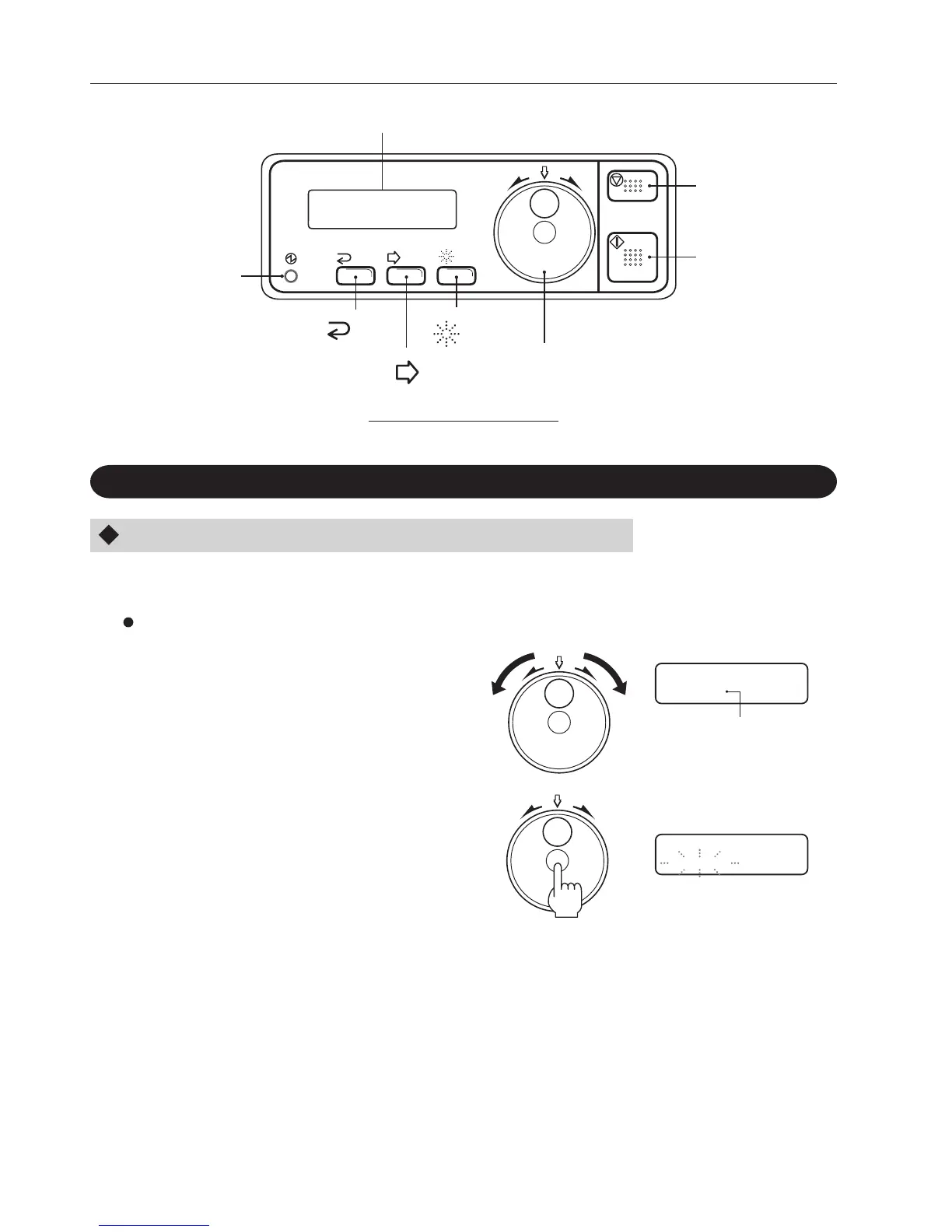16
6. OPERATING
Stapler folder control panel
6-1. Basic Operation
Select the output mode.
Use the jog dial on the stapler folder control panel for this setting.
1
Example of stapling and folding six A4 size sheets of paper
Output Mode
Booklet
The second line shows the
currently set output mode.
q Turn the jog dial to display “Output Mode” in the
display.
w Press the center of the jog dial.
Select Mode
Booklet Side ST
Start button
Stop button
button
Clear
button
Escape
Jog dial
Power ON indicator
Lights up when the stapler
folder is turned ON.
Display
button
Function
Booklet A3 2
Ready
