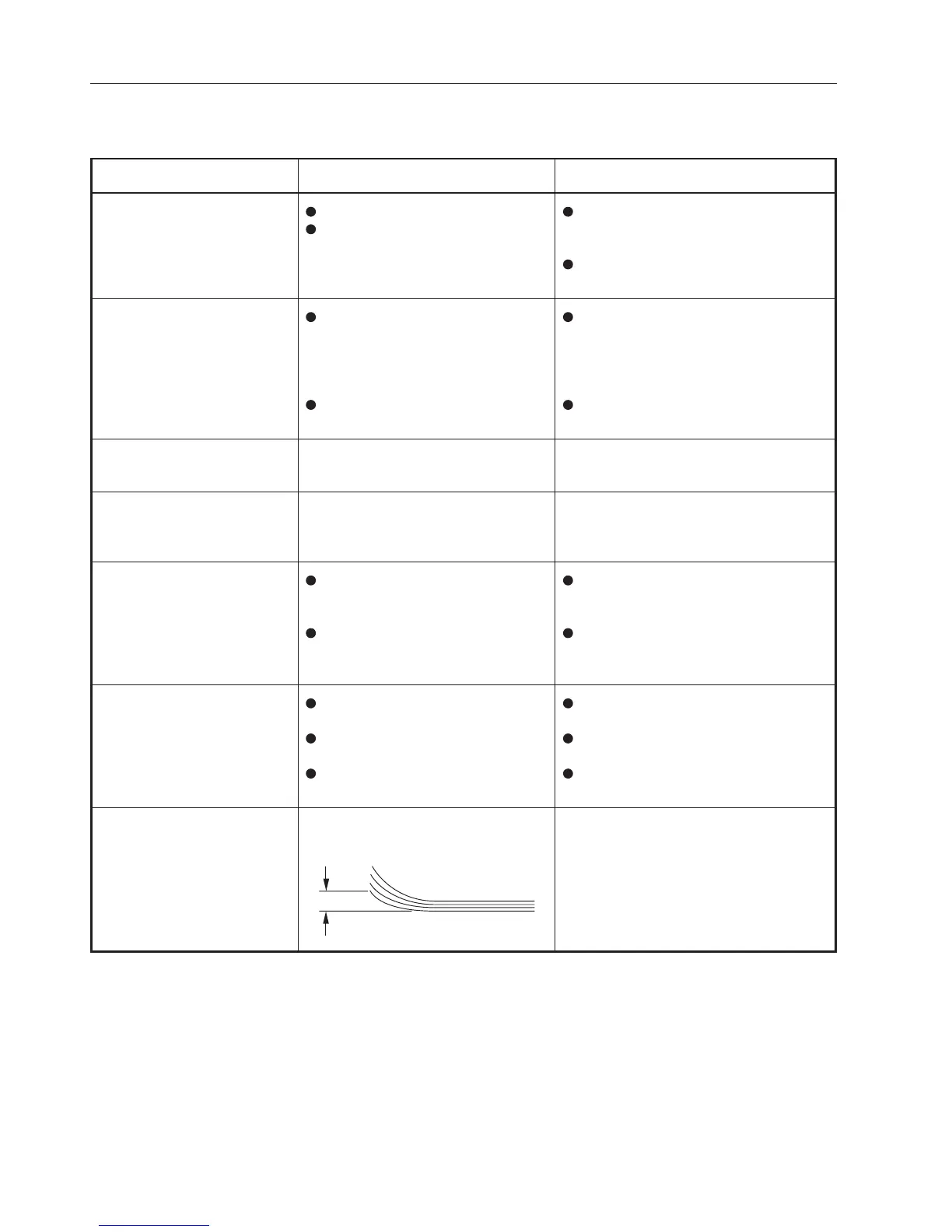42
11. TROUBLESHOOTING
Fine-adjust the joggers.
Refer to “7-2. Fine-adjusting the
Paper Alignment” (
☞
p.27).
Change the paper shift amount of the
collator.
Fine-adjust the stapling and folding
positions.
Refer to “7-3. Fine-adjusting the
Stapling and Folding Positions”
(
☞
p.31).
Refer to “5-5. Selecting the Ball Unit
Ball” (
☞
p.15).
Refer to “9-3. Removing Any Jammed
Staples” (
☞
p.40).
Refer to “5-3. Setting the Position of
the Paper Guide Roller” (
☞
p.14).
Adjust the roller clearance.
Refer to “5-2. Adjusting the Roller
Clearance” (
☞
p.14).
When binding 64 g/m
2
(17 lb) paper,
use paper above 80 g/m
2
(22 lb) for the
cover.
Align the stapler and clincher positions.
Refer to “7-2. Fine-adjusting the
Paper Alignment” (
☞
p.27).
Lower the side joggers and attach them
again.
Straighten the paper.
Symptom
Cause Remedy
The paper is not aligned
neatly.
The paper is not folded at the
center.
The staple has jammed.
The paper is not aligned
neatly at the saddle-stapled
paper stacker.
Only the cover sheet is
damaged in saddle-stapling/
folding mode.
After stapling, the paper does
not move forward, or does not
move forward smoothly and
the paper jams.
The paper does not infeed
the folding plate.
(Especially when there are
about 20 sheets of paper.)
Side joggers not adjusted properly.
Back joggers not adjusted properly.
Stapling position and folding
position not adjusted properly.
Inappropriate ball selected.
The cartridge is not attached
properly.
The set position of the paper guide
roller is inappropriate.
The clearance of the roller is
inappropriate for the thickness of
the paper.
Less than 64 g/m
2
(17 lb) paper is
used.
The stapler and clincher positions
are not aligned.
The side joggers are set too narrow.
The side joggers are attached
raised.
The lead edge of the paper is curled
upwards.
Within 6 mm (0.24")
