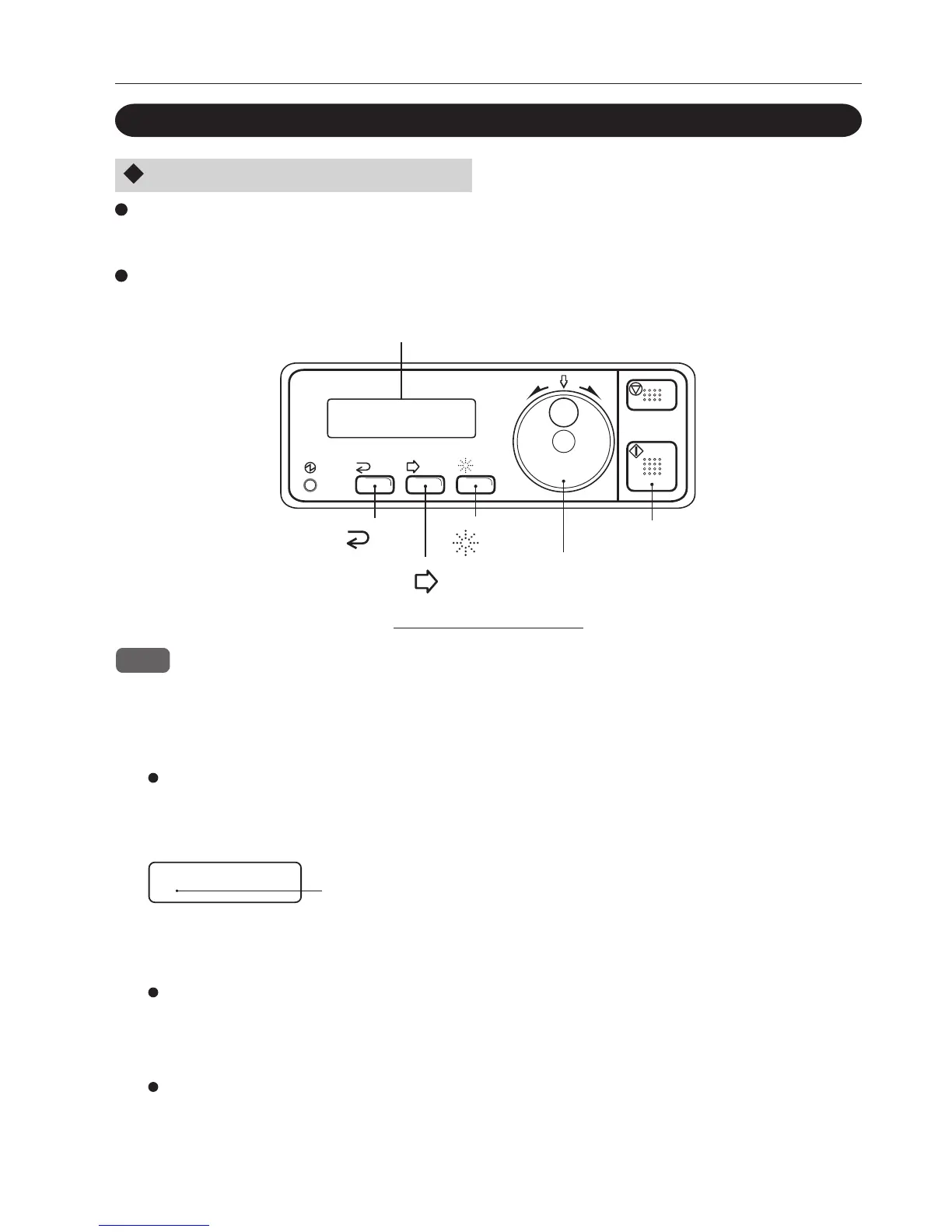31
7. FINE-ADJUSTING PAPER ALIGNMENT, STAPLING AND FOLDING POSITIONS
7-3. Fine-adjusting the Stapling and Folding Positions
Before fine-adjusting
If the paper is not properly aligned, first perform the instructions of “7-2. Fine-adjusting the
Paper Alignment”.
When the adjustment of the stapling and folding positions is to directly follow step 11 in “7-2.
Fine-adjusting the Paper Alignment”, continue from step 6 below.
Stapler folder control panel
NOTE : During fine adjustments, no trimming is performed even if the trimmer is connected.
Set the output mode, paper size, and number of sheets.
Refer to “6-1. Basic Operation”.
All the fine-adjustment data are memorized for each paper size.
1
Turn the jog dial to display “Fine Adjustment”.
2
Fine Adjustment
A3
The second line shows the
currently set paper size.
Press the center of the jog dial to enter the adjustment item selection mode.
Turning the jog dial here displays four items. Select in steps 8 and 9.
3
Press the start button.
When connected to the DFC-10/12, the preset key of the DFC-10/12 control panel can be used.
4
Booklet A3 2
Ready
button
Clear
button
Escape
Jog dial
Display
button
Function
Start button
