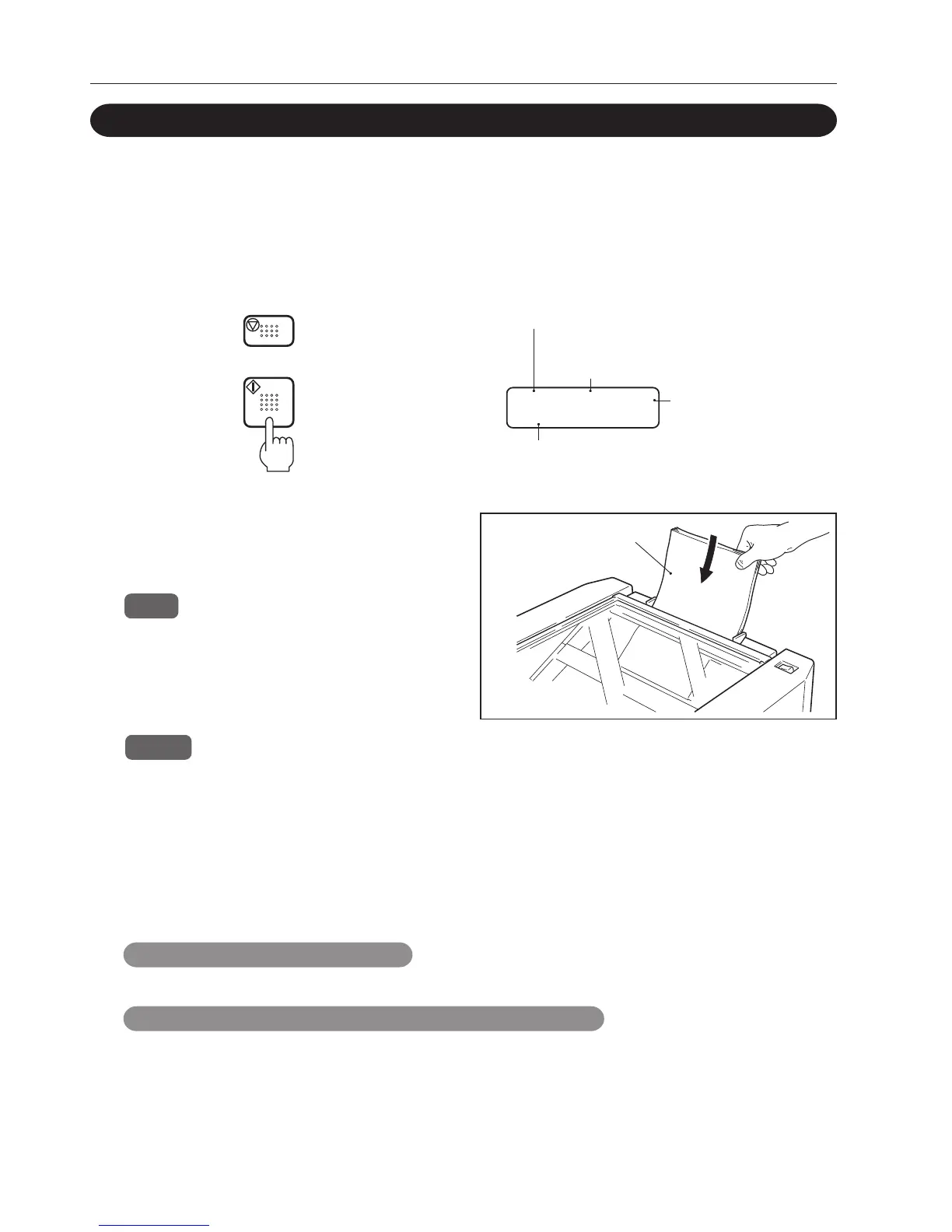24
Check the binding condition, and adjust as follows if necessary.
Setting the paper guide roller position
Refer to “5-3. Setting the Position of the Paper Guide Roller”.
To adjust the stapling and folding positions, and paper alignment
Refer to “7. FINE-ADJUSTING PAPER ALIGNMENT, STAPLING AND FOLDING POSITIONS”.
6. OPERATING
6-3. Using in the Off-line (Manual Feed) Mode
Press the start button.
The conveying section will begin to move, and the message “Operating”, along with the
current settings will appear in the display.
1
Booklet A4 6
Operating
Message
Output mode (Through/Fold/Booklet/Side ST/Corner ST)
Paper size
(A3/A4/A5/B4/B5/LGR/LGL/LTR/IV/Cust.1/Cust.2/
Cust.3/A3SR)
Number of sheets
(for one set)
If some paper have already been collated, these can be inserted into the stapler folder by hand for
stapling and folding. One set is completed at a time.
Align the paper with the cover sheet at the
top, and insert the paper aligned into the
manual feed slot.
NOTE : Always align the paper before inserting.
2
Insert with the cover sheet
at the top.
Remark : The indication label shows the saddle-stapling/folding and center-folding size. For side-stapling and
corner-stapling, the actual paper size and labeled size will differ.
The labeled size is twice the actual paper size as shown below.
Actual paper size : A5 → Indication label mark : A4
Actual paper size : B5 → Indication label mark : B4
Actual paper size : A4 → Indication label mark : A3
Actual paper size : LTR → Indication label mark : LGR
3
