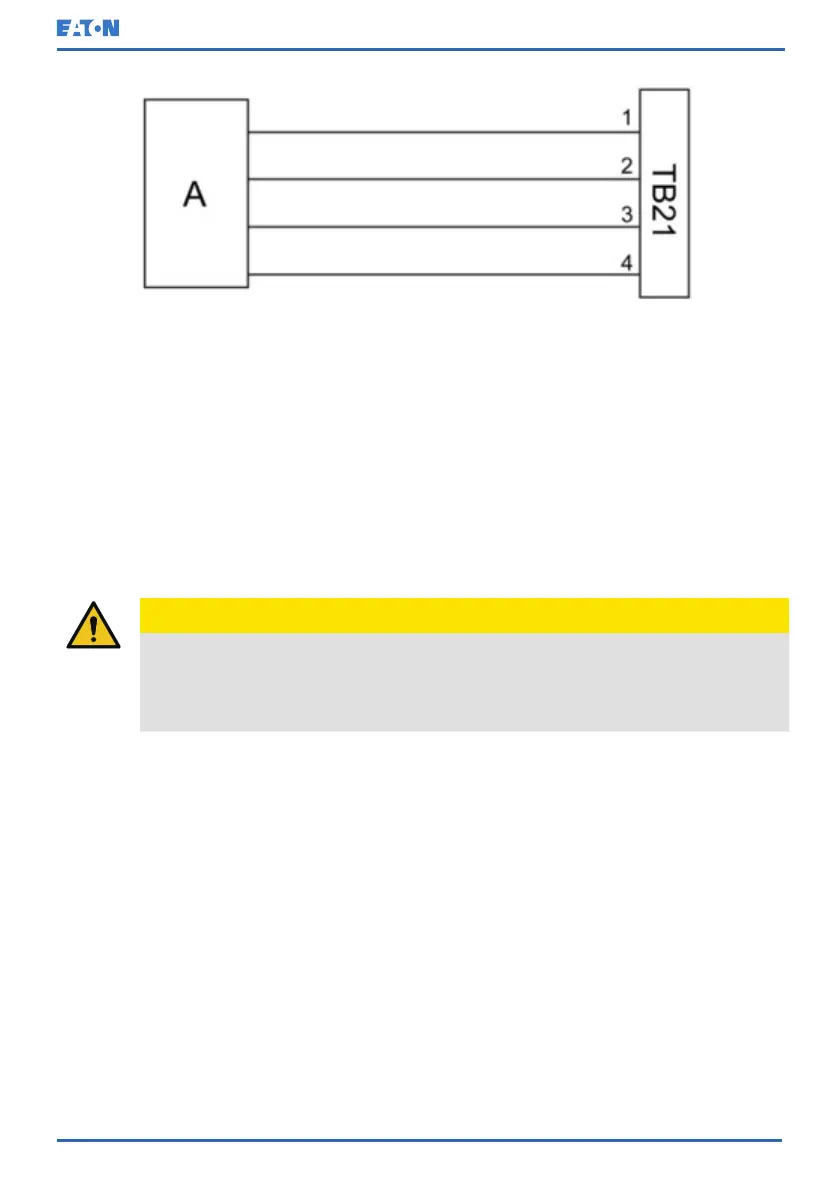Figure 19: Battery trip wiring, TB21
1. Pin 1, shunt trip coil +
2. Pin 2, shunt trip coil -
3. Pin 3, AUX contact
4. Pin 4, AUX contact return
A = External battery breaker
5.4 Installing UPS external battery cabinet and battery
power cabling
For the 91PS/93PS, there are two different battery cabinets: EBC-A and EBC-B.
The UPSs use 32 battery blocks per string.
CAUTION
If you connect the C-model 91PS/93PS UPS to an external battery
cabinet, note that you have to install supplementary fuses or a
supplementary breaker in addition to the internal battery breaker to
ensure safe operation.
NOTE: Do not connect battery strings with different battery quantity and voltage
in parallel.
Power and control wiring for the EBC-A and EBC-B cabinets are supplied with
the cabinets. The battery cabinet can be located freely of the UPS cabinet. All the
wiring goes through the back wall of the UPS cabinet.
For instructions on how to install the external battery cabinet and battery power
cabling, see the instruction manual provided with the external battery cabinet.
Earth the external battery cabinet / customer-supplied battery system to the PE
terminal 16 shown in the Figures in Section 4.4.3 UPS system power wiring
preparations.
© Eaton Corporation plc 2020. All rights reserved. Revision: 006 Document ID: P-164000493 65 (126)
Eaton 91PS/93PS UPS 8–40 kW User’s and Installation Guide