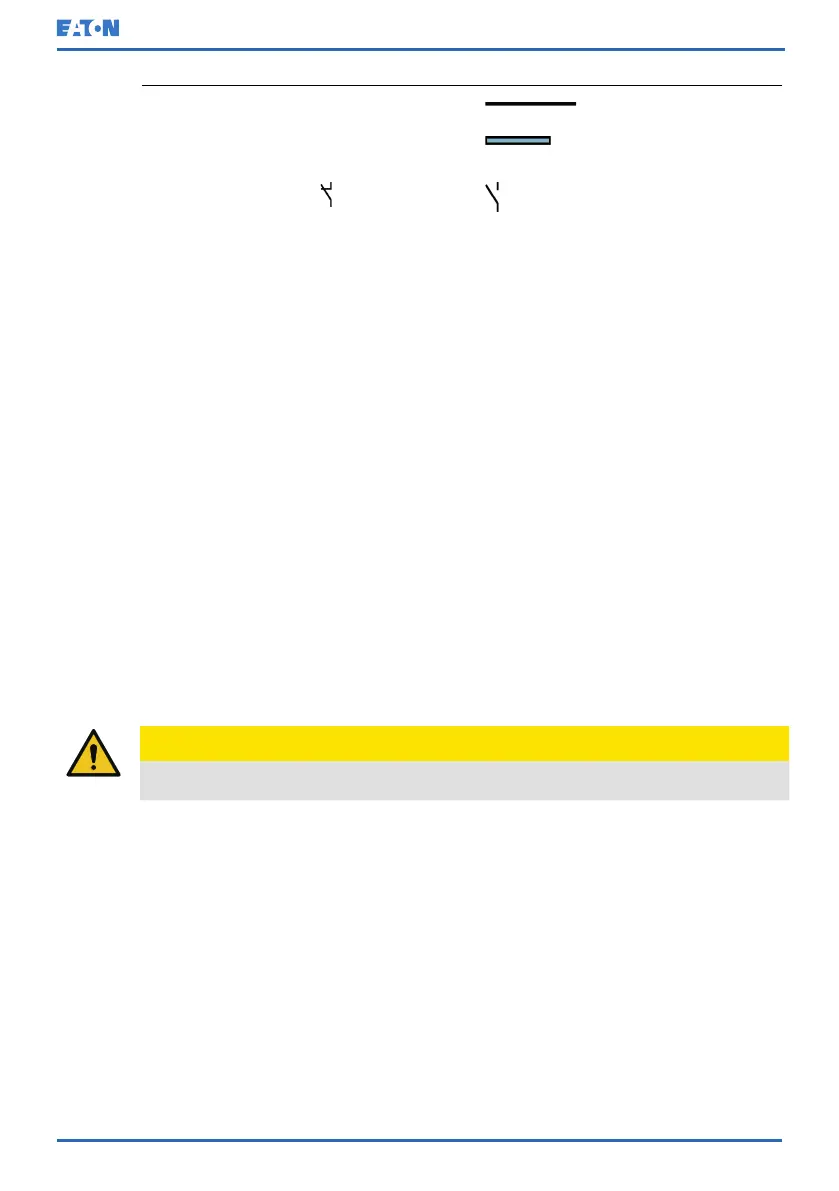C Inverter 3 Output De-energized
D Battery
converter
4 Battery breaker
Trickle current
E Battery
Closed Open
During a utility power failure, the rectifier no longer has an AC utility source from
which to supply the DC output current required to support the inverter. The input
relay K1 opens and the UPS output is powered from the batteries through the
inverter. As the inverter operates uninterrupted through the transition, the load
remains supported continuously without disturbance. If the UPS static bypass is
supplied from the same source as the UPS rectifier, the backfeed protection
contactor K5 also opens. The opening of K1 and K5 prevent system voltages
from bleeding backwards and re-entering the input source through the static
switch or rectifier.
If the input power fails to return or is not within the acceptance windows required
for normal operation, the battery continues discharging until a DC voltage level is
reached where the inverter output can no longer support the connected loads.
The UPS issues a Low Battery alarm to indicate that the battery voltage level is
running low. The UPS continues to discharge the batteries until the battery
voltage reaches the threshold level of the Low Battery alarm. If the bypass is
available, the UPS transfers the load to the static bypass switch when the Battery
DCUV Trip Imminent alarm activates.
If the input power becomes available again at any time during the battery
discharge, K1 and K5 close and the UPS returns to normal operation. The UPS
also starts to recharge the batteries to restore the capacity.
3.3.3 Bypass mode
CAUTION
The critical load is not protected while the UPS is in bypass mode.
The UPS automatically switches to the bypass mode if it detects an overload,
load fault, or internal failure. The bypass source supplies the commercial AC
power to the load directly. The UPS can also be commanded to transfer to the
bypass mode manually through the display. The UPS status indicated on the
display is On Bypass.
The UPS will return from the bypass mode back to online mode, if the condition
(for example overload) that caused the transfer is cleared. If there is a condition
that will not clear by itself (for example UPS internal failure), the UPS will remain
on bypass operation.
Figure 7: Path of current through the UPS in the bypass mode shows the path of
electrical power through the UPS system when operating in the bypass mode.
© Eaton Corporation plc 2020. All rights reserved. Revision: 006 Document ID: P-164000493 27 (126)
Eaton 91PS/93PS UPS 8–40 kW User’s and Installation Guide