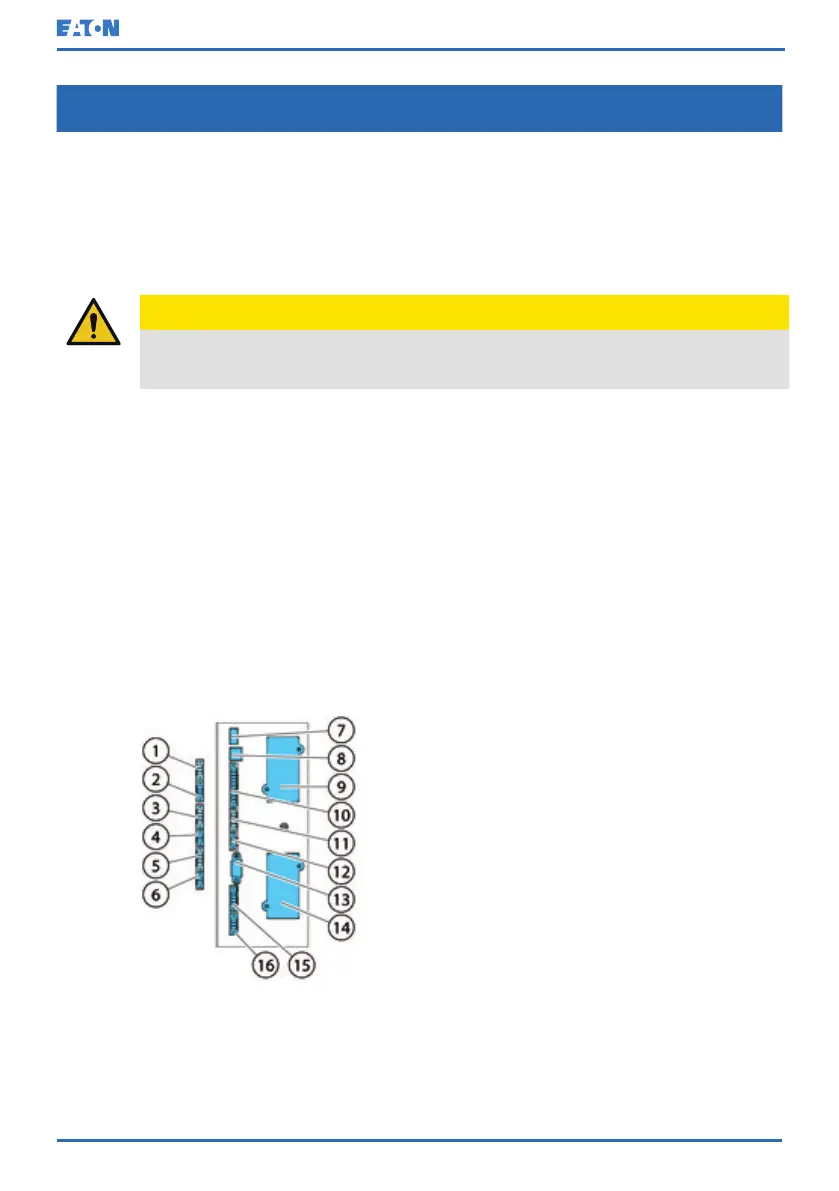6 Communication interfaces
6.1 About communication interfaces
This section describes the communication features of the Eaton 91PS/93PS
UPS.
CAUTION
All the communication interfaces are SELV circuits. When connecting to
other equipment, make sure that you maintain this characteristic.
The UPS has the following communication interfaces:
1. MiniSlot 1
2. MiniSlot 2
3. USB device (connection to computer)
4. Communication cable conduit
5. Emergency Power Off (EPO)
6. Relay output
7. USB host (connection to accessories)
8. Signal inputs
9. RS-232 port for service
Figure 26: Communication interfaces in the 15/20 kW standard and C-model
frames
© Eaton Corporation plc 2020. All rights reserved. Revision: 006 Document ID: P-164000493 77 (126)
Eaton 91PS/93PS UPS 8–40 kW User’s and Installation Guide