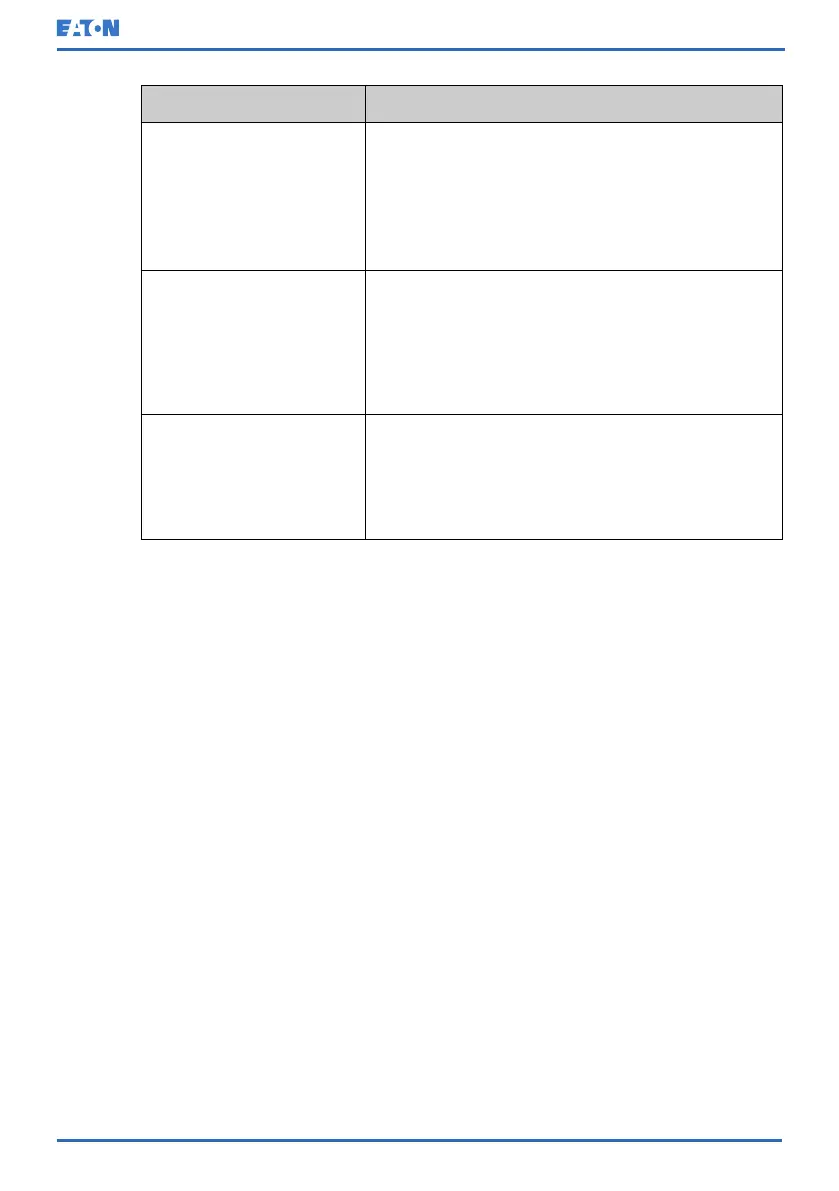Terminal
Pins
Pin 5: Signal input 3 return
Pin 6: Signal input 3
Pin 7: Signal input 2 return
Pin 8: Signal input 2
Pin 9: Signal input 1 return
Pin 10: Signal input 1
TB4 EPO Pin 1: EPO normally closed
Pin 2: EPO normally closed return
Pin 3: EPO normally open
Pin 4: EPO normally open return
Note: There must be a jumper between Pin 3 and Pin 4
when a normal closed EPO signal is used.
TB5 Relay, output (30 Vac /
30Vdc, 5A)
Pin 1: Relay normally open
Pin 2: Relay normally closed
Pin 3: Relay COM
The output relay configurations are shown in Figure
32: Connections of the relay contacts.
6.3 MiniSlot cards
The Eaton 91PS/93PS UPS has 2 MiniSlot communication bays. To install a
MiniSlot card, obey the instructions in Section 5.6.5 MiniSlot interface
connections.
The UPS is compatible with the following MiniSlot cards:
• Gigabit Network Card (NETWORK-M2)
Enhances the capabilities and protection provided by the UPS by enabling
Web and SNMP based remote monitoring and e-mail alarms. The card also
enables shutdown of servers and migration of virtual machines through IPM
and IPP software. Supports 10/100 Mbit and Gigabit Ethernet.
© Eaton Corporation plc 2020. All rights reserved. Revision: 006 Document ID: P-164000493 79 (126)
Eaton 91PS/93PS UPS 8–40 kW User’s and Installation Guide