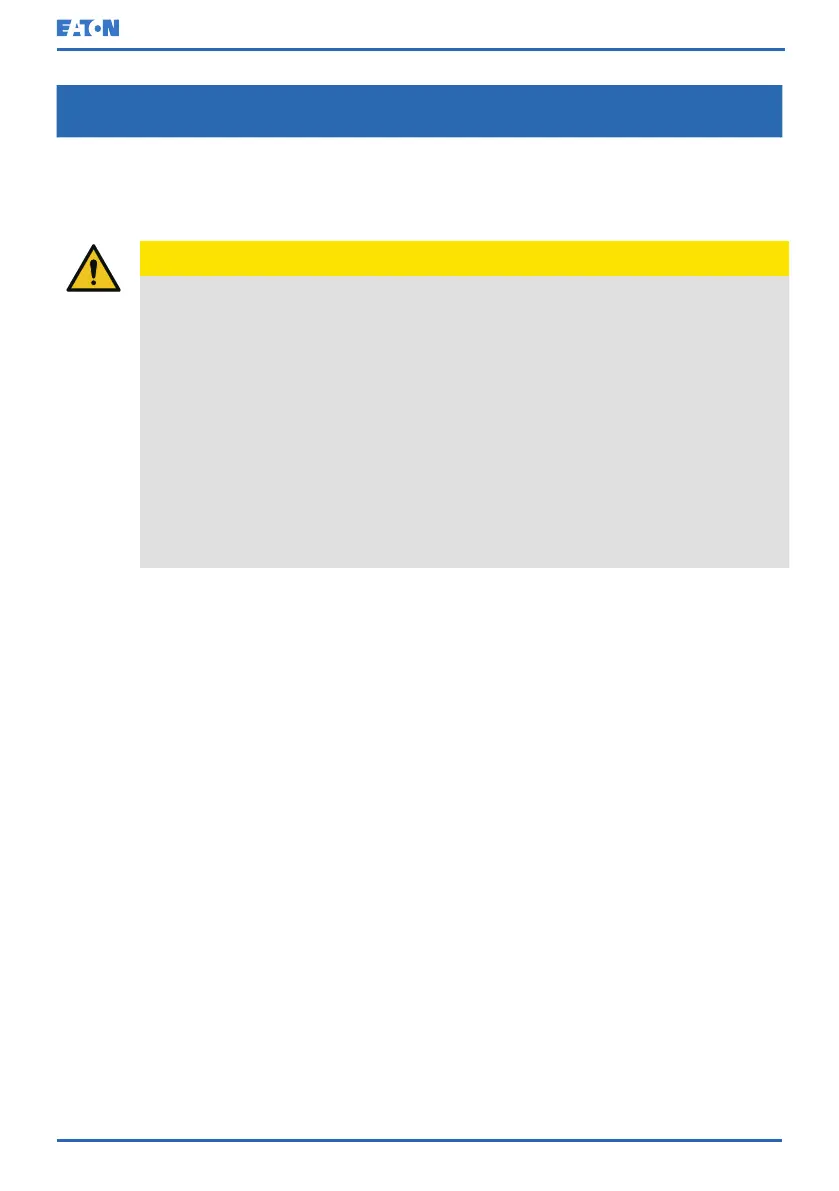7 UPS operating instructions
7.1 How to operate the UPS
CAUTION
Before you operate the UPS, make sure that all the installation tasks are
completed and a preliminary startup has been performed by authorized
service personnel. The preliminary startup verifies all the electrical
interconnections to make sure that the installation was successful and
the system operates properly.
Before you operate any of the controls, read these instructions and have
a thorough understanding of the UPS operation.
The UPS is configured to operate with one of the following nominal
voltages: 220/380, 230/400, or 240/415 VAC. Before you start to operate
the UPS, confirm the UPS nominal voltage and frequency from the
display by selecting Settings→Information. If the UPS need to be
operated with another voltage or frequency, contact your closest Eaton
office or Eaton authorized partner.
NOTE: The UPS is not a measuring device. All the displayed measurements are
approximate values only.
7.2 UPS controls and indicators
7.2.1 Control panel
The control panel, located on the UPS front door under a protective hatch door,
contains a color touch screen display. It is used to display the status of the UPS
system and control the operation of the UPS.
© Eaton Corporation plc 2020. All rights reserved. Revision: 006 Document ID: P-164000493 88 (126)
Eaton 91PS/93PS UPS 8–40 kW User’s and Installation Guide