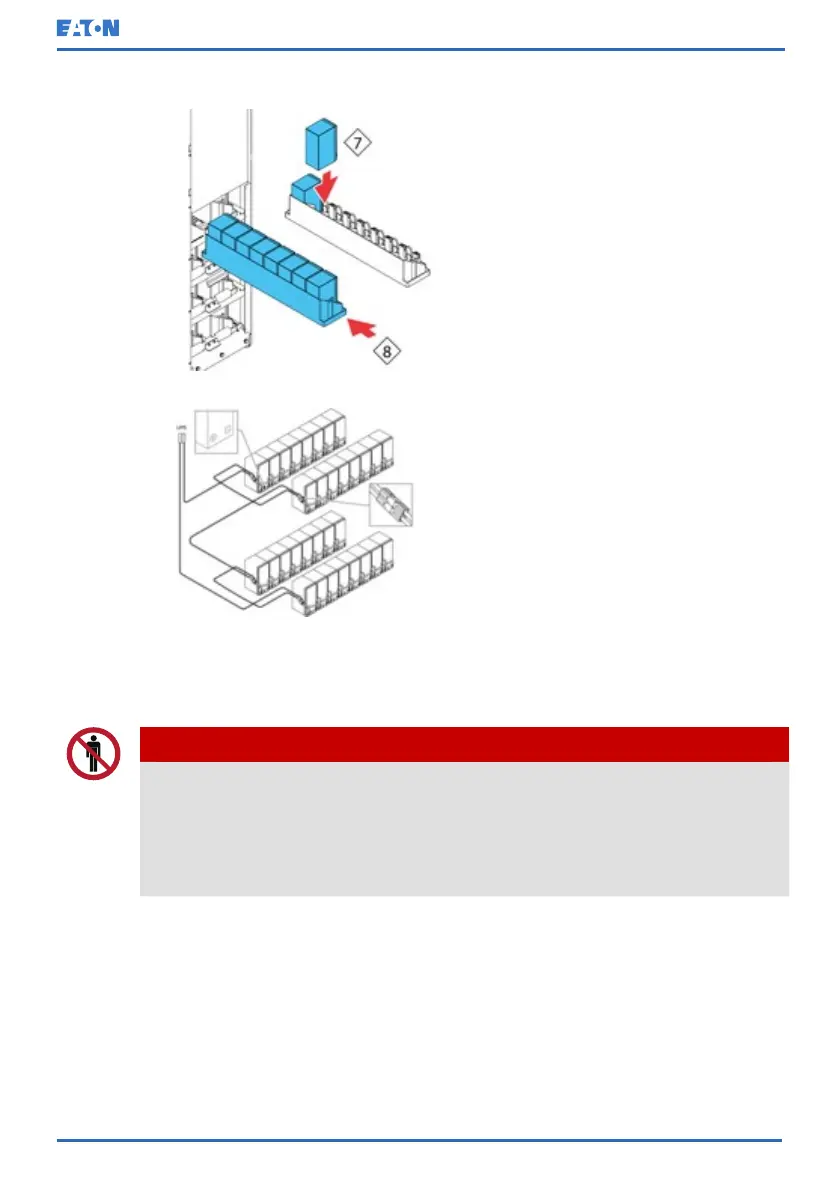8. Slide the internal battery trays into place and mount the locking brackets.
9. Connect the internal batteries.
5.3 Battery system installation
DANGER
This UPS may have internal batteries. The batteries are designed to
deliver a large amount of energy and an incorrect connection may lead
to a short circuit and cause serious injuries to the personnel or damages
to the equipment. In order to avoid damages to the equipment or injuries
to personnel, only commissioning personnel are allowed to perform the
connection of these batteries.
NOTE: The 91PS/93PS UPS C-model does not have internal batteries. In the C-
model, the internal battery breaker CB1 is used for disconnecting external
batteries from the UPS power module. See Section 5.4 Installing UPS external
battery cabinet and battery power cabling for instructions on how to install an
external battery cabinet.
© Eaton Corporation plc 2020. All rights reserved. Revision: 006 Document ID: P-164000493 63 (126)
Eaton 91PS/93PS UPS 8–40 kW User’s and Installation Guide