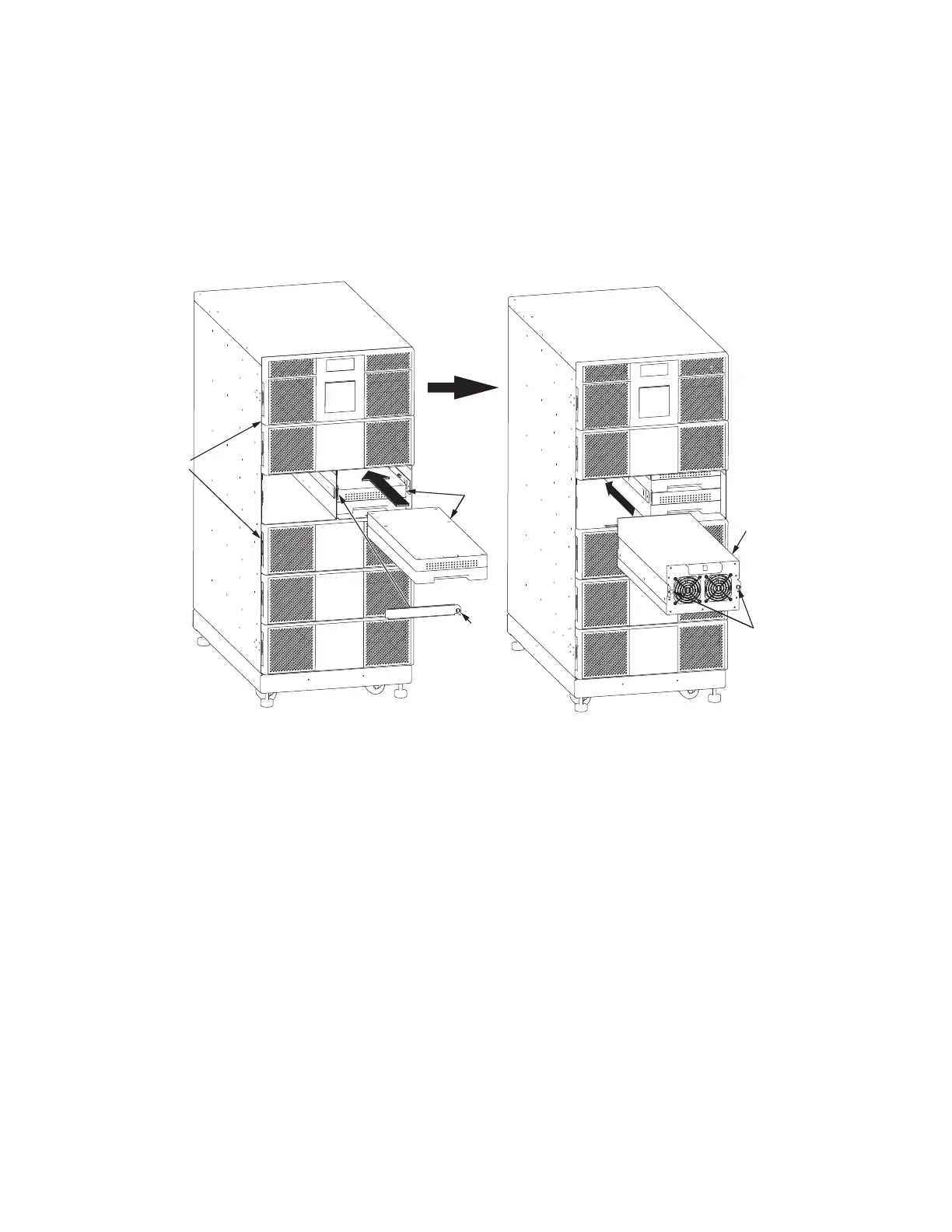62 4–20kVA Users Guide P-164000669 4–20kVA Users Guide P-164000669—Rev 09
• Slide the lower battery module fully into the slot until it contacts the connections in the rear of the slot.
• Repeat the procedure with the upper battery module.
• Install the retaining bracket and tighten the captive screw with a Phillips screwdriver.
Figure 53. Inserting the Modules
Captive
Screws
Power
Module
Front
Covers (6)
Retaining
Bracket
Battery
Modules
Captive
Screw
5. If you installed the optional battery cabinets (EBMs), install the battery modules using the same procedure
as the UPS modules. If applicable, install the super charger in the lower left slot of the EBM.
UPS Startup