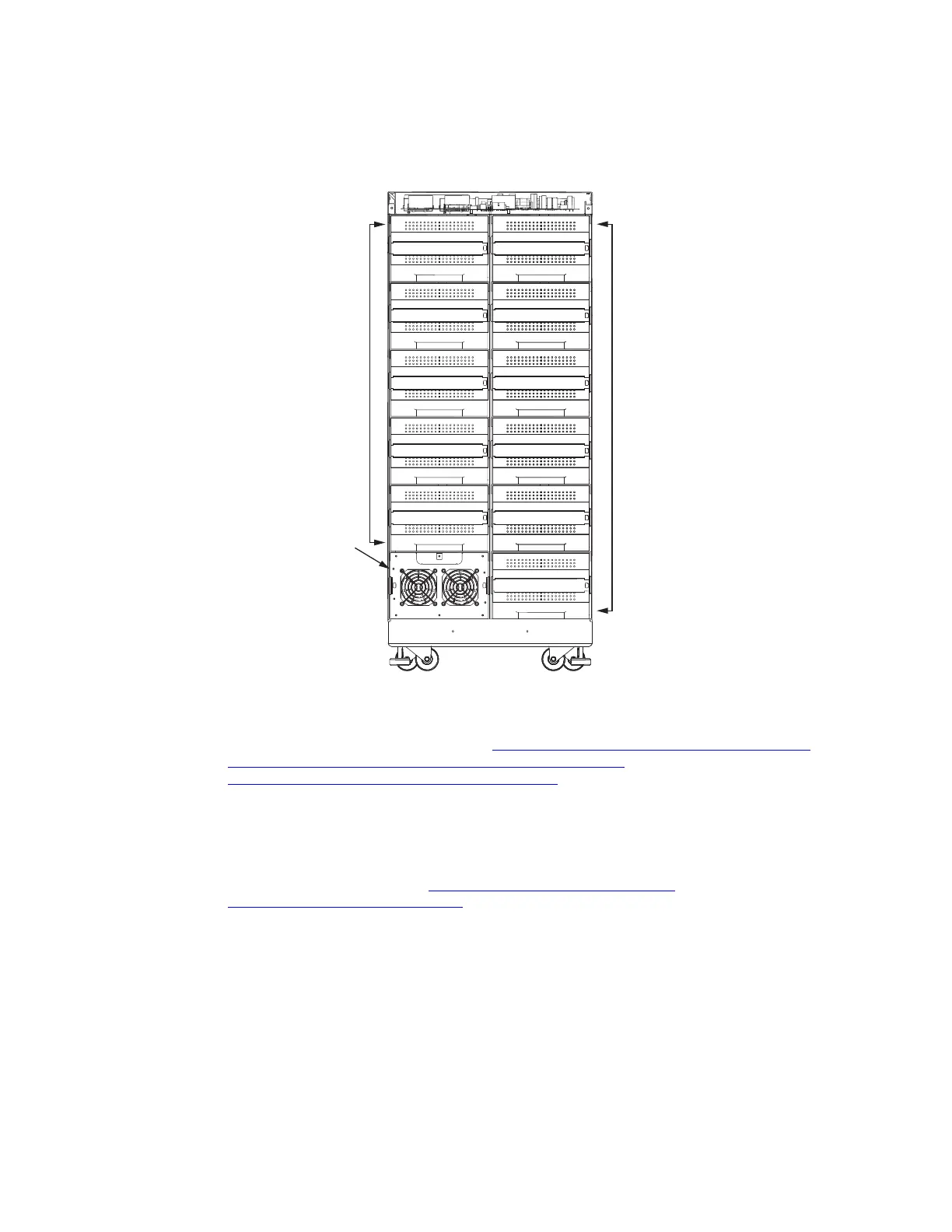4–20kVA Users Guide P-164000669 4–20kVA Users Guide P-164000669—Rev 09 63
Figure 54. EBM Battery Modules and Charger
Super
Charger
Battery
Modules
Battery
Modules
EBM Front View
(Covers removed)
6. Replace the front covers and continue to “ 6.2 UPS Startup Without an External Bypass Switch,
6.3 Startup for Units Installed with an Eaton BPM Bypass Switch or
6.4 Startup for Units installed with a BPE Type Switch ”.
66..22 UUPPSS SSttaarrttuupp WWiitthhoouutt aann EExxtteerrnnaall BByyppaassss SSwwiittcchh
To start the UPS unit for the first time after installation:
1. If external battery cabinets (EBMs) are installed, check the cable connections between the UPS and
external battery cabinets (see , “5.1 Standard Battery Cabinet Installation or
5.2 Connected Battery Cabinet Option ”).
2. Ensure that all power modules and battery modules are properly installed into the UPS cabinet.
3. If you are using power management software, connect your computer to either the DB9 or USB
communication ports on the top rear panel using the supplied communication cables.
UPS Startup Without an External Bypass Switch