
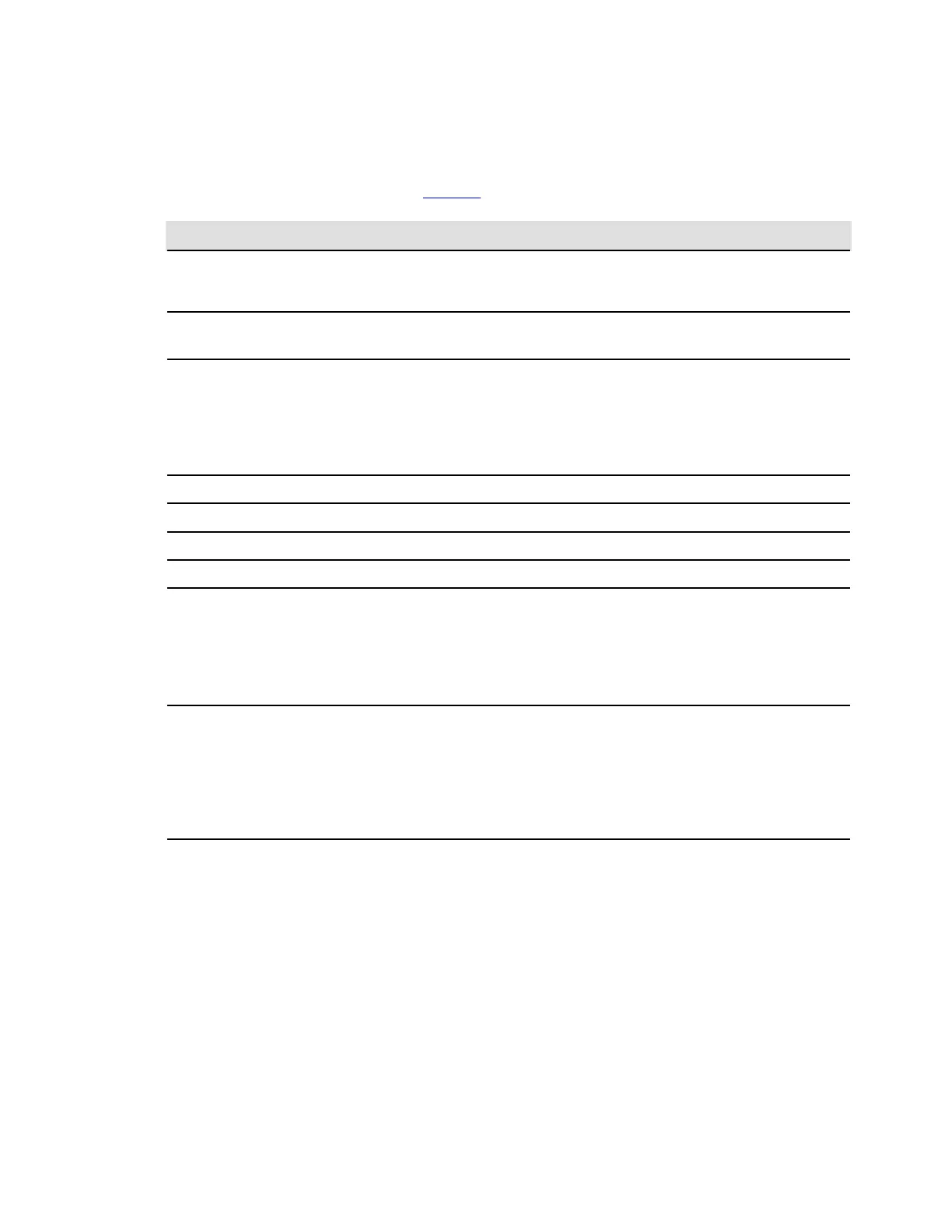 Loading...
Loading...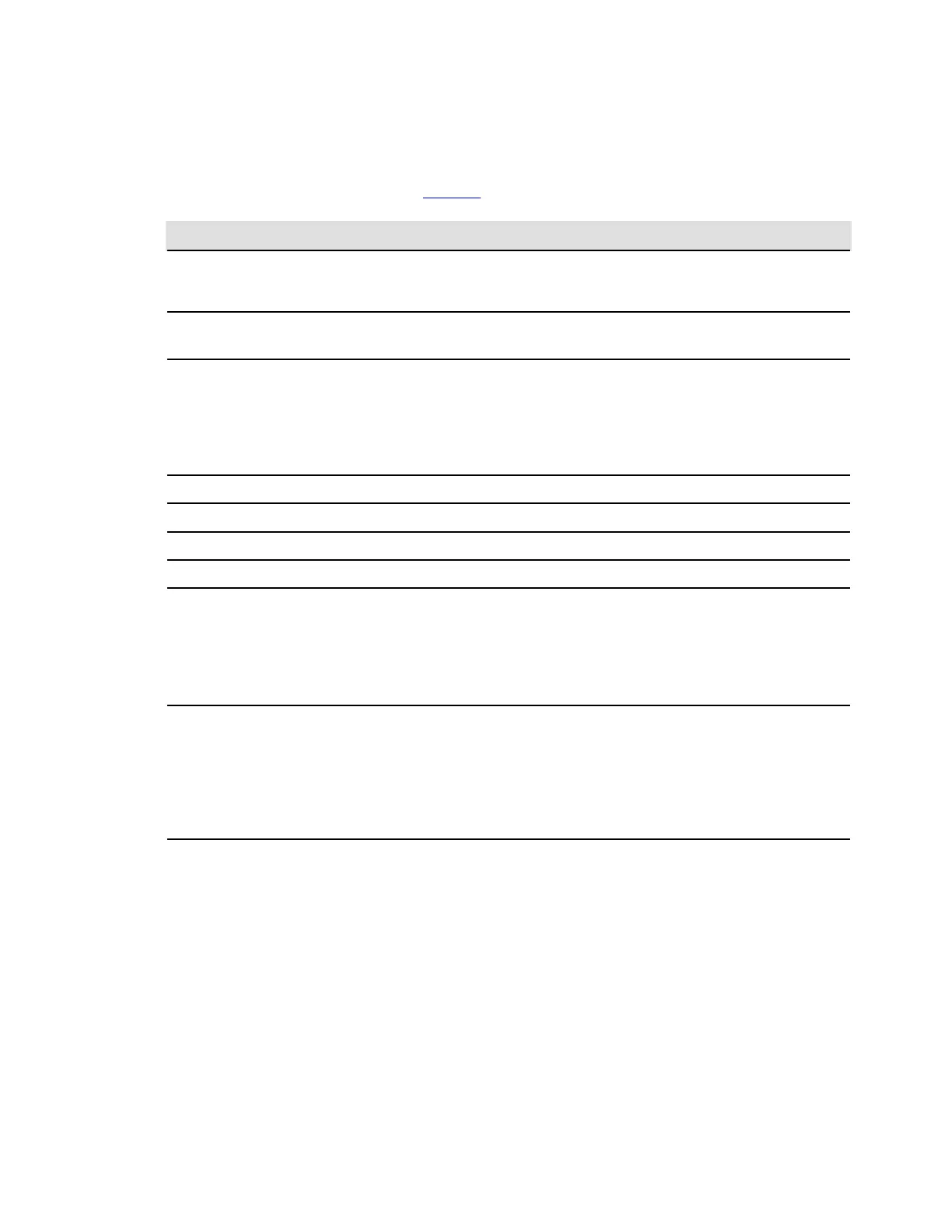
Do you have a question about the Eaton 9PXM and is the answer not in the manual?
| Topology | Double Conversion Online |
|---|---|
| Battery Type | Valve-Regulated Lead Acid (VRLA) |
| Power Factor | 0.9 |
| Frequency | 50/60 Hz |
| Efficiency | Up to 96% |
| Input Voltage | 208/220/230/240 VAC (single-phase); 208/400/415 VAC (three-phase) |
| Output Voltage | 208/220/230/240 VAC (single-phase); 208/400/415 VAC (three-phase) |
| Communication Ports | USB, RS-232, Optional Network Card |
| Operating Temperature | 0 to 40°C |
| Weight | Varies by model |
| Dimensions | Varies by model |
General overview of the Eaton 9PXM UPS system and its components.
Crucial safety instructions for installation, operation, and maintenance of the UPS.
Description of the UPS cabinet's physical characteristics, controls, and port layout.
Steps and considerations before installing the UPS, including clearances and location.
Required space around the UPS for ventilation and servicing.
Guidelines for selecting an appropriate installation site for the UPS.
Procedures for setting up the UPS cabinet for operation.
Instructions for securing the UPS to the floor using anchor brackets.
Steps for mounting the UPS in a standard equipment rack.
Guide for installing the UPS with an external bypass switch for power transfer.
Recommended circuit breaker sizes for UPS input power connections.
Procedures for making electrical connections to the UPS unit.
Instructions for routing signal wires to the Bypass Power Module (BPM).
Visual representations of various UPS system wiring configurations.
Explanation of bypass switch positions and their operational states.
Procedure for safely transitioning the UPS to service mode without load interruption.
Safety procedure for securing the bypass switch during maintenance.
Procedure for returning the UPS to normal operation from bypass mode.
Information on the UPS input current requirements and ratings.
General steps for performing the electrical installation of the UPS.
Diagrams detailing the UPS electrical connection layouts.
Step-by-step guide for installing a standard external battery cabinet.
Installation details for advanced battery cabinet options.
Step-by-step guide for initial UPS startup procedures.
Startup process for UPS units not using an external bypass switch.
Startup procedure for UPS systems equipped with a BPM bypass switch.
Startup procedure for UPS systems equipped with a BPE bypass switch.
Setting essential UPS configuration parameters during the first power-on.
How to operate the UPS under normal conditions and check status.
Procedure for placing the UPS into standby mode.
Steps for safely shutting down the UPS completely.
Explanation of different UPS operating states like Online, Battery, and Bypass.
How the UPS handles AC input power restoration after an outage.
Options for customizing bypass operation and transfer settings.
Settings for battery tests, warnings, and management modes.
Eaton's software for monitoring and managing UPS systems remotely.
Interface kits for connecting the UPS to computer monitoring software.
Overview of the UPS's external communication ports and their functions.
Signals for UPS control, such as Emergency Power Off (EPO).
Detailed pin functions and descriptions for the DB-9 communication port.
Information on installing optional communication cards for extended capabilities.
Recommended checks and procedures for maintaining UPS operational health.
Guidelines for storing UPS and battery modules under specific temperature conditions.
Instructions for operating the external bypass switch.
Procedure for safely replacing the UPS battery modules.
Steps for replacing UPS power modules without load interruption.
Instructions and link for updating the UPS firmware.
Electrical characteristics, voltages, frequencies, and regulation of the UPS.
Power ratings and heat dissipation for different UPS configurations.
Recommended input circuit breaker sizes based on UPS capacity.
Operating conditions, safety compliance, and environmental ratings.
Specifications related to the UPS battery modules.
Expected runtime at full power load for different UPS models.
Physical dimensions and weight of UPS and battery cabinets.
Types of compatible output receptacles available for the UPS.
Circuit breaker ratings associated with different receptacle types.
Guide to diagnosing and resolving common UPS alarms, faults, and operating issues.
Information on obtaining technical assistance, contact numbers, and required details.
Details of the limited warranty terms, coverage, and procedures for the UPS.