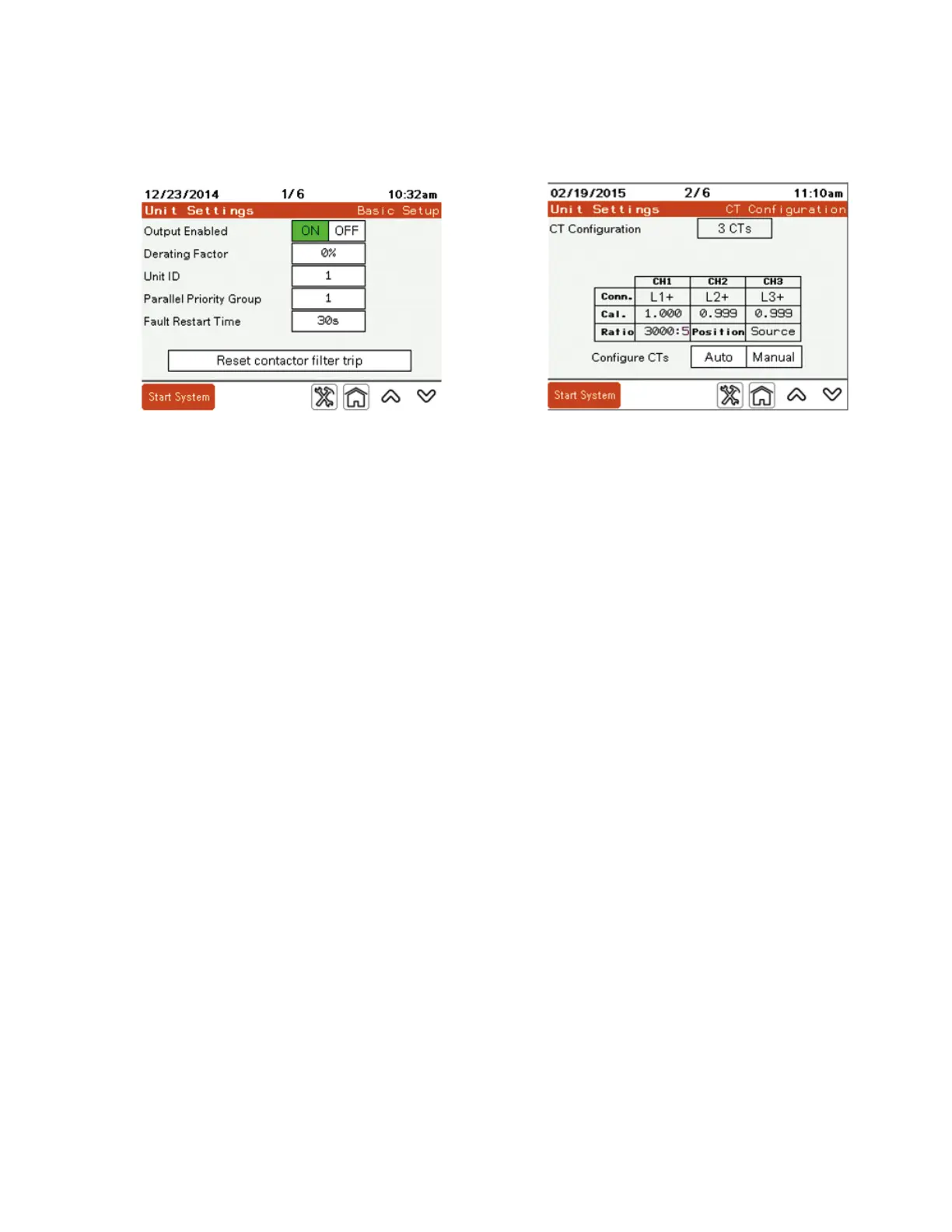15
Operation
OPERATIONAL MANUAL MN156001EN October 2015 www.eaton.com
Basic Setup
Output Enabled: When ON, the unit provides corrective
current as necessary. When OFF, the unit does not provide
corrective current. Output Enabled must be set to the ON
condition after stopping the unit in parallel systems.
Derating Factor: Percentage of rated output current that is
subtracted from maximum output to compensate for high
altitude. The unit must be de-rated if the unit is installed at
an elevation over 1,000 meters above sea level. Derate
by 1% for every 100 meters over 1,000 meters above
sea level.
Unit ID: For parallel systems, each unit in the parallel
system must have a unique unit identification number.
Parallel Priority Group: Identifies the parallel priority group
to which the unit belongs.
Fault Restart Time: How long in seconds a restart of the
active filter is delayed after the occurrence of a non-critical
fault. The minimum is 10 seconds.
Reset contactor filter trip: Resets the contactor if a filter
trip occurs while the unit is in STOP condition.
CT configuration
The CT Configuration screen provides information on how
the unit is currently configured for the connected CTs.
If needed, you can configure additional CTs manually or
automatically.
CT Configuration: Displays the number of CTs used.
CH1, CH2, and CH3 refer to which channels are used on the
CT board.
Conn.: Indicates the setting for which phase and polarity
the CT is connected for that channel.
Cal: When Automatic CT detection is used and the CTs
are connected on the source side, the unit performs a CT
calibration. The calibration value is indicated.
Ratio: Displays the parameter setting of the CTs installed.
Position: Displays the position of the CTs in relationship to
the active filter.
Configure CTs: When selecting Auto, the unit detects the
CT connection type for each input, CT ratio, and position.
Refer to Automatic CT configuration on page 16.
Selecting Manual displays a Modify CT Configuration screen
to allow manual setting of these parameters. Refer to
Manual CT configuration.
