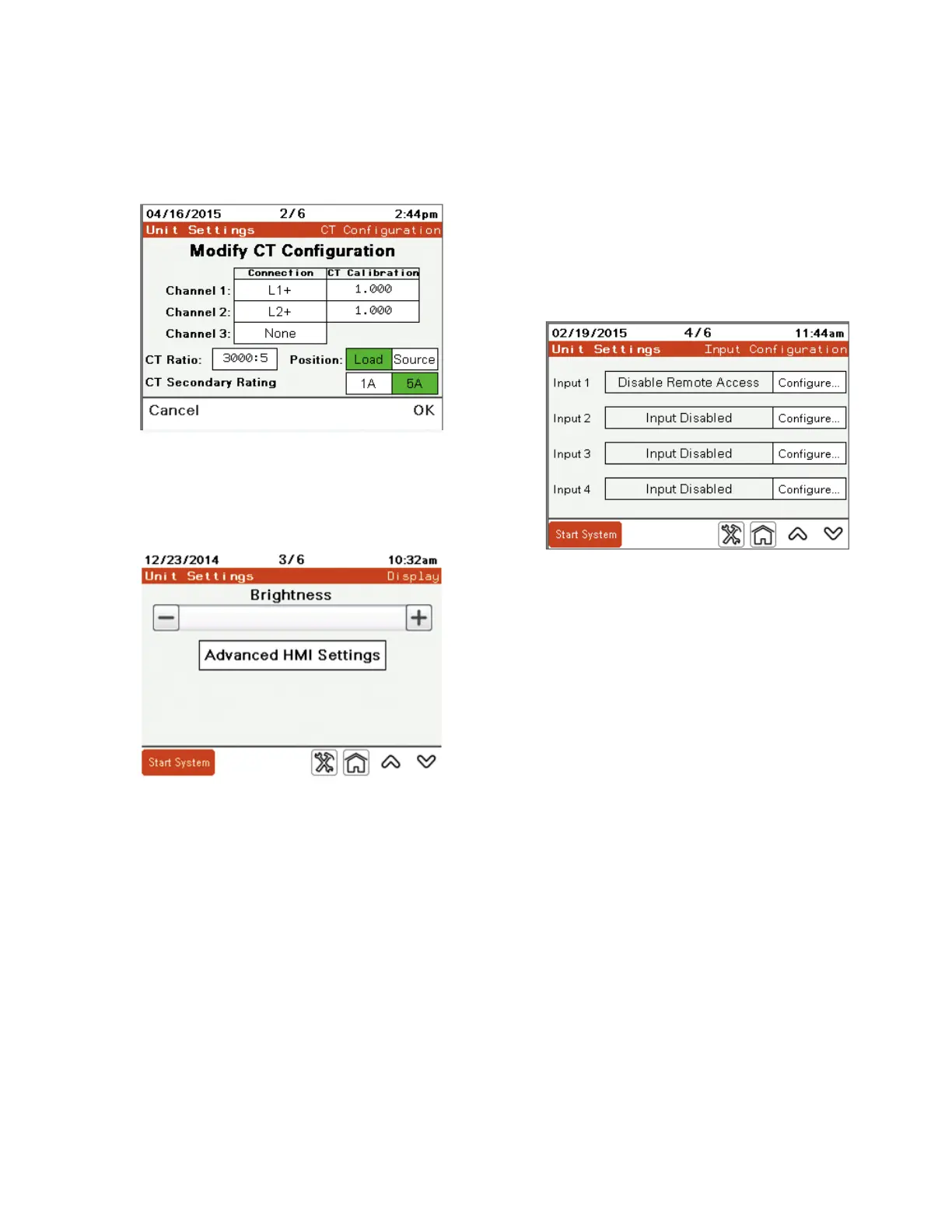19
Operation
OPERATIONAL MANUAL MN156001EN October 2015 www.eaton.com
4. Press OK.
The HMI returns to the CT Configuration screen.
5. When the CTs are properly configured touch OK.
Brightness and Advanced HMI Settings
Brightness: Press “-” or “+” to adjust the brightness of the
HMI display.
Advanced HMI Settings accesses the options for adjusting
TCP/IP Address, Subnet, and default gateway as well as
DHCP settings. Refer to “Modbus TCP/IP Address Setup”
on page 21 for more information.
Input Configuration
Four input controls are available at J2 of the Control Board:
one Ground and four inputs labeled I1 to I4. The inputs are
at 5 V DC and are grounded to activate. See the Installation
Manual for details and requirements for wiring input
controls.
On the Input Configuration screen, press “Configure...” to
display the options and set the parameters.
The choices for an input command are:
•
Input Disabled: The input is not used.
•
Run System: Causes the system to go into RUN
condition.
•
Stop System: Causes the system to STOP (no output).
•
Unit Pause: Stops the output current until input
changes states.
•
Disable Remote Access: When enabled, this prevents
remote access to the unit.
•
Disable Auto-Start: When enabled, the unit does not
auto-start after power has been reapplied.
•
Active when: You can set the condition to be active
when the input is either Not Grounded or Grounded.
•
Current State: Indicates the current condition of
the input.
