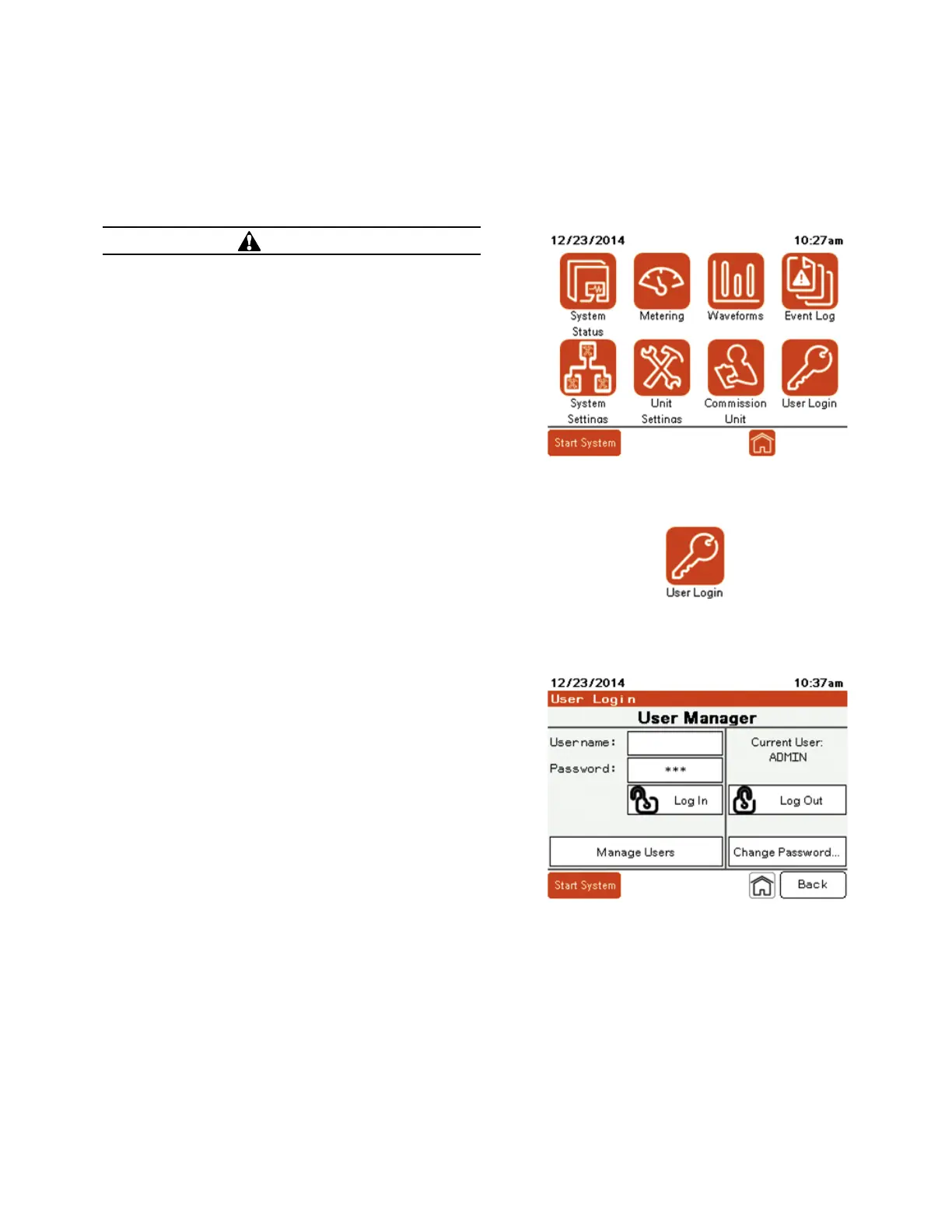23
Commissioning and start-up
OPERATIONAL MANUAL MN156001EN October 2015 www.eaton.com
Commissioning and start-up
This chapter provides information for commissioning the
active filter. Before applying power, read and understand
this information thoroughly.
DANGER
HAZARD OF ELECTRIC SHOCK, EXPLOSION, OR
ARC FLASH
• Apply appropriate personal protective equipment
(PPE) and follow safe electrical work practices.
See NFPA 70E in the USA, CSA Z462, or applicable
local standards
• This equipment must be installed and serviced only
by qualified electrical personnel
• Do not exceed the device’s ratings for maximum
limits.
• Ground equipment using the ground connecting
point provided before turning on any power supplying
this device
• Turn off all power supplying this device and the
equipment in which it is installed before working
on the device or equipment
• After removing power, wait for 15 minutes to allow
the capacitors to discharge prior to opening the doors
or removing covers
• Always use a properly rated voltage sensing device to
confirm power is off
• Replace all devices, doors, and covers before turning
on power to this equipment
• Carefully inspect the interior for tools left behind
before closing and sealing the door
Failure to follow these instructions will result in death
or serious injury.
Once the unit is commissioned, you do not have to perform
this procedure again.
The following is a summary of the steps for commissioning
and starting up the active filter:
1. Ensure that the unit has been installed according to
procedures in the installation guide.
2. Complete the inspection and checklist covered in the
Pre-commissioning chapter of the installation guide.
3. Follow the procedure covered in Commissioning the
unit on page 23.
4. Start up the unit.
5. Set up users in the User Manager and configure the
network, system, and unit settings. Refer to Operation
on page 3.
Commissioning the unit
When the active filter is first energized, the HMI displays
the Home screen.
1. Press User Login.
2. To log in for the first time, enter ADMIN for both user
name and password and press Log In.
3. Press Back to begin the commissioning procedure.
