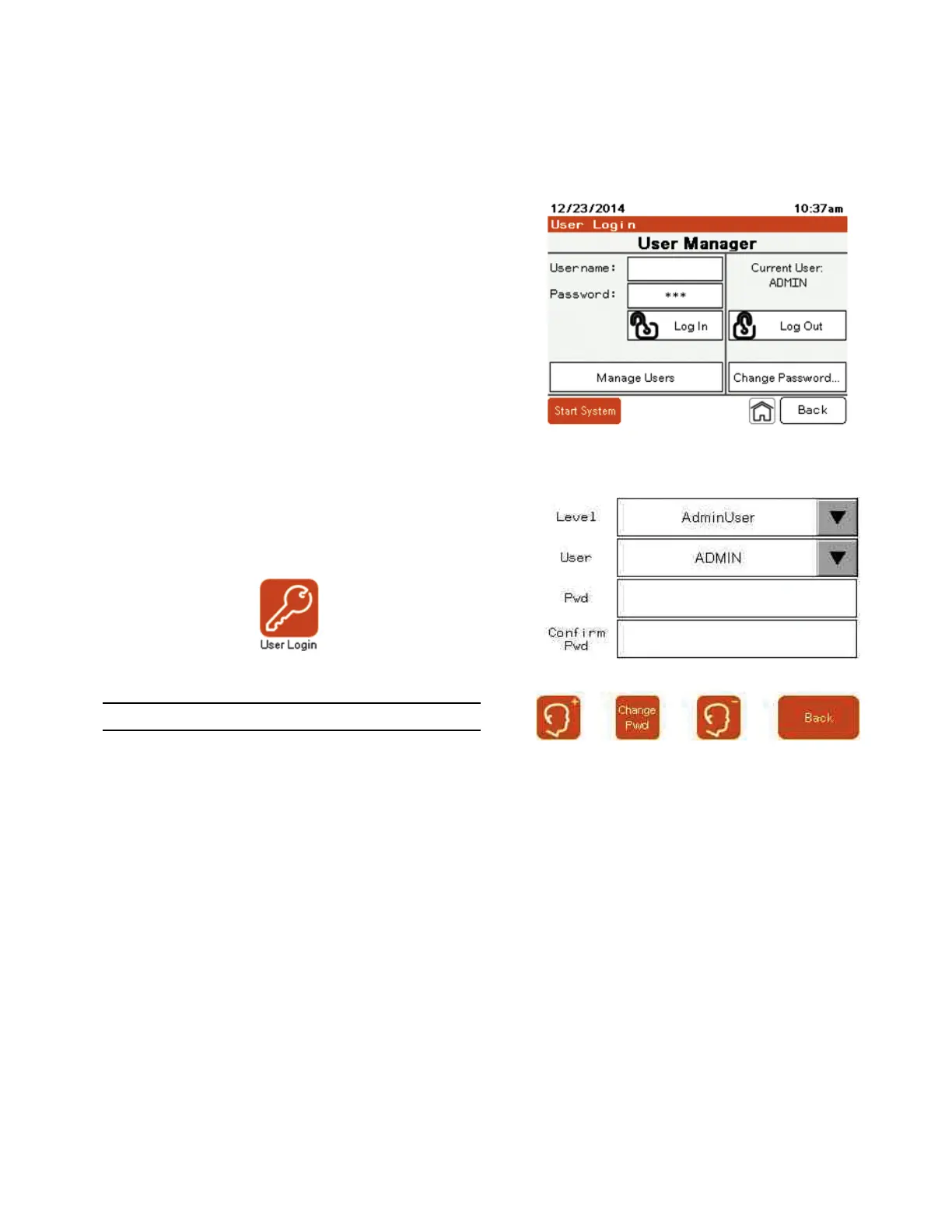21
Harmonic correction unit (HCU2) and electronic VAR injector (EVI2) active filters
OPERATIONAL MANUAL MN156001EN October 2015 www.eaton.com
Modbus TCP/IP Address Setup
To set up the Modbus TCP/IP address, do the following:
1. Press Unit Settings.
2. Press Display Settings.
3. Press Advanced HMI Settings.
4. Press the OFFLINE tab.
5. Press Network.
The HMI shuts down and restarts for entering
network settings.
6. Press the DHCP Tab and ensure the DHCP check box
is not selected.
The DHCP must be disabled to enter a Static IP.
7. Press Static IP.
8. Enter the IPAddress, Subnet Mask, and Default Gateway
provided by the facility’s network administrator.
9. Press OK.
10. Press To Run Mode.
11. Press OK to shut down and restart the HMI.
Set up users with the User Manager
You must have ADMIN level access to set up users.
NOTICE
RISK OF EQUIPMENT DAMAGE
Only allow qualified electrical personnel access to the
AdminUser or QualifiedUser level user name and password.
Failure to follow these instructions can result in
equipment damage.
To add users, do the following:
1. Press the Username field. Type ADMIN on the keypad
and press Enter.
2. Press the Password field and enter the ADMIN
password.
The default password for the ADMIN user is ADMIN.
If the password has already been changed, use the
new password.
3. Press Log In.
4. Press Manage Users.
5. Press the drop-down arrow for Level.
Three choices are available for Level:
– AdminUser: Has complete access to all parameters
described in this manual. The AdminUser level is the
only level with permission to add or remove users.
The AdminUser name must be ADMIN. There can
only be one AdminUser level user.
– QualifiedUsers: Have access to all parameters except
adding new users to the system.
– RegularUsers: Have access to change parameters on
the Unit Setting, Compensation Mode screen only.
