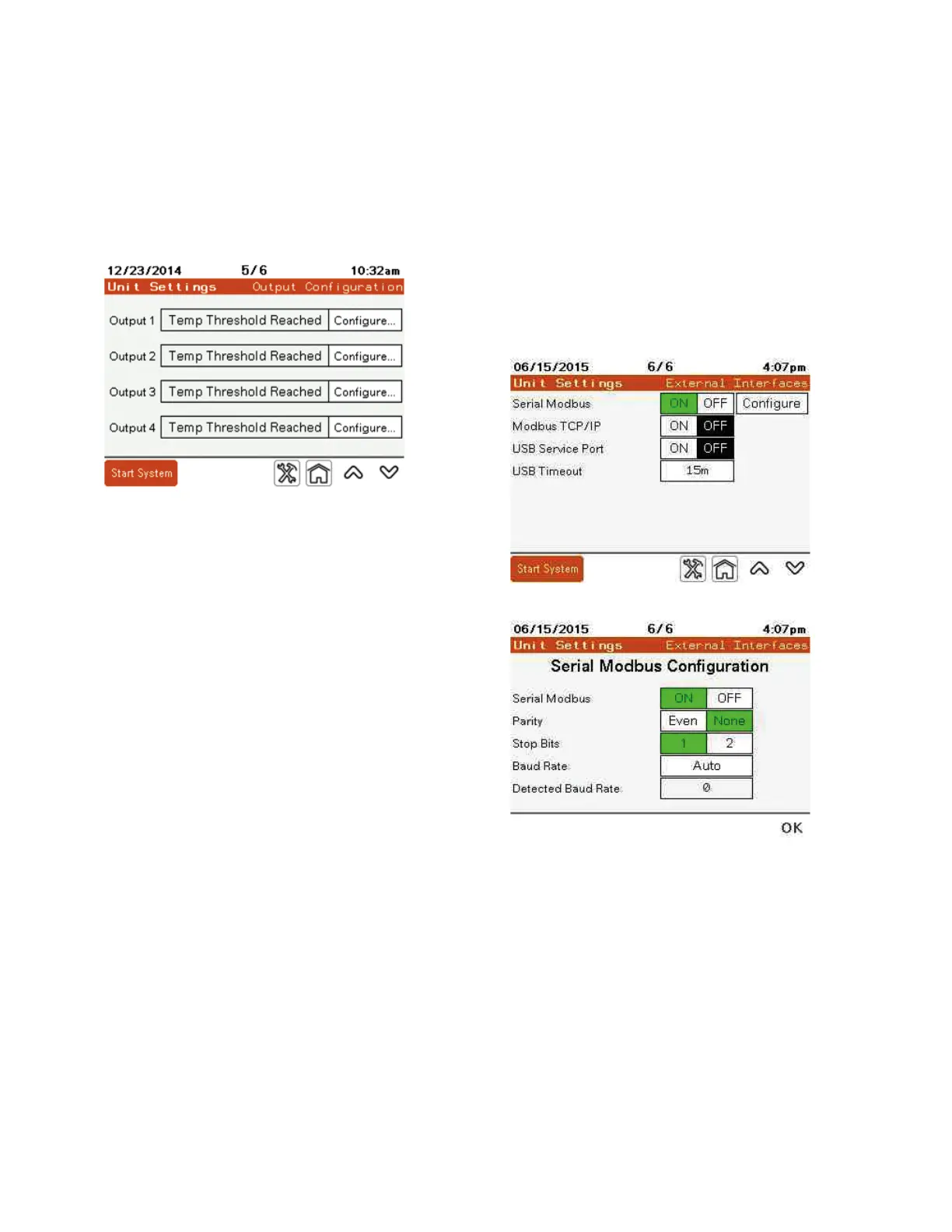20
Harmonic correction unit (HCU2) and electronic VAR injector (EVI2) active filters
OPERATIONAL MANUAL MN156001EN October 2015 www.eaton.com
Output Configuration
Four configurable outputs or dry contacts are provided on
the Control board labeled Q1 to Q4. The four outputs can be
programmed to change states based on different conditions
set on the HMI.
Touch Configure… to access the User Output Configuration
screen.
Each Output Function can be active when the switch is
either Open or Closed.
Available output functions are:
•
Output Disabled: Indicates when the output of the
active filter is disabled.
•
Unit Running: Switched when the unit is Running.
•
Event Active: Switched when an event is activated.
•
Power On: Indicates that power is applied to the unit.
•
Max Capacity Reached: Indicates that the unit is
operating at maximum current capacity.
•
Defined Capacity Reached: Indicates when a user set
capacity is reached.
•
Temperature Threshold Reached: Indicates when a
user defined temperature is reached on either, IGBT, CB
Temp (Control Board Temperature), Unit Top (Exhaust air
temperature), or Inlet (intake air temperature).
•
KVAR Threshold Reached: Indicates that a user-set kVAR
threshold is reached.
External Interfaces
On the External Interfaces screen, you can turn the external
interfaces on or off for the following:
•
Serial Modbus. When Serial Modbus is ON, press
Configure to enter the communication variables for the
Modbus system being utilized.
•
Modbus TCP/IP
•
USB Service Port
You can also set the USB timeout.
