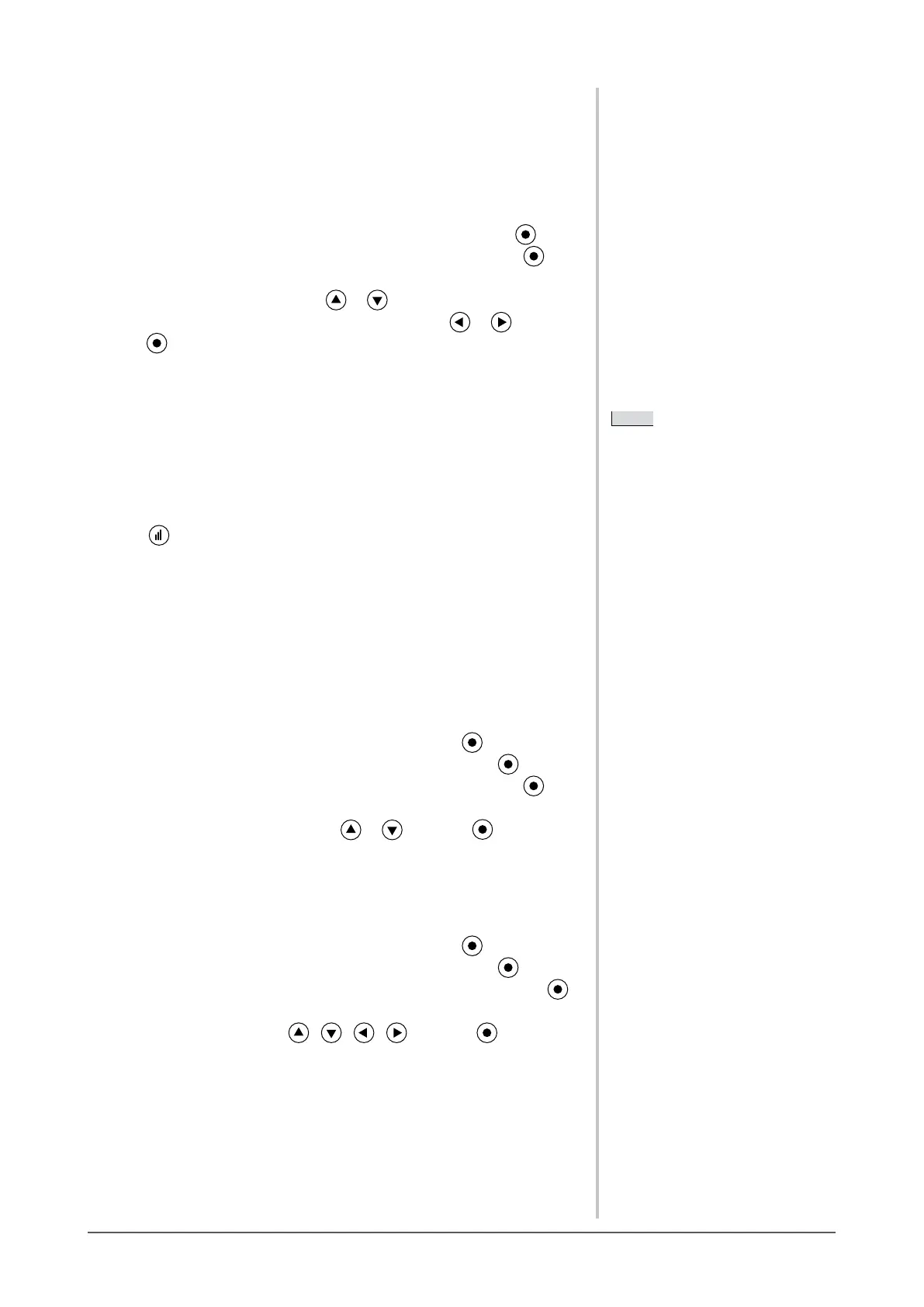19
Chapter 2 Settings and Adjustments
2-8 Turning off the monitor automatically
[Off Timer]
This function allows you to switch the setting to turn off the monitor
automaticallyafteraspeciedtimehaspassedatthepowersavingmode.
Adjustable range: Disable, Enable (0, 1, 2, 3, 5, 10, 15, 20, 25, 30, 45 min,
1-5h)
(1) Choose <PowerManager> from the Adjustment menu, and press .
(2) Choose <Off Timer> from the <PowerManager> menu, and press .
The<OffTimer>settingmenuappears.
(3) Select “Enable” or “Disable” with or .
When selecting “Enable”, set a monitor Off time with or .
(4) Press .
Thesettingiscompleted.
2-9 Displaying the level of power saving by
EcoView Index
Thisfunctionallowsyoutodisplaythepowersavinglevelbygreenindicator.
The power saving ratio comes to high as the indicator level meter lights towards
right.
(1) Press .
TheEcoViewIndexmenuappears.
2-10 Setting Adjustment Menu Display
●
To update menu settings [Menu Size/Menu Position/Menu
Off Timer/Translucent]
Menu Size
ChangetheAdjustmentmenusizeusingthefollowingprocedure.
(1) Choose <Others> from the Adjustment menu, and press
.
(2) Choose <Menu Settings> from the <Others> menu, and press .
(3) Choose <Menu Size> from the <Menu Settings> menu, and press .
The<MenuSize>menuappears.
(4) Select “Normal” or “Enlarged” with or , and press .
Thesettingiscompleted.
Menu Position
Adjustthemenupositionusingthefollowingprocedure.
(1) Choose <Others> from the Adjustment menu, and press
.
(2) Choose <Menu Settings> from the <Others> menu, and press .
(3) Choose <Menu Position> from the <Menu Settings> menu, and press .
The<MenuPosition>menuappears.
(4) Select a menu position with
/
/
/ , and press .
Thesettingiscompleted.
NOTE
• EcoView Index appears when
adjusting brightness or switching the
FineContrastmode,etc.
You can switch the on/off setting
of displaying EcoView Index in
<EcoView Index> menu from the
<PowerManager>menu.
NOTE
• EcoView Index appears when
adjusting brightness or switching the
FineContrastmode,etc.
You can switch the on/off setting
of displaying EcoView Index in
<EcoView Index> menu from the
<PowerManager>menu.