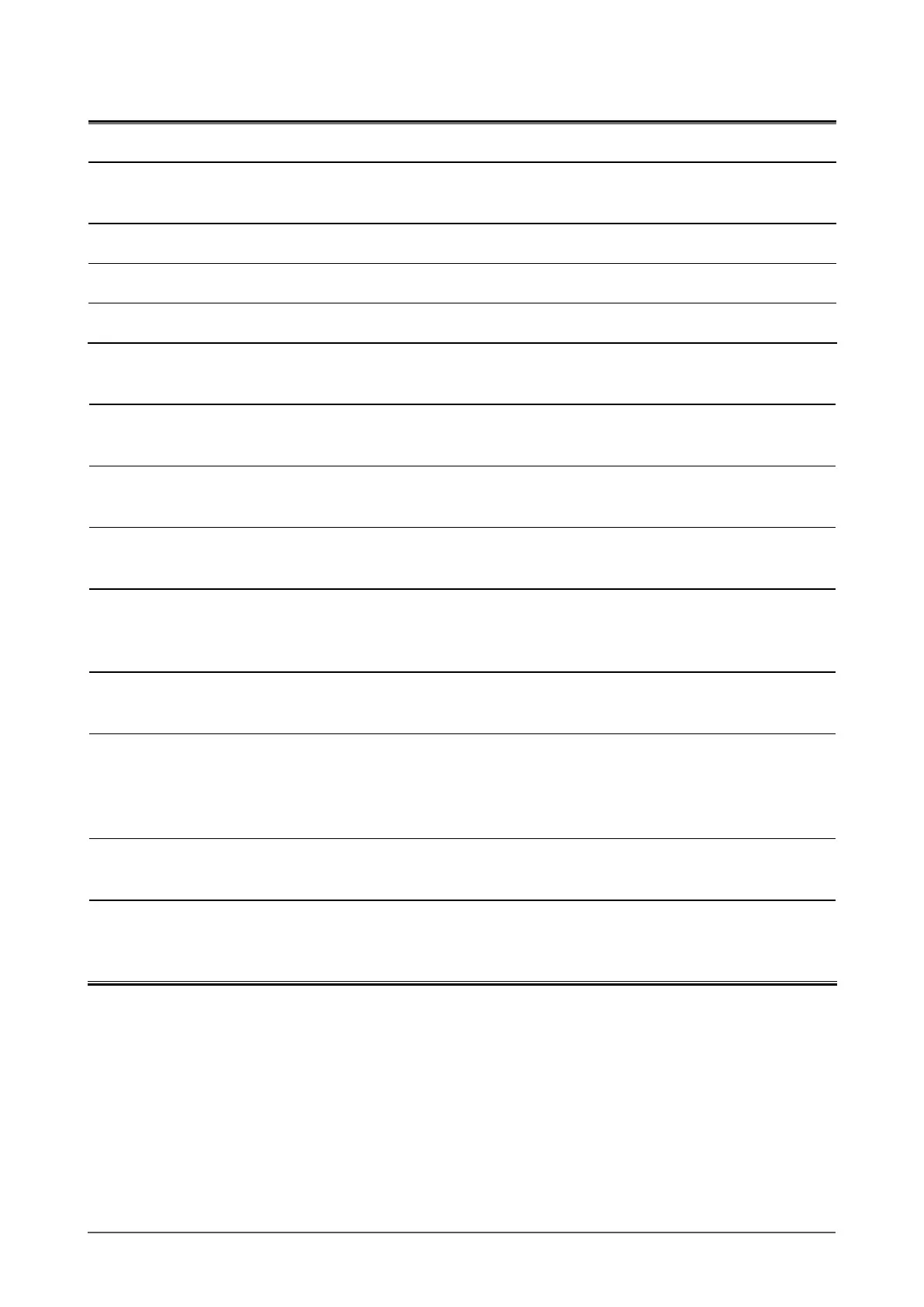1
Notice for this monitor
Thisproductissuitedtocreatingdocuments,viewingmultimediacontent,andothergeneralpurposes.
Thisproducthasbeenadjustedspecicallyforuseintheregiontowhichitwasoriginallyshipped.Iftheproductisused
outsidetheregion,itmaynotoperateasspeciedinthespecications.
Thisproductmaynotbecoveredbywarrantyforusesotherthanthosedescribedinthismanual.
Thespecicationsnotedinthismanualareonlyapplicableforpowercordsandsignalcablesspeciedbyus.
Useoptionalproductsmanufacturedorspeciedbyuswiththisproduct.
As it takes about 30 minutes for the performance of electrical parts to stabilize, adjust the monitor 30 minutes or more
afterthemonitorpowerhasbeenturnedon.
In order to suppress the luminosity change by long-term use and to maintain the stable luminosity, use of a monitor in
lowerbrightnessisrecommended.
When the screen image is changed after displaying the same image for extended periods of time, an afterimage may
appear.Usethescreensaverortimertoavoiddisplayingthesameimageforextendedperiodsoftime.
Periodiccleaningisrecommendedtokeepthemonitorlookingnewandtoprolongitsoperationlifetime.
(Refer to “
Cleaning”onthenextpage.)
TheLCDpanelismanufacturedusinghigh-precisiontechnology.However,missingpixelsorlitpixelsmayappearon
theLCDpanel,thisisnotmalfunction.
Percentageofeffectivepixels:99.9994%orhigher.
ThebacklightoftheLCDpanelhasaxedlifespan.Whenthescreenbecomesdarkorbeginstoicker,pleasecontact
yourdealer.
Do not press on the panel or edge of the frame strongly, as this may result in the display malfunction, such as the
interferencepatterns,etc.IfpressureiscontinuallyappliedtotheLCDpanel,itmaydeteriorateordamageyourLCD
panel.(IfthepressuremarksremainontheLCDpanel,leavethemonitorwithawhiteorblackscreen.Thesymptom
maydisappear.)
Do not scratch or press on the panel with any sharp objects, such as a pencil or pen as this may result in damage to the
panel.DonotattempttobrushwithtissuesasthismayscratchtheLCDpanel.
When the monitor is cold and brought into a room or the room temperature goes up quickly, dew condensation
mayoccurinsideandoutsidethemonitor.Inthatcase,donotturnthemonitoronandwaituntildewcondensation
disappears,otherwiseitmaycausesomedamagestothemonitor.