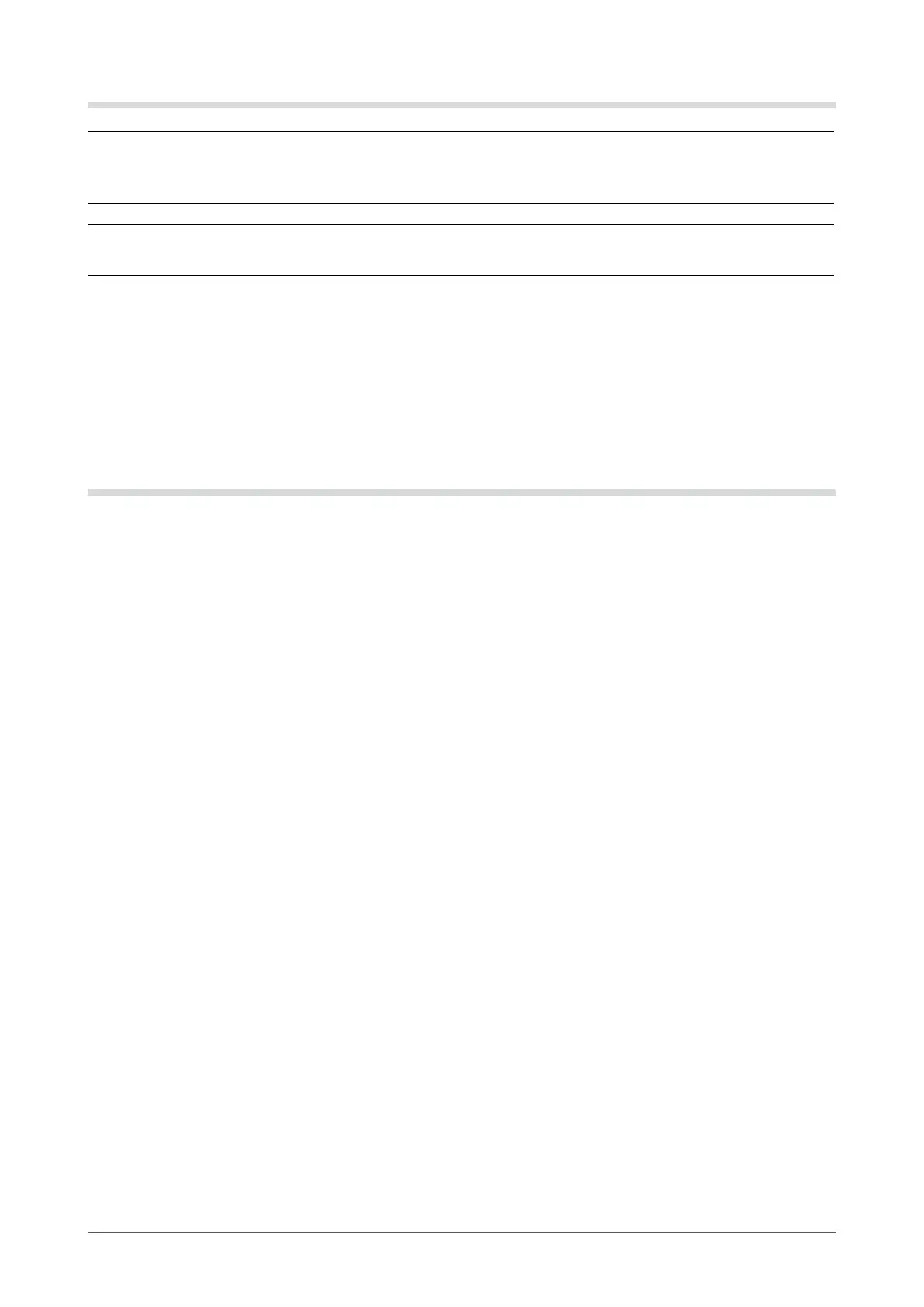2
Cleaning
Attention
• Never use any solvents or chemicals, such as thinner, benzene, wax, alcohol, and abrasive cleaner, which may damage
thecabinetorLCDpanel.
NOTE
• OptionalScreenCleanerisrecommendedforcleaningthepanelsurface.
[LCD Panel]
• CleantheLCDpanelwithasoftclothsuchascottonclothorlenscleaningpaper.
• Remove persistent stains gently with a cloth dampened with a little water, and then clean the LCD panel again with a
dryclothforbetternishing.
[Cabinet]
Cleanthecabinetwithasoftclothdampenedwithalittlemilddetergent.
To use the monitor comfortably
• Anexcessivelydarkorbrightscreenmayaffectyoureyes.Adjustthebrightnessofthemonitoraccordingtothe
environmentalconditions.
• Staringatthemonitorforalongtimetiresyoureyes.Takea10-minuteresteveryhour.