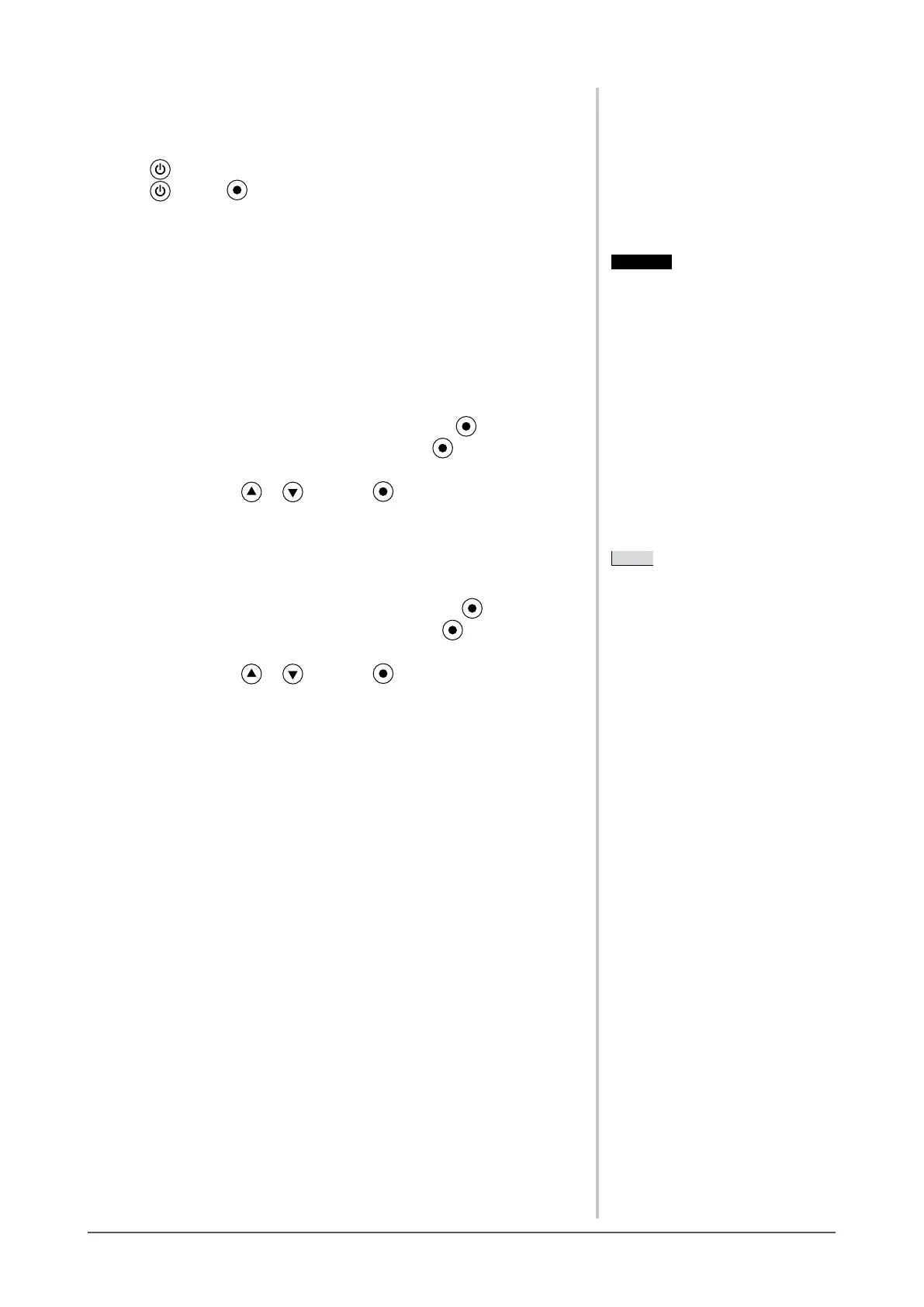22
Chapter 2 Settings and Adjustments
2-17 Setting EIZO logo display ON/OFF
TheEIZOlogoappearsonthedisplaywhenturningonthemonitor.This
functionallowsyoutodisplay,ornot,theEIZOlogo.
(1) Press toturnoffthemonitor.
(2) Press holding downtoturnonthemonitor.
TheEIZOlogodisplaysettingistoggledbyperformingtheoperationinstep2.
2-18 Resuming the Default Setting [Reset]
TherearetwotypesofReset.Oneistoresetthecoloradjustmentonlytothe
defaultsettings,andtheotheristoresetallthesettingstothedefaultsettings.
●
To reset color adjustment values
Only the adjustment values in the current FineContrast mode will revert to the
defaultsettings(factorysettings).
(1) Choose <Color> from the Adjustment menu, and press .
(2) Choose <Reset> from the <Color> menu and press .
The<Reset>menuappears.
(3) Select <Reset> with or , and press .
Thecoloradjustmentvaluesreverttothedefaultsettings.
●
To reset all adjustments to the factory default settings
Resetalladjustmentstothefactorydefaultsettings.
(1) Choose <Others> from the Adjustment menu, and press .
(2) Choose <Reset> from the <Others> menu, and press .
The<Reset>menuappears.
(3) Select <Reset> with or , and press .
Allsettingvaluesreverttothedefaultsettings.
Attention
• After resetting, you cannot undo the
operation.
Attention
• After resetting, you cannot undo the
operation.
NOTE
• For main default settings, refer
to “Main default settings (factory
settings)” on
page 29.
NOTE
• For main default settings, refer
to “Main default settings (factory
settings)” on
page 29.