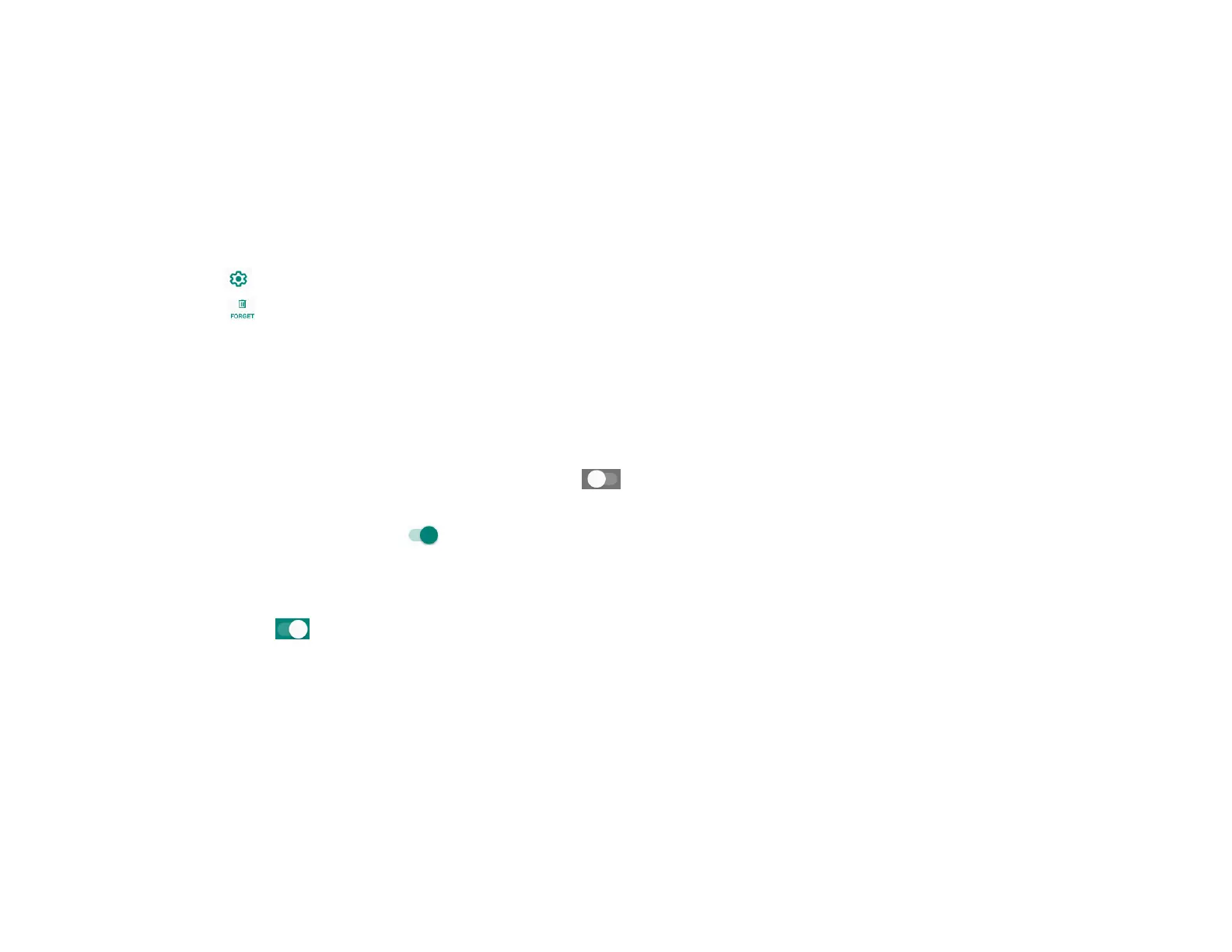UM600410 Rev 02 page 22 of 75
User Manual –i-series 4.0
Disconnecting a connected Wireless Network
• Tap setting of the connected device.
• Tap (FORGET) icon to disconnect.
Ethernet
Note: To connect the i-series 4.0 to Ethernet, it will need an Elo I/O hub (E863687). When available, the i-series 4.0 will automatically prioritize
the ethernet connection. If the i-series 4.0 does not, please follow the steps below.
• Place the i-series 4.0 into the Elo hub.
• Set Wi-Fi to disable.
• Go to Wi-Fi settings, tap Use Wi-Fi to disable .
• Tap Ethernet.
• Tap toggle switch to enable .
Airplane mode
This will disable all of the wireless transmission functions. Including cellular, Wi-Fi, and Bluetooth.
• To enable , tap Airplane mode.
