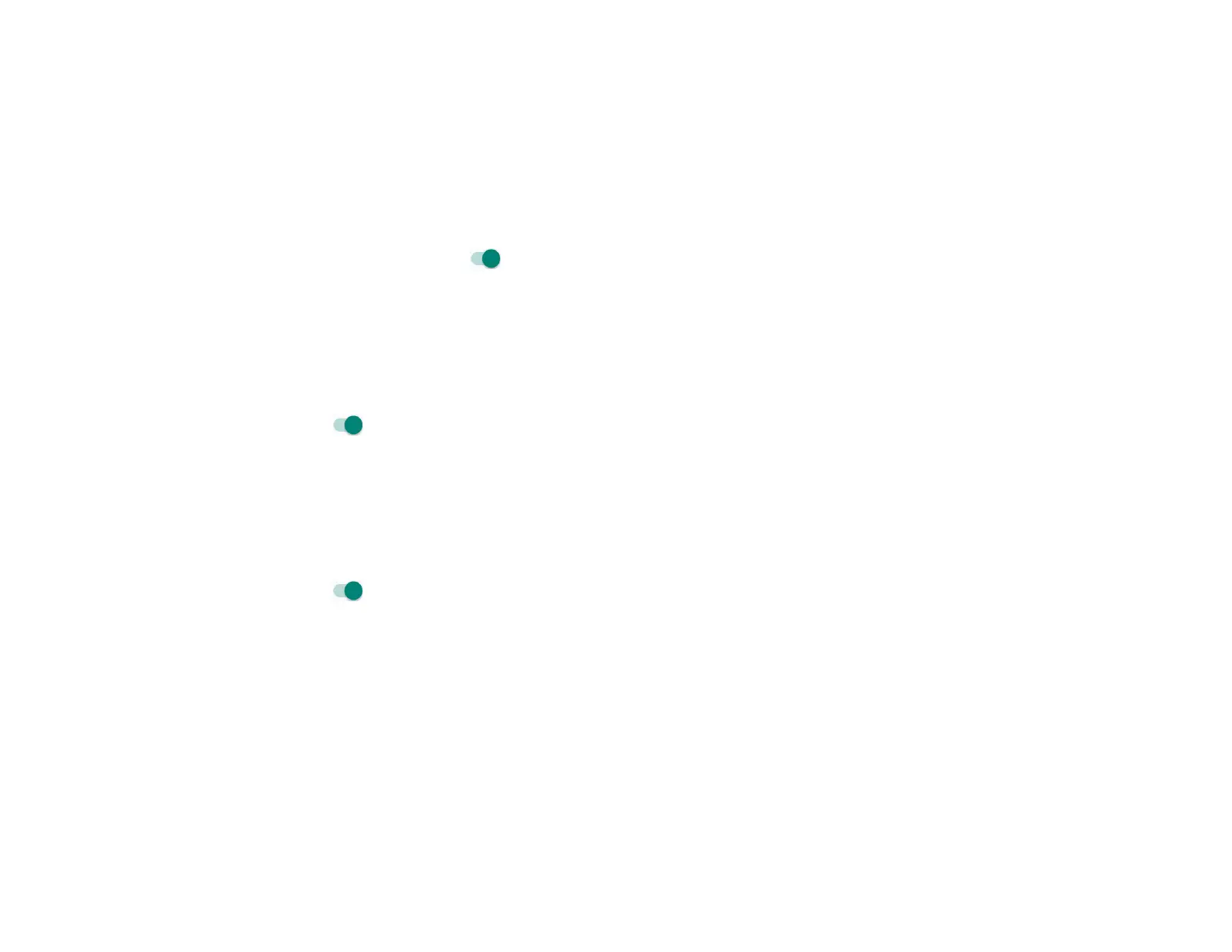UM600410 Rev 02 page 23 of 75
User Manual –i-series 4.0
USB tethering
This feature is for sharing Internet connection to another device using a USB cable.
Note: The USB cable must be connected first from i-series 4.0 to another device or PC. See Connected device → USB on this user
manual.
• Tap thering.
• Tap USB tethering, to enable .
Bluetooth tethering
This feature is for sharing internet network connection to another device using Bluetooth.
Note: The Bluetooth must be paired first from i-series 4.0 to another device or PC. See Connected devices → Bluetooth on this user
manual.
• Tap tethering .
• To enable , tap Bluetooth tethering.
Data Saver
This feature is for saving data if the internet network connection is on a metered device..
Note: The Bluetooth must be paired first from i-series 4.0 to another device or PC. See Connected devices → Bluetooth on this user
manual.
• Tap Data Saver
• To enable , tap Use Data Saver
