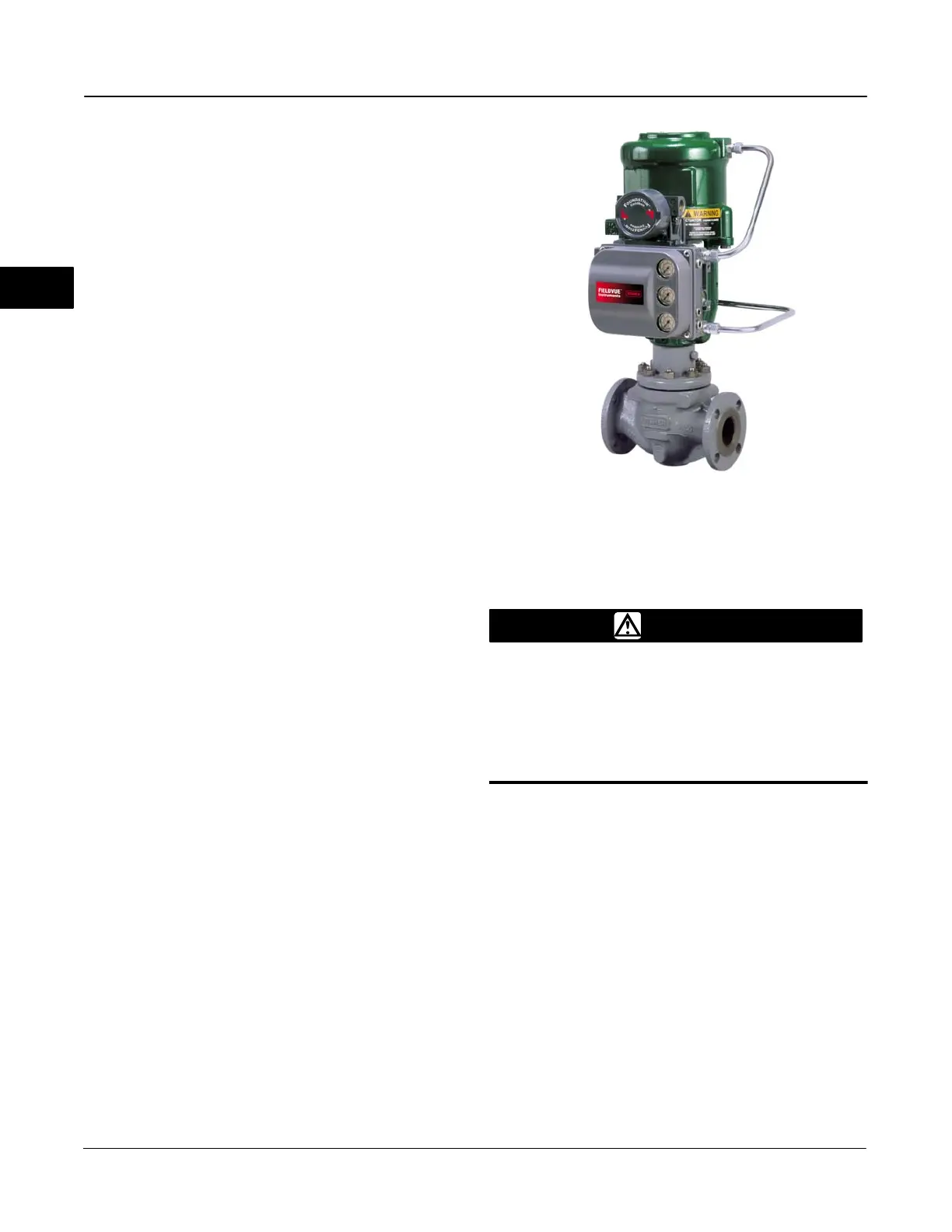DVC6000f Series
March 2006
2-18
A Fisher Type 67CFR filter regulator, or equivalent,
may be used to filter and regulate supply air. A filter
regulator can be integrally mounted onto the side of
the digital valve controller, casing mounted separate
from the digital valve controller, or mounted on the
actuator mounting boss. Supply and output pressure
gauges may be supplied on the digital valve controller.
The output pressure gauges can be used as an aid for
calibration.
Connect the nearest suitable supply source to the
1/4-inch NPT IN connection on the filter regulator (if
furnished) or to the 1/4-inch NPT SUPPLY connection
on the digital valve controller housing (if Type 67CFR
filter regulator is not attached).
Output Connections
A factory mounted digital valve controller has its
output piped to the pneumatic input connection on the
actuator. If mounting the digital valve controller in the
field, or installing the remote-mounted Type DVC6005f
base unit, connect the 1/4-inch NPT digital valve
controller output connections to the pneumatic
actuator input connections.
Single-Acting Actuators
When connecting a single-acting direct digital valve
controller (relay type A) to a single-acting actuator, the
OUTPUT B connection must be plugged. Connect
OUTPUT A to the actuator diaphragm casing. The
gauge for OUTPUT B is not used. It should be
removed and replaced with a screened vent.
When connecting a single-acting reverse digital valve
controller (relay type B) to a single-acting actuator, the
OUTPUT A connection must be plugged. Connect
OUTPUT B to the actuator diaphragm casing. The
gauge for OUTPUT A is not used and should be
replaced with a pipe plug.
Double-Acting Actuators
DVC6000f Series digital valve controllers on
double-acting actuators always use relay type A. With
no instrument Fieldbus power (Zero Power Condition),
OUTPUT A is at 0 pressure and OUTPUT B is at full
supply pressure when the relay is properly adjusted.
To have the actuator stem retract into the cylinder with
Zero Power Condition, connect OUTPUT A to the
upper actuator cylinder connection. Connect OUTPUT
B to the lower cylinder connection. Figure 2-16 shows
the digital valve controller connected to a
double-acting piston actuator.
To have the actuator stem extend from the cylinder
with Zero Power Condition, connect OUTPUT A to the
lower actuator cylinder connection. Connect OUTPUT
B to the upper cylinder connection.
Figure 2-16. Type DVC6010f Digital Valve Controller Mounted
on Type 585C Piston Actuator
W9132-1
Vent Connection
WARNING
Personal injury or property damage
can occur from cover failure due to
overpressure.
Ensure that the housing vent opening
is open and free of debris to prevent
pressure buildup under the cover.
The relay output constantly bleeds supply air into the
area under the cover. The vent opening at the back of
the housing should be left open to prevent pressure
buildup under the cover. If a remote vent is required,
the vent line must be as short as possible with a
minimum number of bends and elbows.
To connect a remote vent to Type DVC6010f and
DVC6030f digital valve controllers and Type
DVC6015 and DVC6035 remote feedback units—
sliding-stem remove the plastic vent (key 52, figures
11-1, 11-2 and 11-6). The vent connection is 3/8-inch
NPT female. Typically, 12.7 mm (0.5 inch) tubing is
used to provide a remote vent.
To connect a remote vent to a Type DVC6020f
digital valve controller and a Type DVC6025
remote feedback unit—rotary replace the standard
mounting bracket (key 74, figures 11-1 and 11-4) with
the vent-away bracket (key 74). Install a pipe plug in
2
