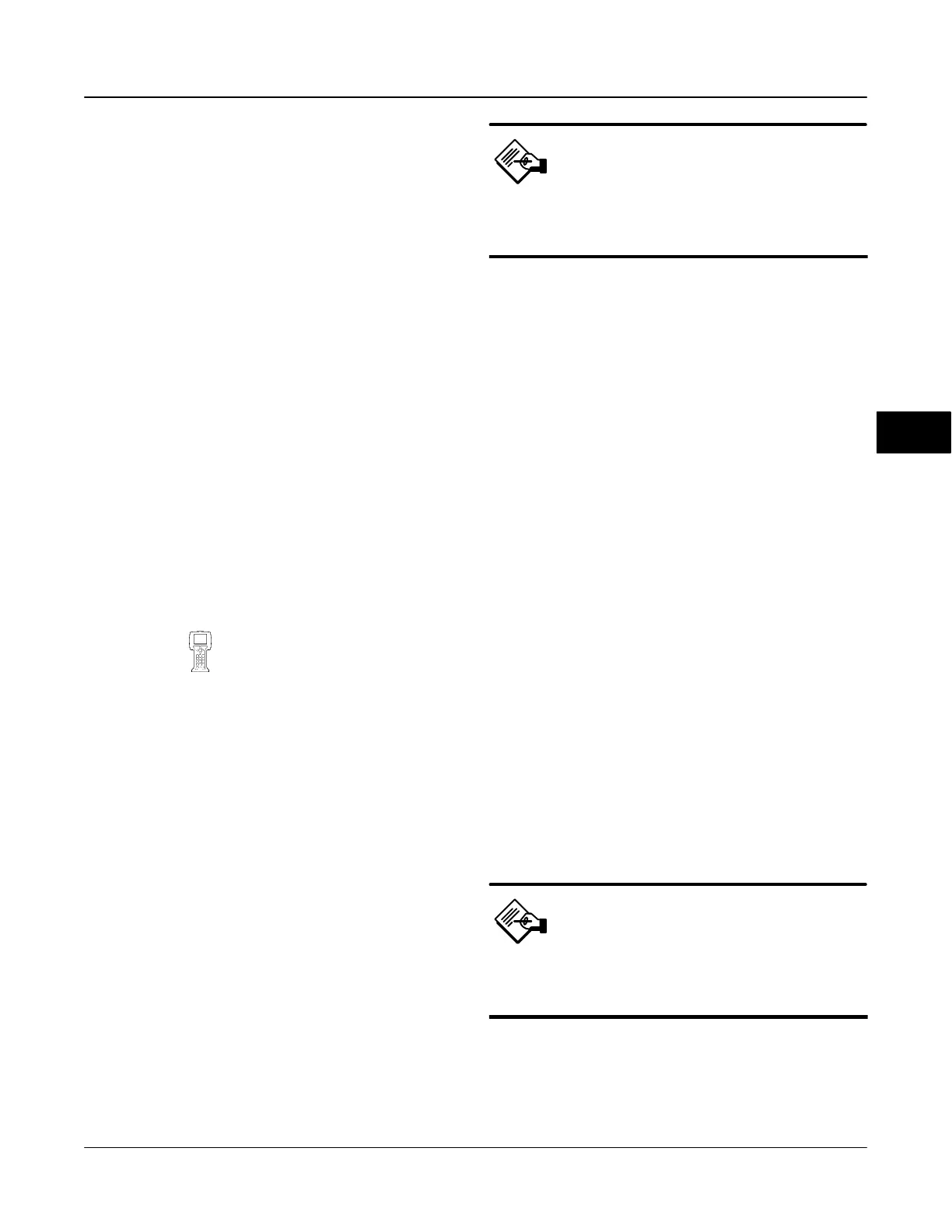Transducer Block
March 2006
5-29
Press Cutoff Lo
Pressure Cutoff Lo (PRESS_CUTOFF_LO [47.2])
defines the low cutoff point for the pressure in percent
(%) of pre-characterized setpoint. Below this cutoff,
the pressure target is set to −23%. A Pressure Cutoff
Lo of 0.5% is recommended to help ensure maximum
shutoff seat loading. Pressure Cutoff Lo is deactivated
by setting it to −25.0%
Press Range Hi
Pressure Range Hi (PRESS_RANGE_HI [42.7]) is the
high end of output pressure range. Enter the pressure
that corresponds with 100% valve travel when Zero
Power Condition is closed, or 0% valve travel when
Zero Power Condition is open. This pressure must be
greater than the Pressure Range Lo.
Press Range Lo
Pressure Range Lo (PRESS_RANGE_LO [42.8]) is
the low end of the output pressure range. Enter the
pressure that corresponds to 0% valve travel when
Zero Power Condition is closed, or 100% valve travel
when Zero Power Condition is open. The pressure
must be less than the Pressure Range Hi.
Input Char
(TB > Detailed Setup > Response Control > Input
Char)
Input Characteristic (INPUT_CHAR [50]) defines the
relationship between the travel target and travel set
point. Travel set point is the input to the
characterization function. Travel target is the output
from the characterization function.
You can select from the three fixed input
characteristics shown in figure 5-3 or you can select a
custom characteristic. Figure 5-3 shows the
relationship between the travel target and travel set
point for the fixed input characteristics.
You can specify 21 points on a custom characteristic
curve. Each point defines a travel target, in % of
ranged travel, for a corresponding set point, in % of
ranged set point. Set point values range from −6.25%
to 106.25%. Before modification, the custom
characteristic is linear.
Note
Custom Characterization is not
available in firmware revision 1.1 or
earlier.
Alerts
The DVC6000f provides two levels of alerts;
Instrument alerts and PlantWeb alerts.
Instrument Alert Conditions
Instrument Alert Conditions, when enabled, detect
many operational and performance issues that may be
of interest. To view these alerts, the user must open
the appropriate status screen on a host such as
DeltaV, AMS ValveLink Software or a 375 Field
Communicator.
PlantWeb Alerts
Some instrument alert conditions can also be used to
trigger PlantWeb alerts that will be reported in Failed,
Maintenance or Advisory categories, as configured by
the user. PlantWeb alerts, when enabled, can
participate in the DeltaV alarm interface tools such as
the alarm banner, alarm list and alarm summary.
When a PlantWeb alert occurs, the DVC6000f sends
an event notification and waits a specified period of
time for an acknowledgment to be received. This
occurs even if the condition that caused the alert no
longer exists. If the acknowledgment is not received
within the pre-specified time-out period, the event
notification is retransmitted. This reduces the
possibility of alert messages getting lost.
Note
Additional details on setting up and
using PlantWeb Alerts can be found in
section 9 of this manual.
5
