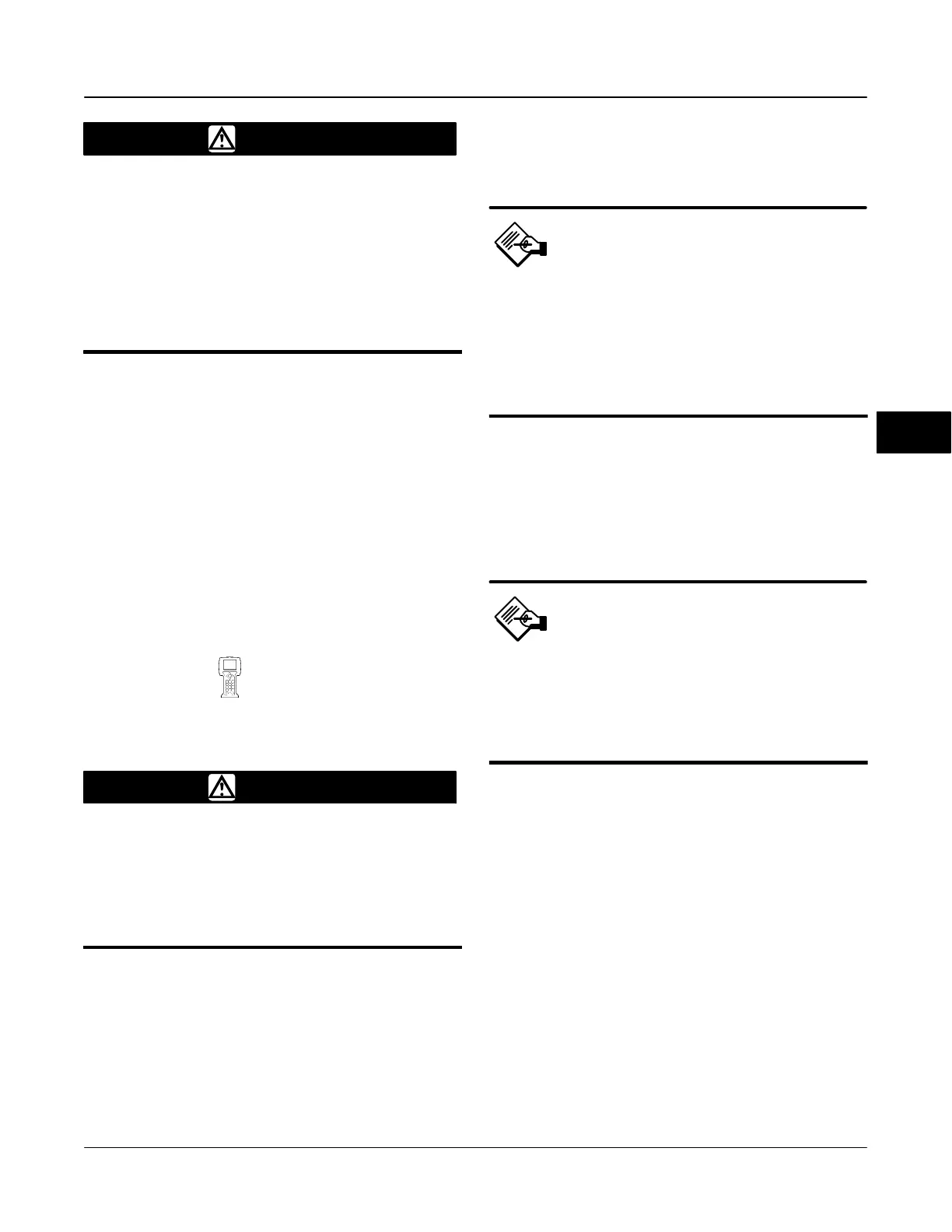Transducer Block
March 2006
5-25
WARNING
If you answer YES to the prompt for
permission to move the valve when
setting the Travel Sensor Motion, the
instrument will move the valve
through its full travel range. To avoid
personal injury and property damage
caused by the release of pressure or
process fluid, provide some
temporary means of control for the
process.
Determine the rotation by viewing the end of the travel
sensor shaft.
For instruments with Relay Type A If increasing air
pressure at output A causes the shaft to turn
clockwise, enter Clockwise. If it causes the shaft to
turn counterclockwise, enter Counterclockwise.
For instruments with Relay Type B If decreasing air
pressure at output B causes the shaft to turn
clockwise, enter Clockwise. If it causes the shaft to
turn counterclockwise, enter Counterclockwise.
Response Control
Travel Tuning
(TB > Detailed Setup > Response Control > Travel
Tuning)
WARNING
Changes to the tuning set may cause
the valve/actuator assembly to stroke.
To avoid personal injury and property
damage caused by the release of
pressure or process fluid, provide
some temporary means of control for
the process.
Tvl Tuning Set
There are twelve Travel Tuning Sets
(TVL_TUNING_SET [42.10]) to choose from. Each
tuning set provides a preselected value for the digital
valve controller gain settings.
Tuning set B provides the slowest response and M
provides the fastest response. Table 5-10 lists the
proportional gain, velocity gain and minor loop
feedback gain values for preselected tuning sets.
Note
When selecting a tuning set for a
DVC6015, DVC6025 or DVC6035 remote
mount unit, it may be necessary to
reduce the tuning set, due to the
effects of the long tubing between the
digital valve controller and the
actuator.
In addition, you can specify Expert tuning and
individually set the proportional gain, velocity gain, and
minor loop feedback gain. Individually setting or
changing any tuning parameter will automatically
change the tuning set to X (expert).
Note
Use Expert tuning if standard tuning
has not achieved the desired results.
Stabilize/Optimize may be used to
achieve the desired results more
rapidly than Expert tuning.
Table 4-2 provides tuning set selection guidelines for
Fisher, Baumann, and Gulde actuators. These tuning
sets are recommended starting points. After you finish
setting up and calibrating the instrument, you may
have to select either a higher or lower tuning set to get
the desired response.
For an actuator not listed in table 4-2, you can
estimate a starting tuning set by calculating the casing
or cylinder volume. Then, find an actuator in table 4-2
with the closest equivalent volume and use the tuning
set suggested for that actuator.
Tvl Prop Gain
Travel Proportional Gain (SERVO_GAIN [18]) is the
proportional gain for the travel control tuning set.
Changing this parameter will also change the tuning
set to Expert.
5
