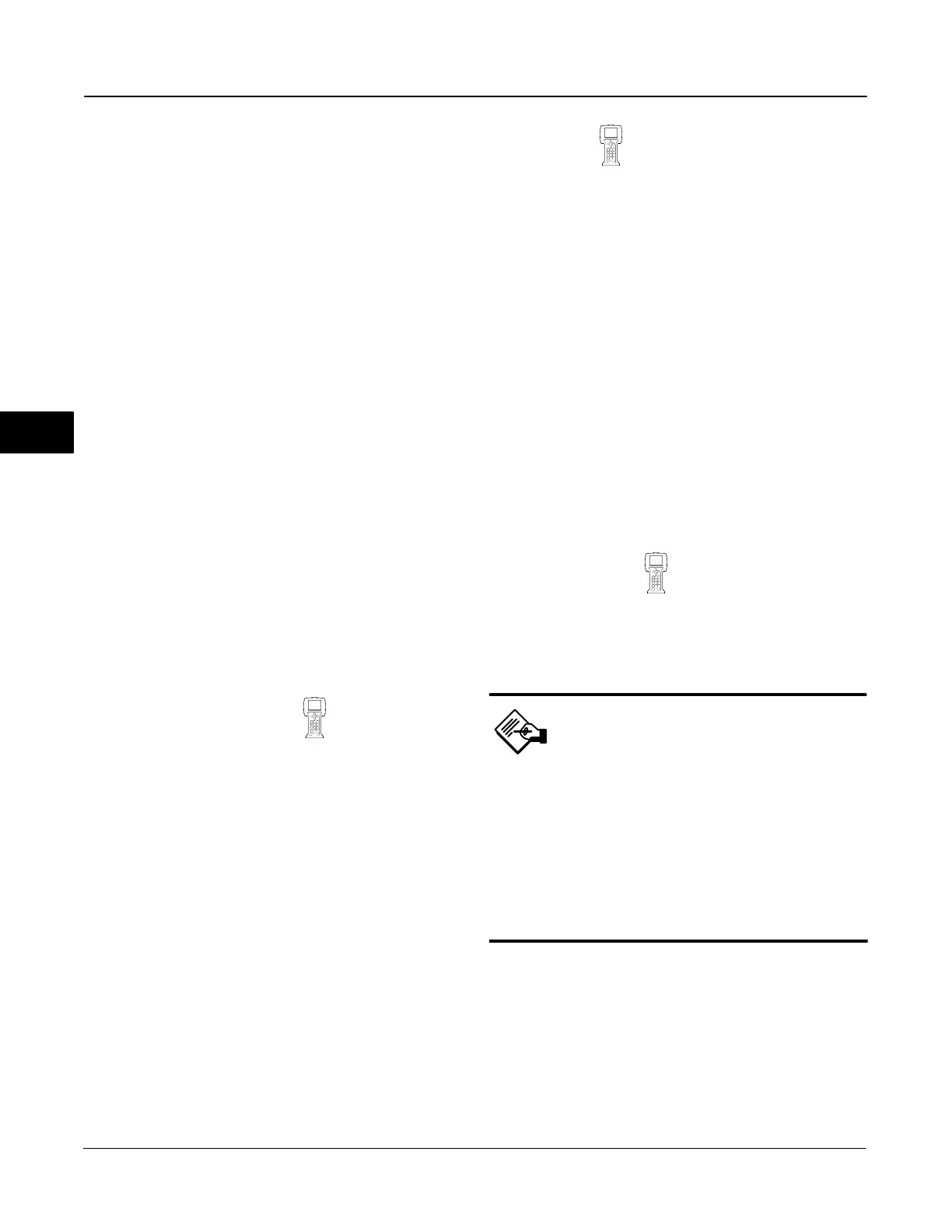DVC6000f Series
March 2006
5-4
Resource Block Overview
The resource block contains the hardware specific
characteristics associated with a device; it has no
input or output parameters. The resource block
monitors and controls the general operation of other
blocks within the device. Most of the resource block
parameters are operational parameters that provide
information about the instrument such as identification,
hardware information, available options, etc. and are
read only. Configuration of the resource block involves
selecting features from those that are available,
setting the mode, setting write lock, and setting up
alert reporting details.
The following procedures address only the key
resource block parameters; however, all resource
block parameters are listed in table 5-5.
Setup
Resource Block Mode
(RB > Setup > Res Block Mode)
Modes
The resource block can be in one of two modes
(MODE_BLK [5]):
Automatic (Auto)—This is the operational mode for
this block. When the resource block is in the Auto
mode, all other function blocks are allowed to function
normally.
Out of Service (OOS)—Placing the resource block
in Out of Service mode stops all function block
execution, by setting their modes to Out of Service as
well. The actual mode of the function blocks is
changed to Out of Service, but the function block
target modes are retained . Placing the resource block
in the Out of Service mode does not affect the mode
of the transducer block.
Write Lock
(RB > Setup > WriteLock)
Write Lock
Write Lock (WRITE_LOCK [34]) determines if writes
are permissible to other device parameters. The Soft
Write Lock feature must be selected to be able to use
Write Lock (see Features). When Write Lock is set to
Locked, no writes are permitted to any parameters
within the device except to set Write Lock to Not
Locked. When locked, the device functions normally,
updating inputs and outputs and executing algorithms.
When Write Lock is set to Not Locked, the Write Alarm
(WRITE_ALM [40]) alert is active.
Write Priority
Write Priority (WRITE_PRI [39]) sets the priority for
Write Alarm. The lowest priority is 0. The highest is
15.
Comm Time Out
(RB > Setup > Comm Time Out)
RCas Timeout
Note
Typically this parameter does not need
to be changed. The unit will be
operational using the default values
assigned by the factory. Perform this
procedure only if a remote computer is
sending setpoints from your
“advanced” control.
Default value for RCas Timeout is 20
seconds.
RCas Timeout (SHED_RCAS [26]) determines how
long function blocks in the DVC6000f should wait
before giving up on remote computer writes to RCas
parameters. When the timeout is exceeded, the block
sheds to the next mode as defined by the block shed
options. If RCas Timeout is set to 0, the block will not
shed from RCas. Enter a positive value in the RCas
Timeout Timeout field. Time duration is in 1/32
milliseconds (640000
= 20 secs).
5
