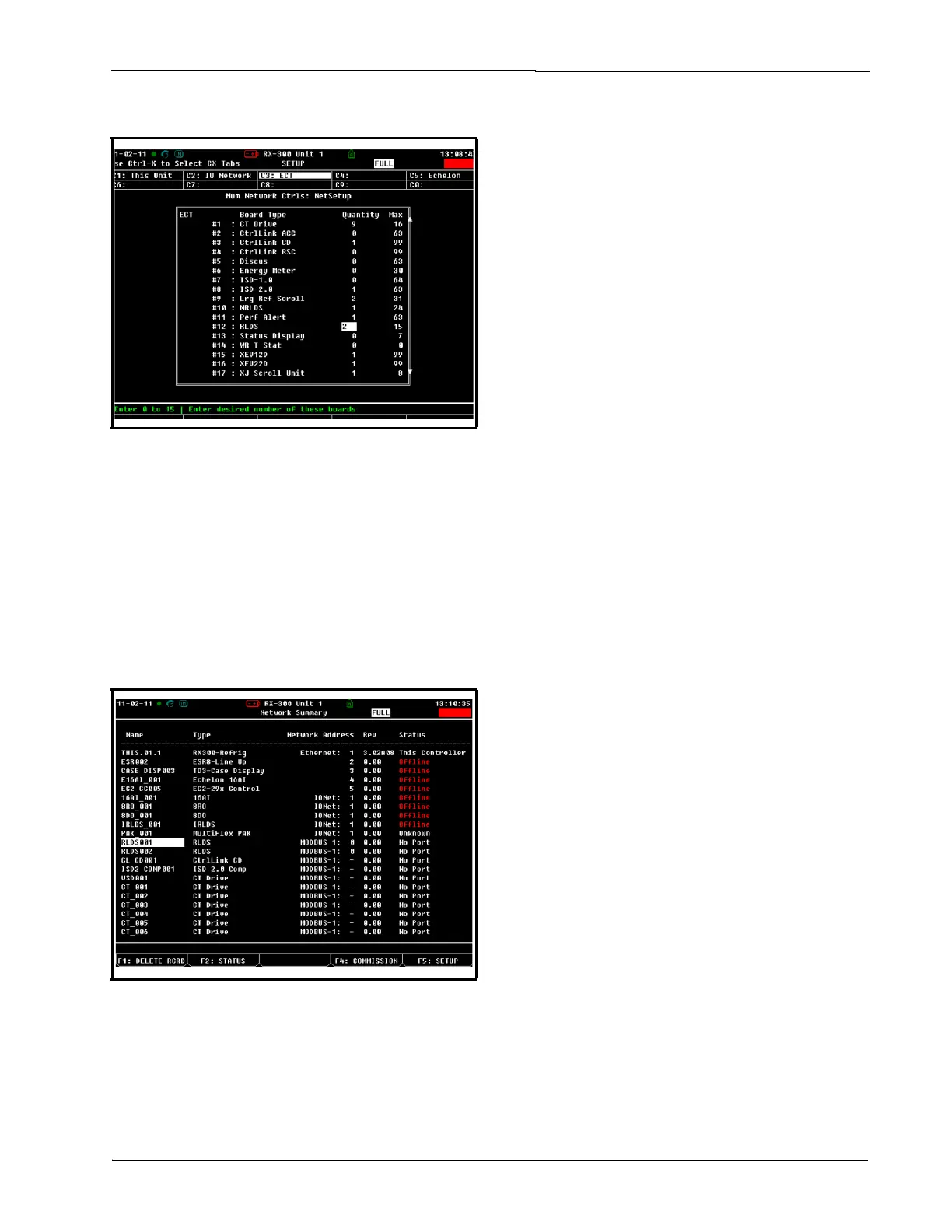E2 MODBUS Direct Support for RLDS Connecting Communication Devices • 15
and Controllers.
3. On the ECT tab screen enter the number of
RLDS Panels in the RLDS number field.
4. Press
to return to the Network Setup
menu, then select
- Network Summary
(Figure 4-5).
5. Locate the RLDS you added to the network list
(press
and to scroll through the list) and
highlight with the cursor. Press
for
Setup.
Each RLDS is assigned a MODBUS address
automatically when it is created.
6. Locate the RLDS you set up, and look at each
device’s status in the Status field. You will see
one of the following messages:
• Online - The RLDS is communicating
normally.
• Offline - The RLDS is not communicating,
has not been commissioned, is not
functional, or is not powered up. Verify the
RLDS is powered up, wired correctly, and
has the proper network address, baud rate,
and parity.
• No Port - No port is set up in the E2 Serial
Configuration Manager to be a MODBUS
port.
7. To commission the device, select
-
Commission and choose the MODBUS
network address.
Figure 4-4 - Connected I/O Screen
Figure 4-5 - Network Summary Screen
