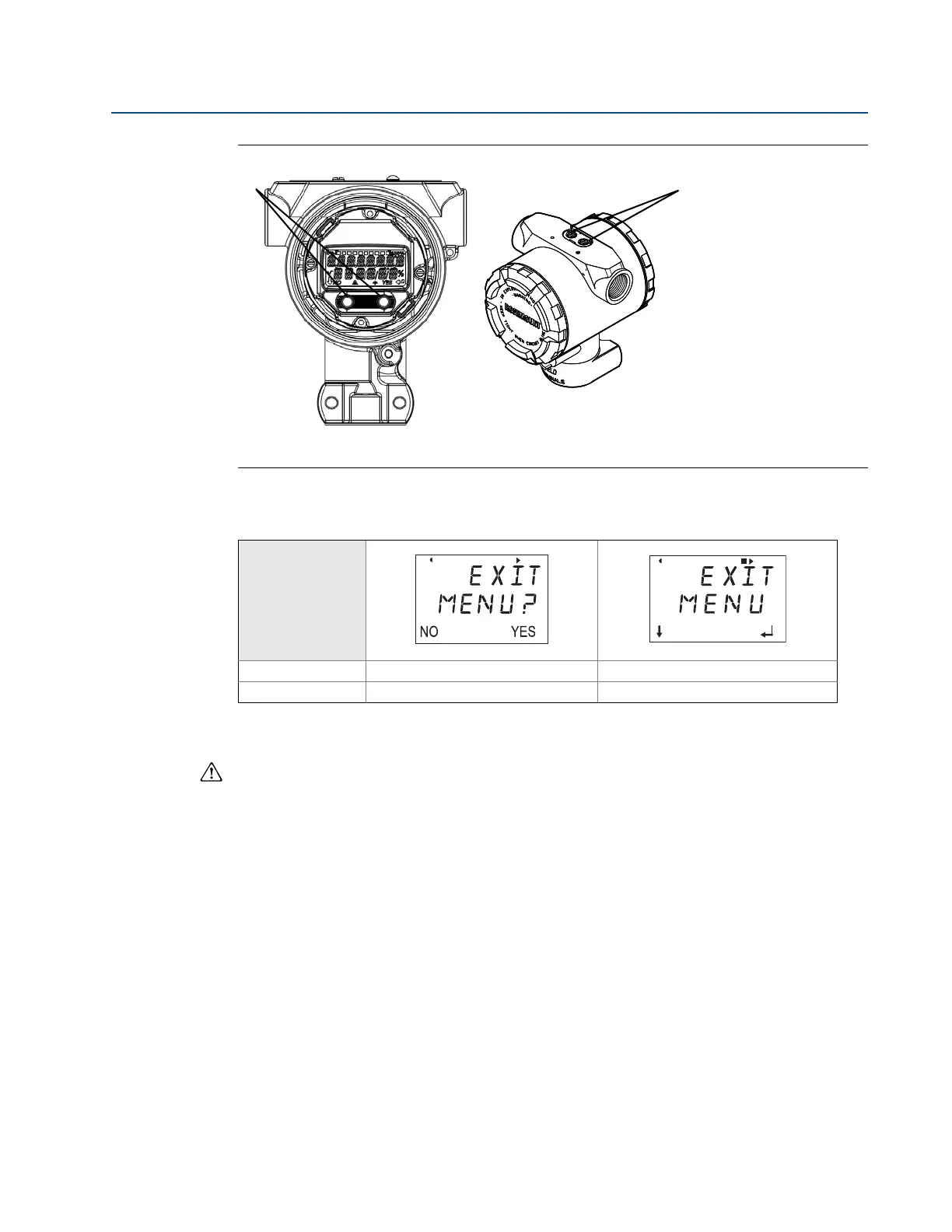12
Reference Manual
00809-0100-4108, Rev BA
Section 2: Configuration
March 2014
Configuration
Figure 2-4. LOI configuration buttons
A. Internal configuration buttons
B. External configuration buttons
Table 2-2. LOI button operation
2.4.3 Setting the loop to manual
Whenever sending or requesting data that would disrupt the loop or change the output of the
transmitter, set the process application loop to manual control. The Field Communicator, AMS
Device Manager, or the LOI will prompt you to set the loop to manual when necessary. The
prompt is only a reminder; acknowledging this prompt does not set the loop to manual. It is
necessary to set the loop to manual control as a separate operation.
2.5 Verify configuration
It is recommended that various configuration parameters are verified prior to installation into
the process. The various parameters are detailed out for each configuration tool. Depending on
what configuration tool(s) are available follow the steps listed relevant to each tool.
2.5.1 Verifying configuration with field communicator
Configuration parameters listed in Ta ble 2- 3 are to be reviewed prior to transmitter installation.
A Full list of configuration parameters that can be reviewed and configured using a field
communicator are located in Appendix C: Field communicator menu trees and Fast Keys .
Button
Left No SCROLL
Right Yes ENTER
