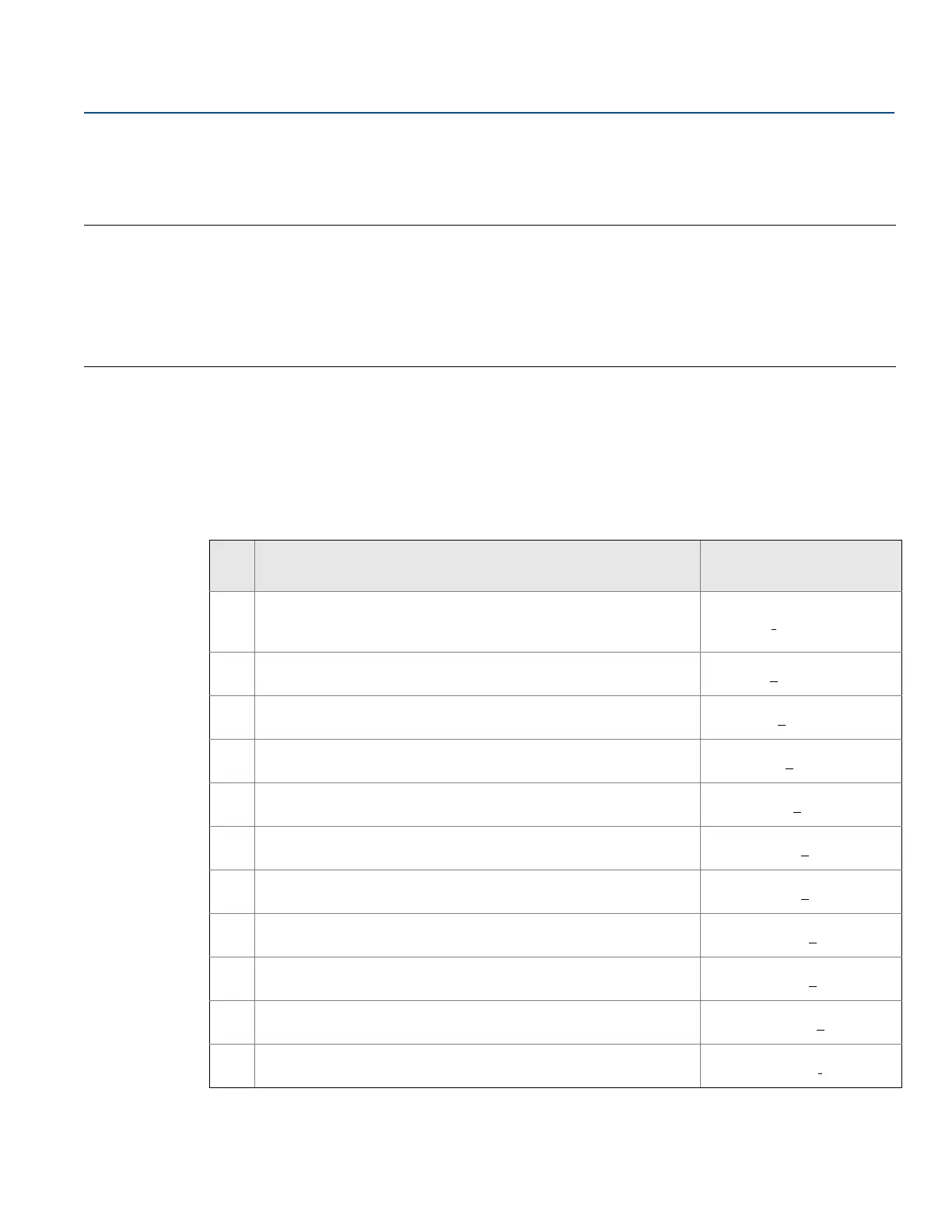Reference Manual
00809-0200-4728, Rev SA
Local Operator Interface
July 2018
Local Operator Interface
97
Appendix C Local Operator Interface (LOI)
Number entry . . . . . . . . . . . . . . . . . . . . . . . . . . . . . . . . . . . . . . . . . . . . . . . . . . . . . . . . . . . . . . . . . . . . . . page 97
Text entry . . . . . . . . . . . . . . . . . . . . . . . . . . . . . . . . . . . . . . . . . . . . . . . . . . . . . . . . . . . . . . . . . . . . . . . . . . page 98
Timeout . . . . . . . . . . . . . . . . . . . . . . . . . . . . . . . . . . . . . . . . . . . . . . . . . . . . . . . . . . . . . . . . . . . . . . . . . . . page 100
Saving and canceling . . . . . . . . . . . . . . . . . . . . . . . . . . . . . . . . . . . . . . . . . . . . . . . . . . . . . . . . . . . . . . . . page 100
LOI menu tree . . . . . . . . . . . . . . . . . . . . . . . . . . . . . . . . . . . . . . . . . . . . . . . . . . . . . . . . . . . . . . . . . . . . . . page 101
LOI menu tree – extended menu . . . . . . . . . . . . . . . . . . . . . . . . . . . . . . . . . . . . . . . . . . . . . . . . . . . . . . page 102
C.1 Number entry
Floating-point numbers can be entered with the LOI. All eight number locations on the top line can be
used for number entry. Refer to Table 2-2 on page 8 for LOI button operation. Below is a floating-point
number entry example for changing a value of “-0000022” to “000011.2”
Table C-1. LOI Number Entry
Step Instruction
Current position
(indicated by underline)
1
When the number entry begins, the left most position is the selected
position. In this example, the negative symbol, “-“, will be flashing on
the screen.
-0000022
2
Press the scroll button until the “0” is blinking on the screen in the
selected position.
00000022
3
Press the enter button to select the “0” as an entry. The second digit
from the left will be blinking.
00000022
4
Press the enter button to select “0” for second digit. The third digit from
the left will be blinking.
00000022
5
Press the enter button to select “0” for the third digit. The fourth digit
from the left will now be blinking.
00000022
6
Press the enter button to select “0” for the fourth digit. The fifth digit
from the left will now be blinking.
00000022
7
Press scroll to navigate through the numbers until the “1” is on the
screen.
00001022
8
Press the enter button to select the “1” for the fifth digit. The sixth digit
from the left will now be blinking.
00001022
9
Press scroll to navigate through the numbers until the “1”, is on the
screen.
00001122
10
Press the enter button to select the “1” for the sixth digit. The seventh
digit from the left will now be blinking.
00001122
11
Press scroll to navigate through the numbers until the decimal, “.”, is on
the screen.
000011.2
