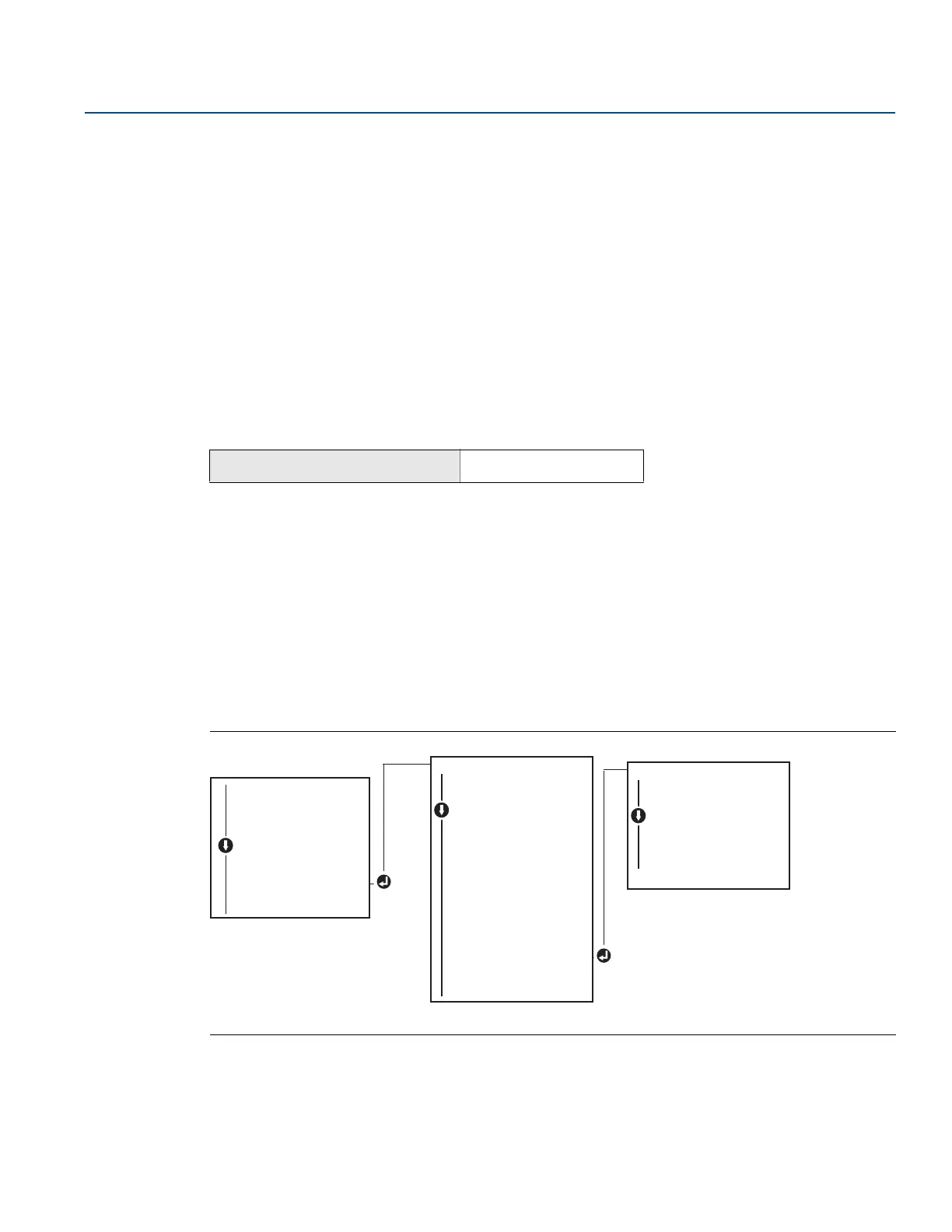34
Reference Manual
00809-0200-4728, Rev SA
Configuration
July 2018
Configuration
2.11.4 Minimum/maximum tracking diagnostic
Minimum and maximum temperature tracking (min/max tracking) when enabled records minimum and
maximum temperatures with date and time stamps on Rosemount 644 HART Head Mount and Field
Mount Temperature Transmitters. This feature records values for Sensor 1, Sensor 2, Differential,
Average, First Good and Terminal temperatures. Min/Max Tracking only records temperature maxima
and minima obtained since the last reset, and is not a logging function.
To track maximum and minimum temperatures, Min/Max Tracking must be enabled using a Field
Communicator, AMS Device Manager, LOI, or other communicator. While enabled, this feature allows for
a reset of information at any time, and all variables can be reset simultaneously. Additionally, each of the
individual parameter’s minimum and maximum values may be reset individually. Once a particular field
has been reset, the previous values are overwritten.
Field Communicator
From the HOME screen, enter the Fast Key sequence.
AMS Device Manager
1. Right click on the device and select Configure.
2. In the left navigation window select Manual Setup.
3. On the Diagnostics tab, there is a group box labeled Sensor and Process Diagnostics; select the
button for Configure Min/Max Tracking.
4. Follow the screen prompts to Enable and configure the settings for the diagnostic.
LOI
Reference the Figure 2-22 to find the path to configure min/max in the LOI menu.
Figure 2-22. Configuring Min/Max Tracking with LOI
* Available only if option code (S) or (D) is ordered.
Device Dashboard Fast Keys
2, 2, 4, 3, 5
CALIBRAT
DAMPING
VARIABLE MAP
TAG
ALM SAT VALUES
PASSWORD
SIMULATE
HART REV
HOT BACK CONFIG*
DRIFT ALERT*
TC DIAG CONFIG
MIN MAX TRACK
MIN MAX TRACK
BACK TO MENU
EXIT MENU
VIEW CONFIG
SENSOR CONFIG
UNITS
RERANGE
LOOP TEST
DISPLAY
EXTENDED MENU
EXTENDED MENU
EXIT MENU
MIN-MAX MODE
PARAM CONFIG
VIEW VALUES
RESET VALUES
BACK TO MENU
EXIT MENU
