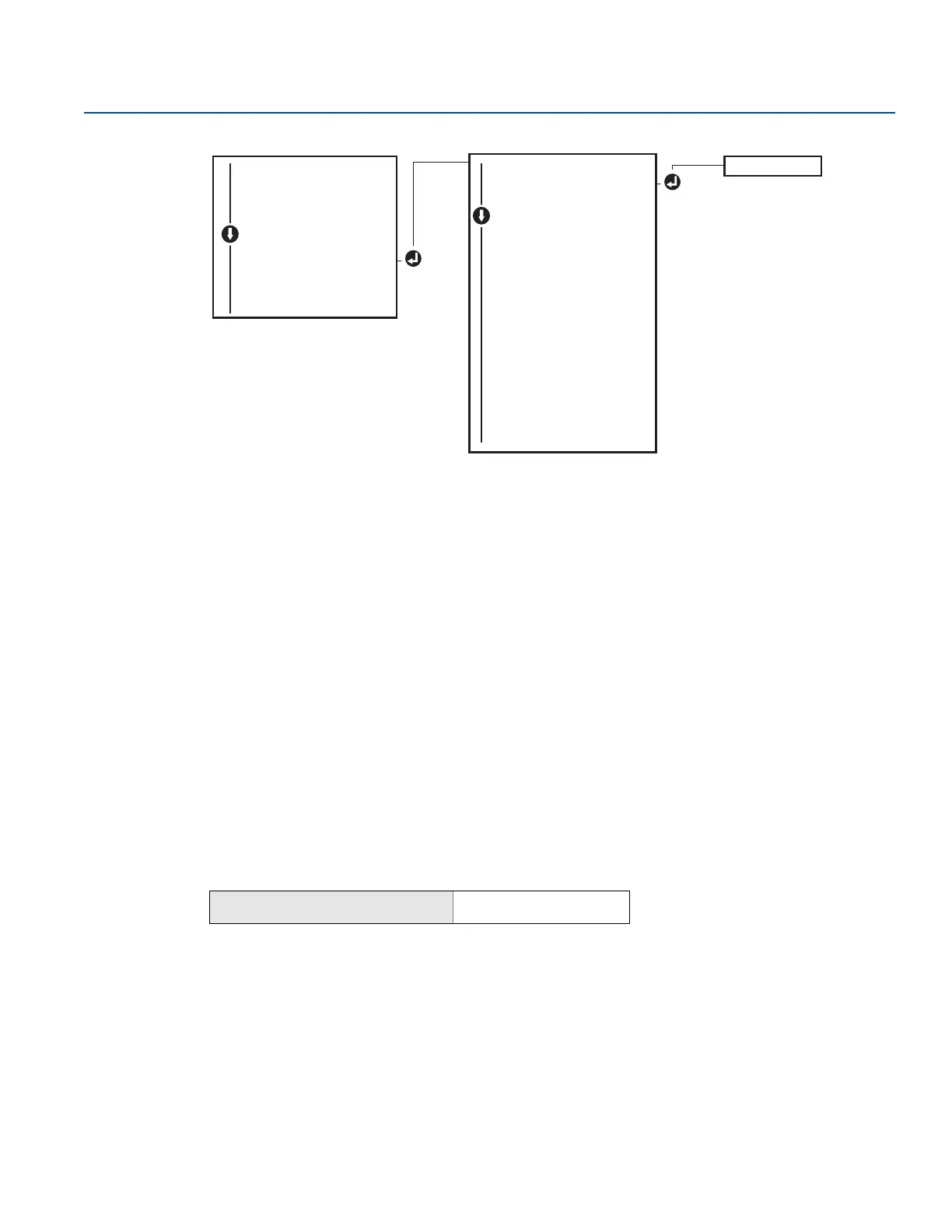11
Reference Manual
00809-0200-4728, Rev SA
Configuration
July 2018
Configuration
2.6 Basic configuration of the transmitter
The Rosemount 644 Transmitter must be configured for certain basic variables in order to be
operational. In many cases, all of these variables are pre-configured at the factory. Configuration may be
required if the transmitter is not configured or if the configuration variables need revision.
2.6.1 Mapping the HART variables
Field Communicator
The “Variable Mapping” menu displays the sequence of the process variables. Select the sequence below
to change this configuration. The Rosemount 644 Transmitter single sensor input configuration screens
allow selection of the primary variable (PV) and the secondary variable (SV). When the Select PV screen
appears Snsr 1 must be selected.
The Rosemount 644 Transmitter dual-sensor option configuration screens allow selection of the Primary
Variable (PV), Secondary Variable (SV), Tertiary Variable (TV), and Quaternary Variable (QV). Variable
choices are Sensor 1, Sensor 2, Differential Temperature, Average Temperature, Terminal Temperature,
and Not Used. The 4–20 mA analog signal represents the Primary Variable.
From the HOME screen, enter the Fast Key sequence.
AMS Device Manager
1. Right click on the device and select the Configure menu.
2. In the left navigation pane select Manual Setup then on the HART tab.
3. Map each variable individually or use the Re-map Variables method to guide you through the
re-mapping process.
4. Select Apply when complete.
Device Dashboard Fast Keys
2, 2, 8, 6
ON/OFFVIEW CONFIG
ZERO TRIM
UNITS
RERANGE
LOOP TEST
DISPLAY
DISPLAY
EXTENDED MENU
EXIT MENU
SENSOR 1
SENSOR 2*
ANALOG
PV
AVG
1
ST
GOOD
DIFF
% RANGE
TERM
MNMAX1*
MNMAX2*
MNMAX3*
MNMAX4*
BACK TO MENU
EXIT MENU
