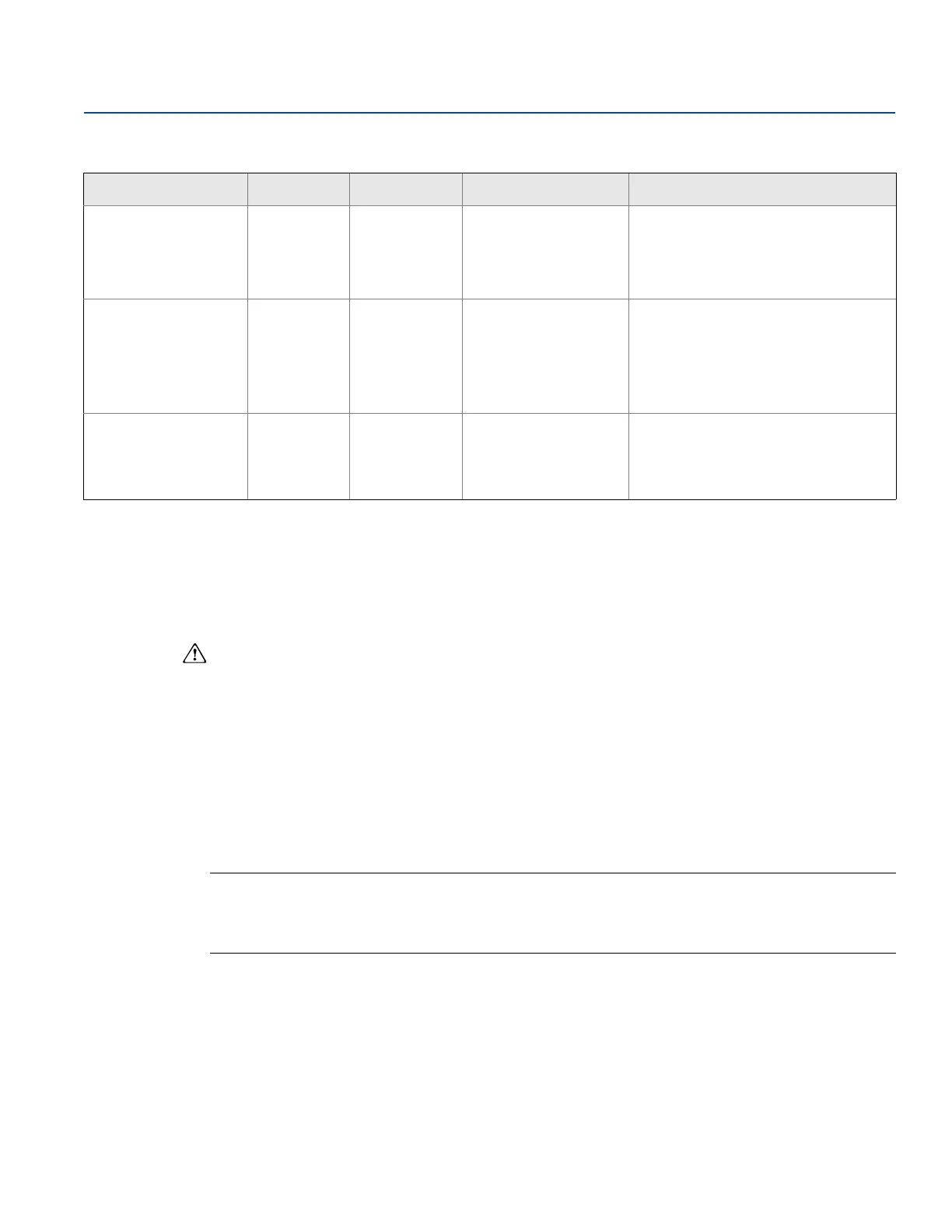80
Reference Manual
00809-0200-4728, Rev SA
Troubleshooting
July 2018
Troubleshooting
6.4.3 Other LCD display messages
6.5 Return of materials
To expedite the return process in North America, call the Emerson National Response Center toll-free at
800-654-7768. This center, available 24 hours a day, will assist you with any needed information or
materials.
The center will ask for the following information:
Product model
Serial numbers
The last process material to which the product was exposed
The center will provide:
A Return Material Authorization (RMA) number
Instructions and procedures that are necessary to return goods that were exposed to hazardous
substances.
For other locations, contact an Emerson sales representative.
Note
If a hazardous substance is identified, a Material Safety Data Sheet (MSDS), required by law to be
available to people exposed to specific hazardous substances, must be included with the returned
materials.
Alert name LCD screen LOI screen Problem Recommended action
LCD is not displaying
correctly or at all
Rosemount
™
644
HART 7
Rosemount
644
HART 7
The display may not be
functioning or it may be
stuck on Home screen
If the meter does not appear to function,
make sure the transmitter is configured for
the meter option you desire. The meter will
not function if the LCD Display option is set
to Not Used.
Analog output fixed
WARN
LOOP
WARN
FIXED
WARN
LOOP
WARN
FIXED
The analog output is set
to a fixed value and is
not currently tracking
the HART Primary
Variable.
1. Verify that it was intended for the
transmitter to be operating in “Fixed
Current Mode.”
2. Disable “Fixed Current Mode” in Service
Tools to have the analog output operate
normally.
Simulation active N/A N/A
The device is in
simulation mode and
may not be reporting
actual information.
1. Verify simulation is no longer required.
2. Disable simulation mode in service
tools.
3. Perform a device reset.
