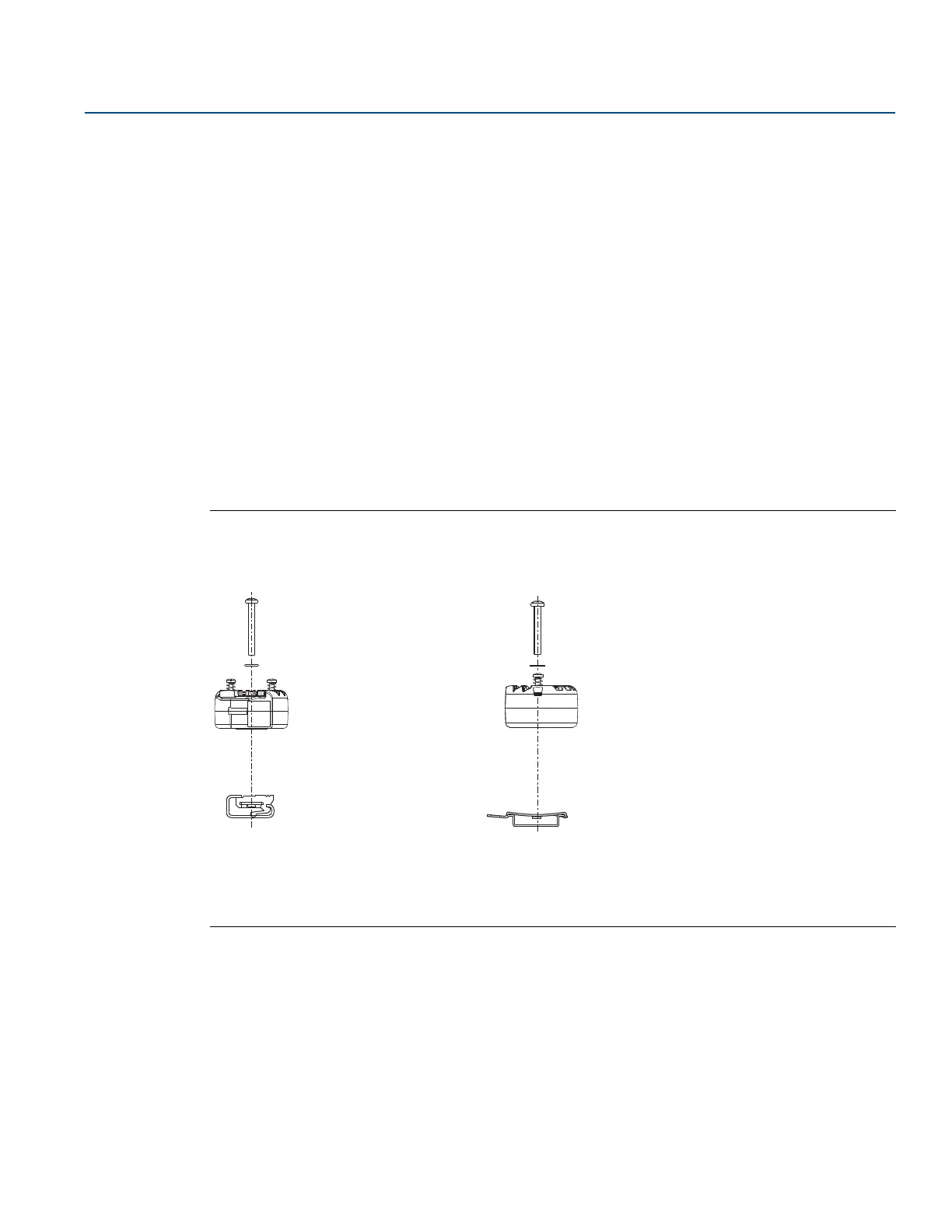46
Reference Manual
00809-0200-4728, Rev SA
Installation
July 2018
Installation
3.4.2 Mount the transmitter
Mount the transmitter at a high point in the conduit run to prevent moisture from draining into the
transmitter housing.
The Rosemount 644 Head Mount installs:
In a connection head or universal head mounted directly on a sensor assembly.
Apart from a sensor assembly using a universal head.
To a DIN rail using an optional mounting clip.
The Rosemount 644 Field Mount installs in a field mount housing, directly mounted on a sensor or apart
from a sensor assembly using an optional bracket.
The Rosemount 644 Rail Mount attaches directly to a wall or to a DIN rail.
Mounting a Rosemount 644 Head Mount to a DIN rail
To attach a head mount transmitter to a DIN rail, assemble the appropriate rail mounting kit (part
number 00644-5301-0010) to the transmitter as shown in Figure 3-5. Follow the procedure under “Field
mount transmitter with threaded sensor installation”.
Figure 3-5. Assembling Rail Clip Hardware to a Rosemount 644 Transmitter
A. Mounting hardware
B. Transmitter
C. Rail clip
G-Rail (asymmetric) Top Hat Rail (symmetric)
Note: Kit (part number 00644-5301-0010) includes mounting hardware and both types of rail kits.
