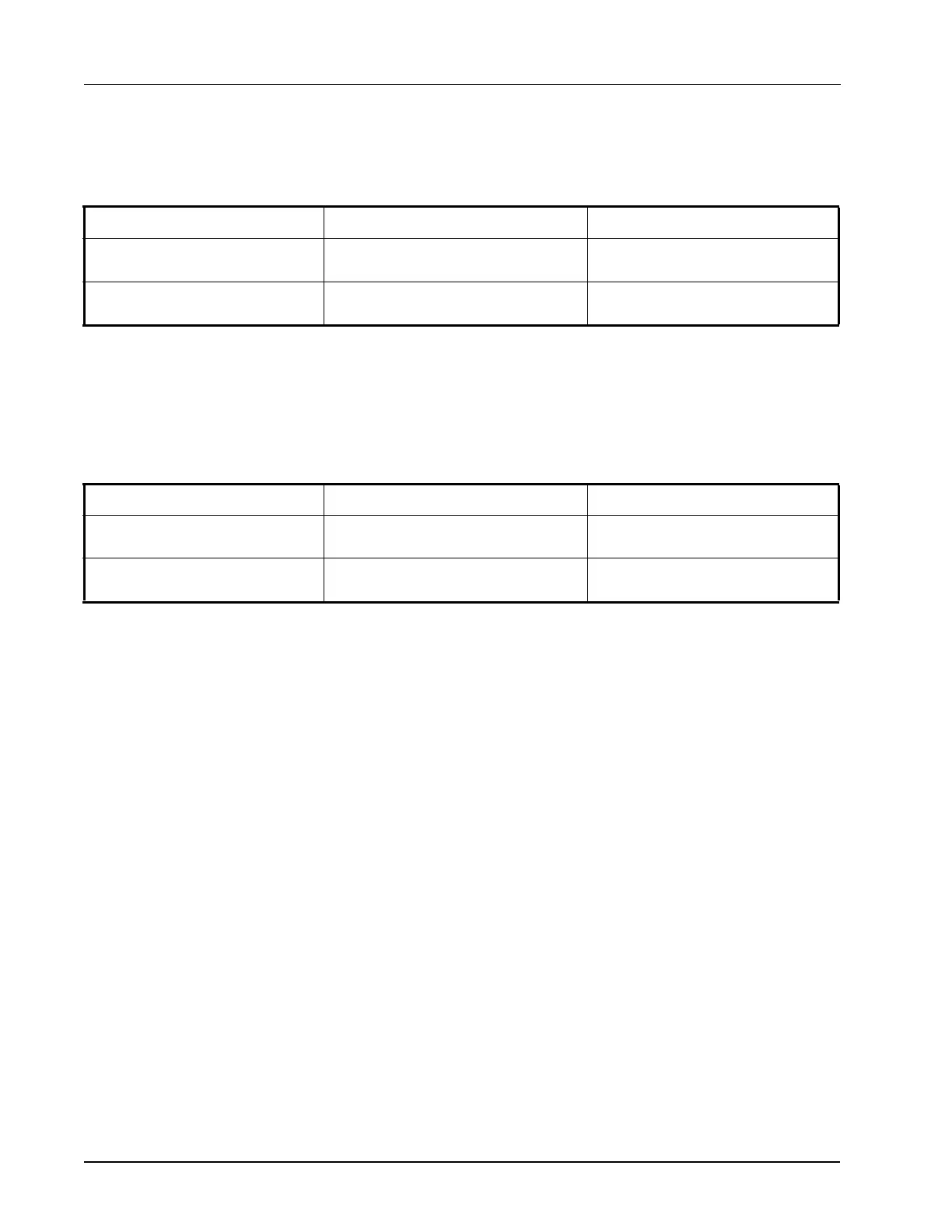7-6 • Site Supervisor Controller User Guide 2.0 026-1800 Rev 3 02-AUG-2016
7.5 Lighting Cycle Alarms
Once the newly requested points are correctly set, alarms are generated when the real values exceed the set ones. For
the lighting control application, three properties need to be added in the Alarms tab, and they are listed in the table below:
The two points added to the lighting control application are to ensure that the lights are operated correctly in a single
day. Once the real value of light cycle exceeds the max cycle set in Table 7-5, alarms are created. The starting time for cal-
culating the lighting cycles is set at midnight and ends after 24 hours, which is clearly operated in the background.
For the lighting control application, another two properties needs to be added in the Alarms tab, and they are listed in
the table below:
An alarm is generated if the lights are on for more than the Lts On Lng Del value set by users in Table 7-6.
Name Property Details Visibility
Max Excessive Light Cycles There are four types, critical, noncritical
and notice, Disable (by default).
Lts Cycle Max The value can be set in the range of
0~999.
This property is not visible to users
when Disable is set for Lts Cycle Type.
Table 7-5
- Alarm Properties
Name Property Details Visibility
Lts On Too Long There are four types, critical, noncritical
and notice, Disable (by default).
N/A
Lts On Lng Del The value can be set in the range of
0~999.
This property is not visible to users
when Disable is set for Lts on lng Type.
Table 7-6
- Alarm Properties Added in Lighting Control Application
