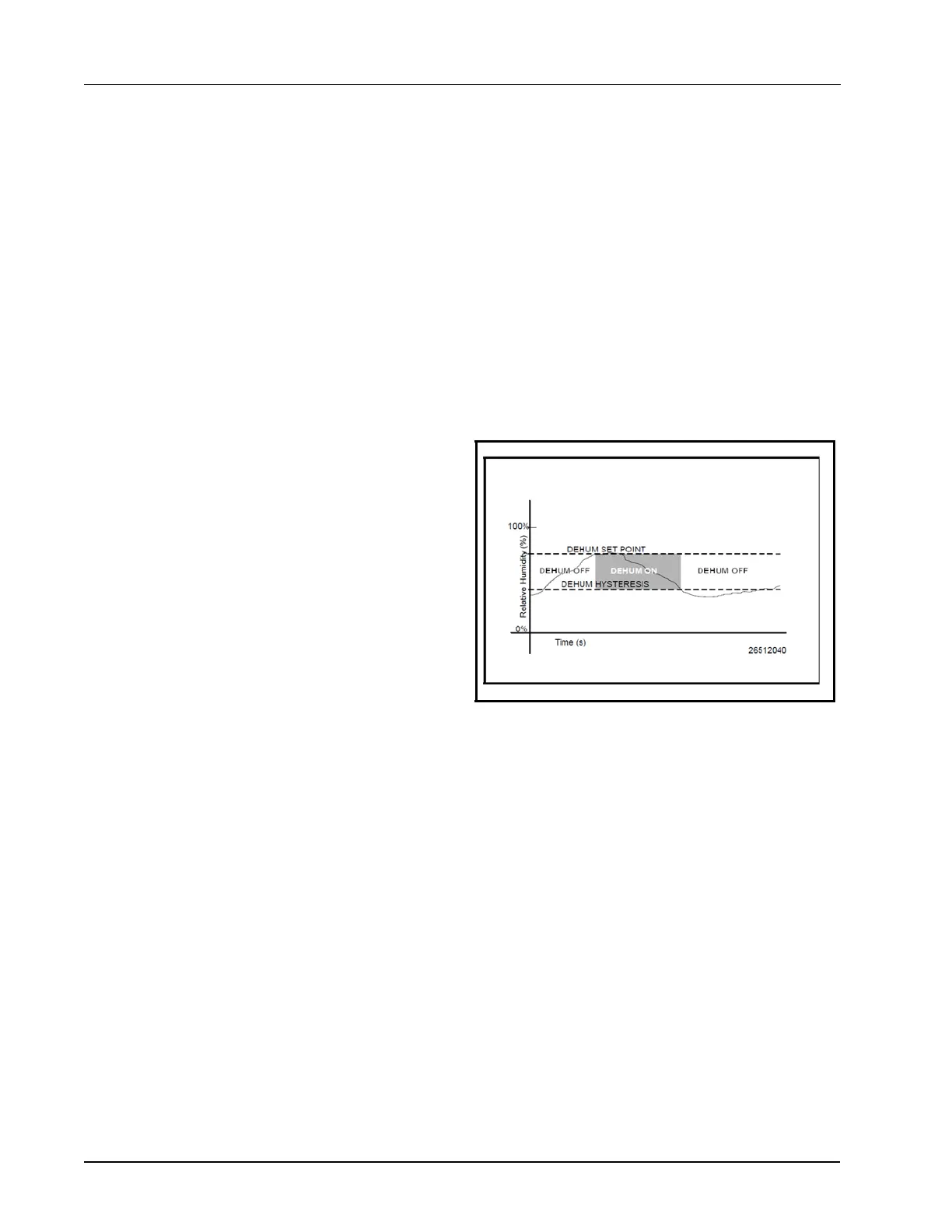5-36 • Site Supervisor Controller User Guide 2.0 026-1800 Rev 3 02-AUG-2016
device that is pre-set to detect when the
temperature and humidity levels are appropriate
for economization. When the conditions are
appropriate, this switch sends an OK (ON) signal
to the Zone application. Otherwise, the switch
sends a NOT OK (OFF) signal.
2. Dewpoint Setpoint - A dewpoint probe measures
the dewpoint of the outside air and is compared to
a setpoint. If the outside air dewpoint is less than
the setpoint, economization is enabled. If it is
higher than the setpoint, economization is
disabled.
3. Calculated Enthalpy - The HVAC Zone
application calculates the outside air enthalpy by
reading the value of a relative humidity sensor
and an outdoor air temperature sensor. This
calculated enthalpy is compared to a setpoint. If
the enthalpy is less than the setpoint,
economization is enabled. If greater,
economization is disabled.
4. Dewpoint Fail-Safe - This is similar to method
Dewpoint Setpoint, except that an outdoor
temperature sensor value is compared to the
setpoint instead of a dewpoint probe’s value. This
comparison is a poor substitute for actual
dewpoint readings and is recommended for use as
a fail-safe only. When possible, use humidity or
dewpoint sensors.
5. Temperature Comparison - The AHU Control
application simply compares the temperature of
the inside air with the temperature of the outside
air. If the outside air is cooler than the inside air,
economization is enabled.
6. In vs. Out Enthalpy - This strategy requires
indoor and outdoor humidity sensors and also
indoor and outdoor temperature sensors. The
enthalpy of the outdoor air is calculated and com-
pared to the enthalpy of the indoor air. If the
outdoor air enthalpy is less than the indoor air
enthalpy, economization is enabled. Otherwise,
economization is disabled.
You can choose a different method to use in summer
and winter months. Also, an alternate method may be
specified that will be used as a fail-safe when the primary
method is not available (due to sensor failure).
5.22.7 The Effect of Enabling
Economization
Both MultiFlex RTU and AHU applications support
the use of both two-position (digital) and variable-position
(analog) economizers. Digital economizers, when enabled,
behave like a first stage of cool. When analog economizers
are enabled, the MultiFlex RTU or AHU will modulate the
opening percentage of the dampers based on its own
mixed air temperature measurements.
5.22.8 Dehumidification Control
An HVAC Zone application is responsible for reading
the relative humidity level within the HVAC Zone,
comparing it to a dehumidification setpoint, and sending a
command to dehumidify when the humidity is above the
setpoint.
Once the HVAC Zone humidity level rises above the
setpoint, dehumidification will be active in all the HVAC
Zone application’s associated HVAC units until the indoor
relative humidity falls below the setpoint minus the
dehumidification hysteresis value. An example of is
shown in the figure below:
The need for dehumidification may also be determined
by a digital humidistat. In this case, dehumidification is
active only when the humidistat input is ON.
5.22.9 HVAC Zone Humidity Input
Unlike HVAC Zone Temperature, which has 16 inputs
that combine into a single value, HVAC Zone humidity is
designed to be provided by a single input. However, there
may be some instances where one or more relative
humidity sensors exist within an HVAC Zone (such as an
installation where each MultiFlex RTU has its own
humidity sensor for use in Stand-Alone mode). If you have
multiple humidity sensors in an HVAC Zone and you want
to combine these humidity sensor values to calculate
HVAC Zone Humidity, use an Analog Combiner
application to make the combination, and tie the HVAC
Zone application’s HVAC Zone Humidity input to the
output of the combiner.
Figure 5-11
- Dehumidification Control
