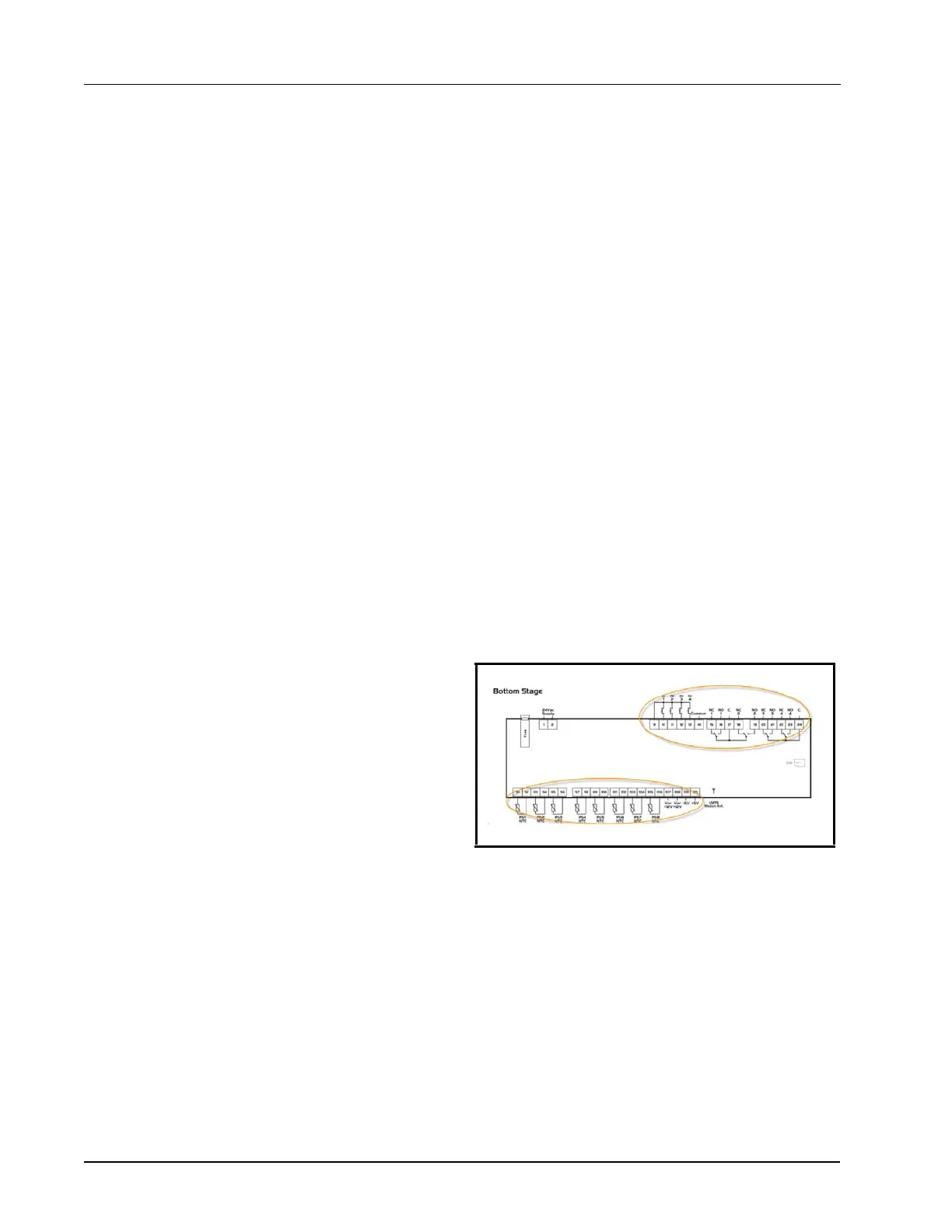5-20 • Site Supervisor Controller User Guide 2.0 026-1800 Rev 3 02-AUG-2016
5.9.2.2 Fixed Period Totalizers
The application provides Weekly, Daily, and Monthly
totalizer outputs. The Weekly output accumulates through-
out the week and reset to zero at 00:00 hours every Sun-
day. The Daily output accumulates throughout the day and
reset to zero at 00:00 every day. The Monthly output accu-
mulates throughout the calendar month and reset to zero at
00:00 on the first day of every month. Before the fixed
period totalizers are reset, their values will be logged.
5.9.3 Demand Trip
5.9.3.1 Shed Output
The application provides a demand shed digital output
that turns ON when the average or instantaneous rate of
usage (configurable) exceeds a threshold setpoint. Note
that the “Demand Deadband” configuration is not
considered.
5.9.3.2 Average Rate of Consumption
Output
The application calculates the average rate of
consumption over a window of time (demand window).
The window will be configurable between 1 and 60
minutes.
5.9.3.3 Demand Alarm
The application provides an application alarm to signal
a high demand. The demand alarm limit and alarm delay
will be configurable.
The demand alarm delay is the amount of time the
application waits after the Shed Output turns on before the
demand alarm is generated. The Shed Output can be
configured to be controlled by either the average or
instantaneous usage rate.
If the average or instantaneous usage rate drops down
below the threshold setpoint (DEMAND SP) minus
“Demand Deadband” configuration, the demand alarm
will return to normal.
5.9.3.4 Time In Shed Output
The application provides a Time In Shed output that
indicates the total time that the Shed Output has been on.
This output resets to zero every day at 00:00 hours.
5.9.4 Application Specific Logs
All Utility Monitoring related logs is processed
through the logging system of the controller. Application
specific logs will not be used.
5.9.5 Units of Measurement
The Utility Monitoring application will use several
units of measurement. All measurement units is added to a
common list in the controller and can be assigned or cus-
tomized as required during initial configuration (except for
Voltage and Current, which always use Volts and Amps as
units).
On initial configuration, the user can select the desired
application usage from a selection (Electricity/Gas/Water/
Misc.) and the default units will apply. Default units are
dependent on the localization settings configured on the
controller. Some units will be standard, some will require
customization and others have no unit.
5.10 OnBoard I/O
Most of the general purpose input and output
communications devices required by the Site Supervisor to
control refrigeration systems are connected to the
controller via the I/O Network. The I/O Network is a
simple RS485 three-wire connection that allows data
interchange between input boards (which read sensor
values and digital closures), output boards (which carry
out commands from the controller), and the controller.
The Site Supervisor has the onboard inputs and outputs
which are initially supported by the controller.
5.9.1 Licensing
The number of Onboard I/O applications allowed is
based on the total number of applications allowed on the
Site Supervisor platforms. Additional applications may be
added with a separate license key.
5.9.2 Adding and Deleting
Onboard I/O Application
The Onboard I/O application is initially installed by
the system. The user is not able to add or delete it.
Figure 5-2
- Onboard Inputs and Outputs
