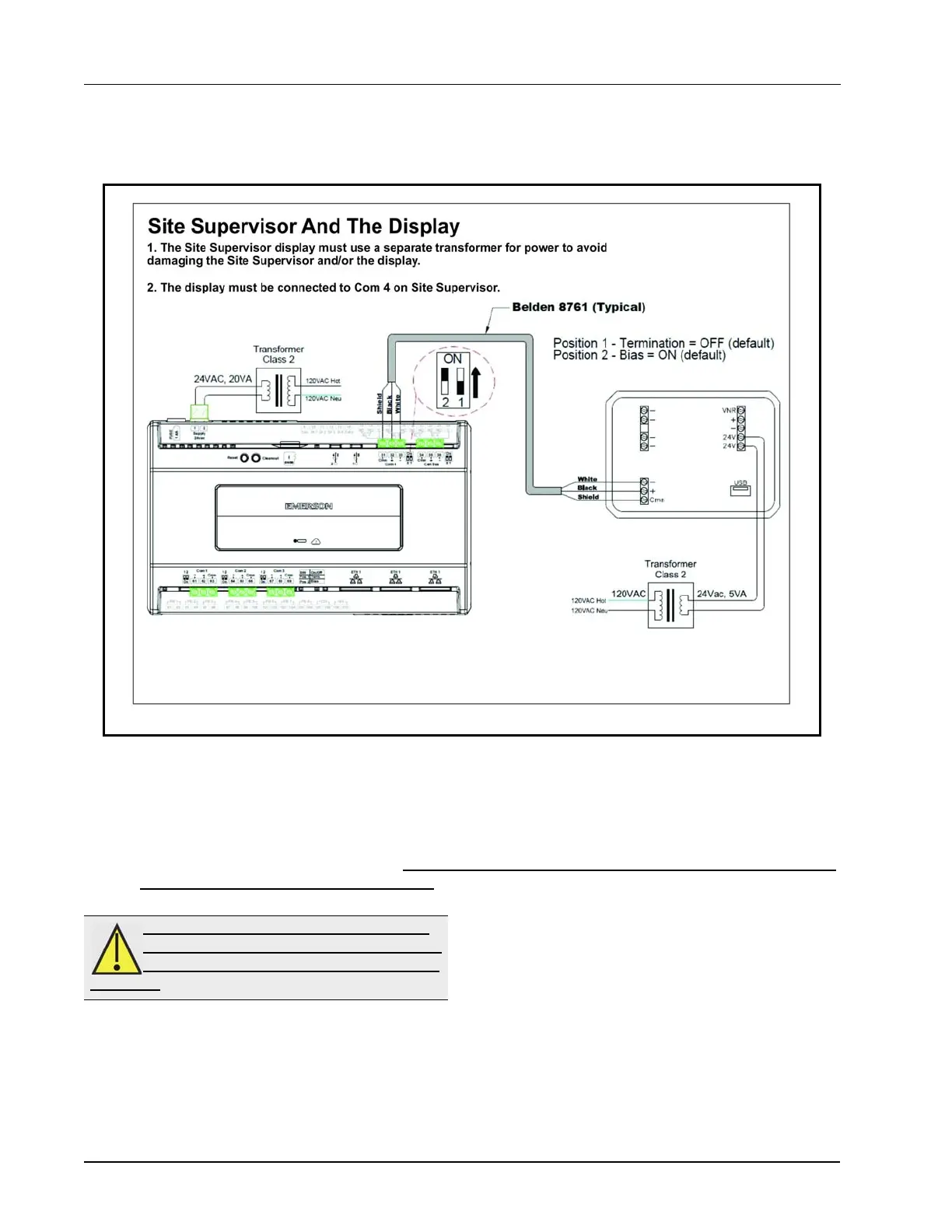4-4 • Site Supervisor Controller User Guide 2.0 026-1800 Rev 3 02-AUG-2016
4.3 Electrical Connections
4.3.1 Panel Mount Version
1. Verify the Site Supervisor display is powered OFF before making any wiring connections.
The Site Supervisor display connects to the Site Supervisor via the RS485 Network using Belden #8761 cable or
equivalent.
2. Connect to the Site Supervisor using only Com 4. This is a dedicated Com port for the Site Supervisor display
and therefore does not require software setup.
3. Use an external 24VAC power supply and cycle power back ON to the unit after wiring connections are made.
Site Supervisor Display Firmware Update
To update the Site Supervisor display firmware:
1. Insert the USB drive into the Site Supervisor display USB port (located on the back of the Site Supervisor
display (Figure 4-4).
Figure 4-4
- Power and Network Connections for Panel-Mount Site Supervisor Display - Back View of Site Supervisor Display
CAUTION! Do not use any other serial port
other than Com 4 for this connection. Possible
malfunctioning and damage to the equipment
may occur.
