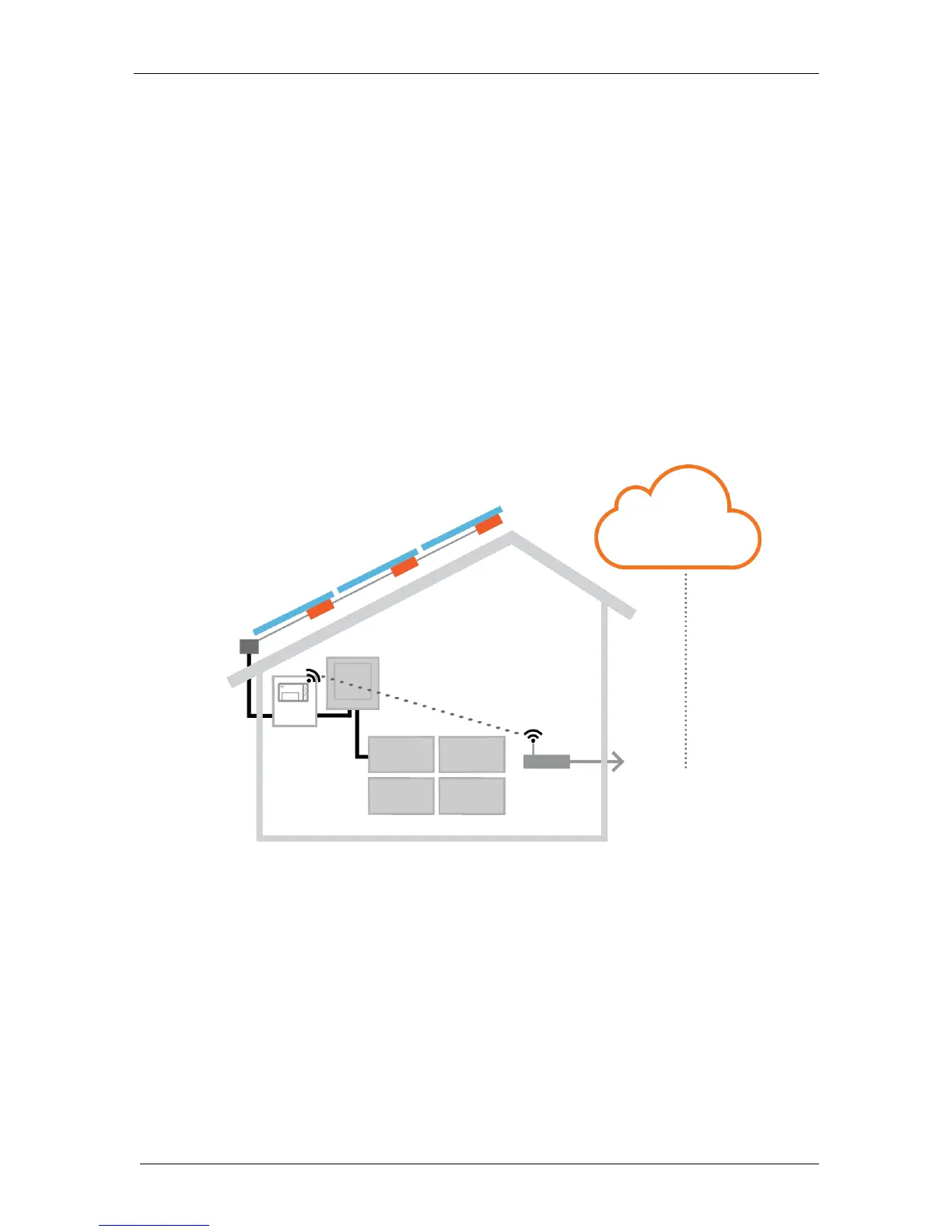Installation Planning and Preparation
To the Local Area Network (LAN), the Envoy-S is just another host on the network, much like a personal
computer. The Envoy-S simply connects to the on-site router or Enphase Mobile Connect™ (cellular
modem) for communications with the Enphase Enlighten monitoring and analysis website. The Envoy-S
communicates with the Enphase Microinverters and AC Batteries using the site’s power lines.
After the Envoy-S is installed and all devices (microinverters and/or batteries) are scanned or
provisioned, the Envoy-S maintains an internal database of all known Enphase devices at the site it
manages. At regular intervals, the Envoy-S polls each Enphase device for its energy data. Using its
Internet connection, the Envoy-S then forwards that information to Enlighten. The Envoy-S also reports
any error conditions affecting itself or other Enphase devices. You can view both energy data and error
conditions in Enlighten.
The Envoy-S incorporates power line and Internet communications functions. One "side" of the Envoy-S
communicates with the Enphase devices through power lines at the site. The other "side" of the Envoy-S
communicates with Enlighten over the Internet.