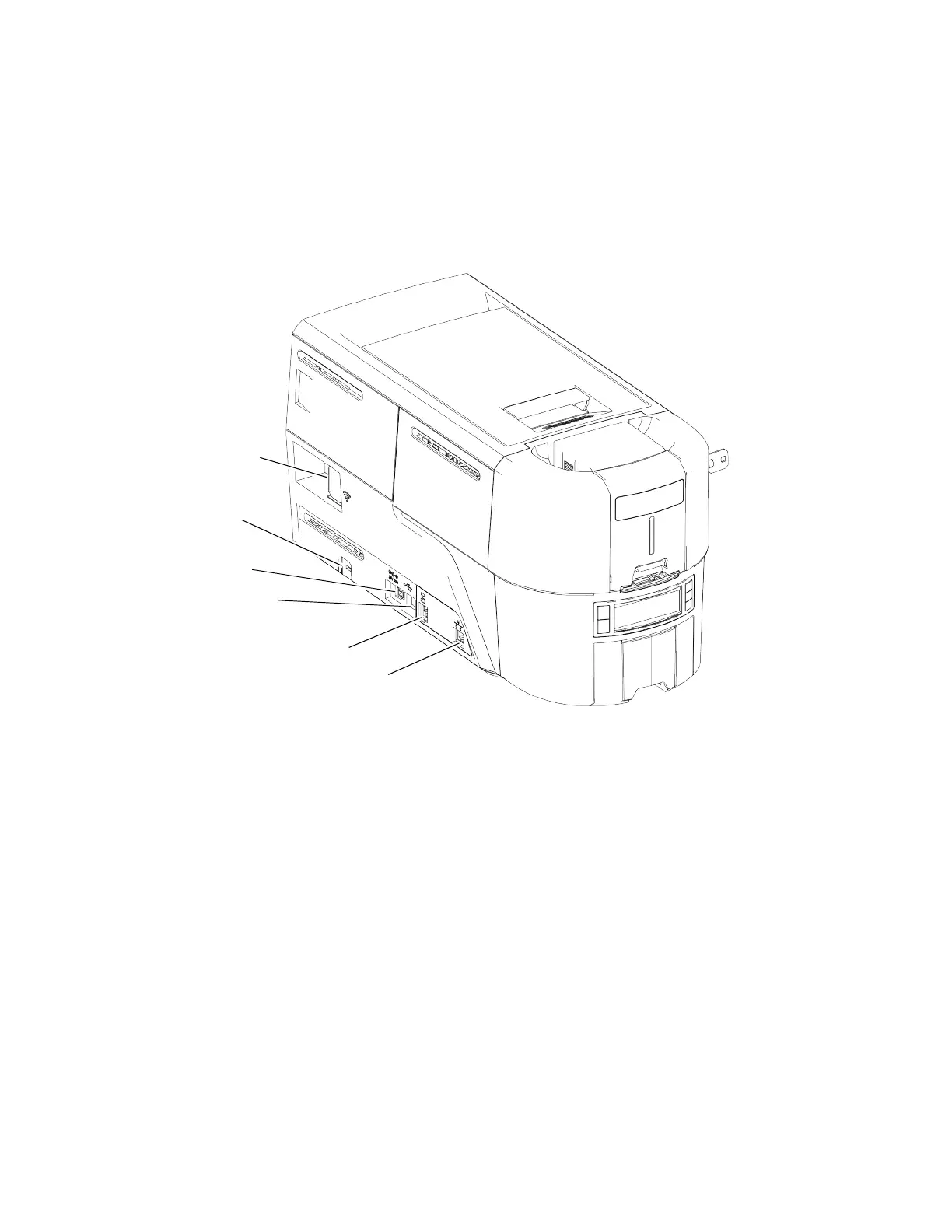4 About the Printer
Printer Components
Use the following sections to become familiar with the printer.
Printer Left Side
Wi-Fi USB Port The Wi-Fi port allows you to insert the optional Wi-Fi Dongle in
the printer.
Cable Lock Receptacle The receptacle allows you to insert the security plate before
attaching the optional cable lock.
Power Connection The power connection provides a plug-in connector for the
printer power supply.
USB Connection The USB connection allows you to connect the printer directly
to a computer.
Data Port The data port allows you to connect the printer to another
component, such as a laminator.
Ethernet Connection The network connection allows you to connect the printer to an
Ethernet network.
Wi-Fi USB Port
USB Connection
Power
Connection
Cable Lock
Receptacle
Data Port
Ethernet
Connection