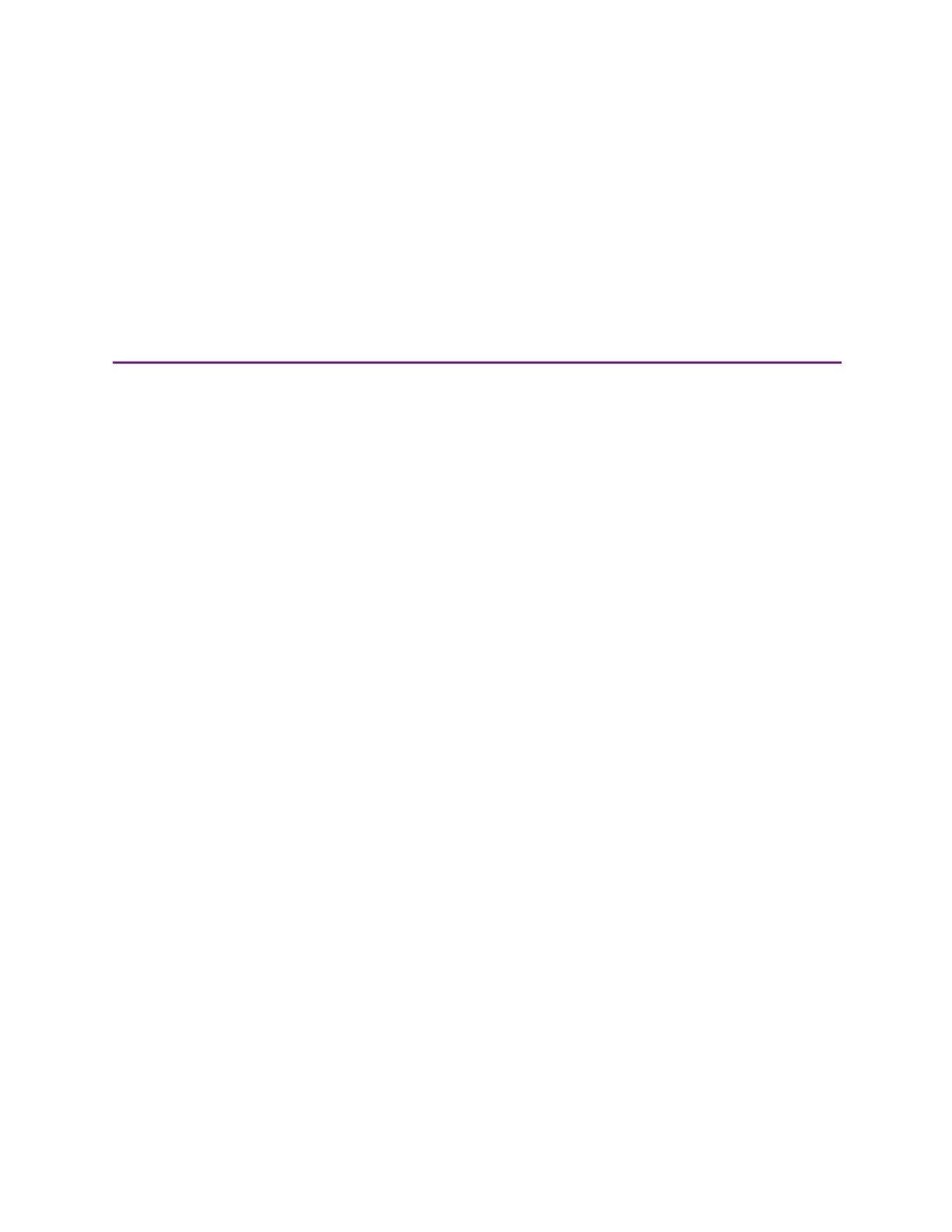3
Sigma DS1, DS2, DS3 Card Printer User’s Guide 15
Chapter 3: Using the Printer
This chapter describes how to perform the basic tasks required to
operate the printer.
Printer Overview
The Card Printer is used with other equipment and software to create a card personalization
system. The system produces cards for a specific purpose, and the cards must meet defined
requirements.
Equipment
The system can include:
A PC, with software to support the printer, such as:
The XPS Card Printer Driver for Windows.
ID software designed specifically to capture, format, and save the data for cards, such as
Datacard® TruCredential™ Suite Software.
A retail application, such as Microsoft Word.
Capture devices (optional), such as:
A digital camera connected to the PC to take photos.
A signature capture pad, fingerprint reader, or PIN pad.
The printer with supplies and a facility power source.
A data connection between the printer and PC. The connection can be via USB, network,
Wi-Fi (if installed), or a Cloud connection.