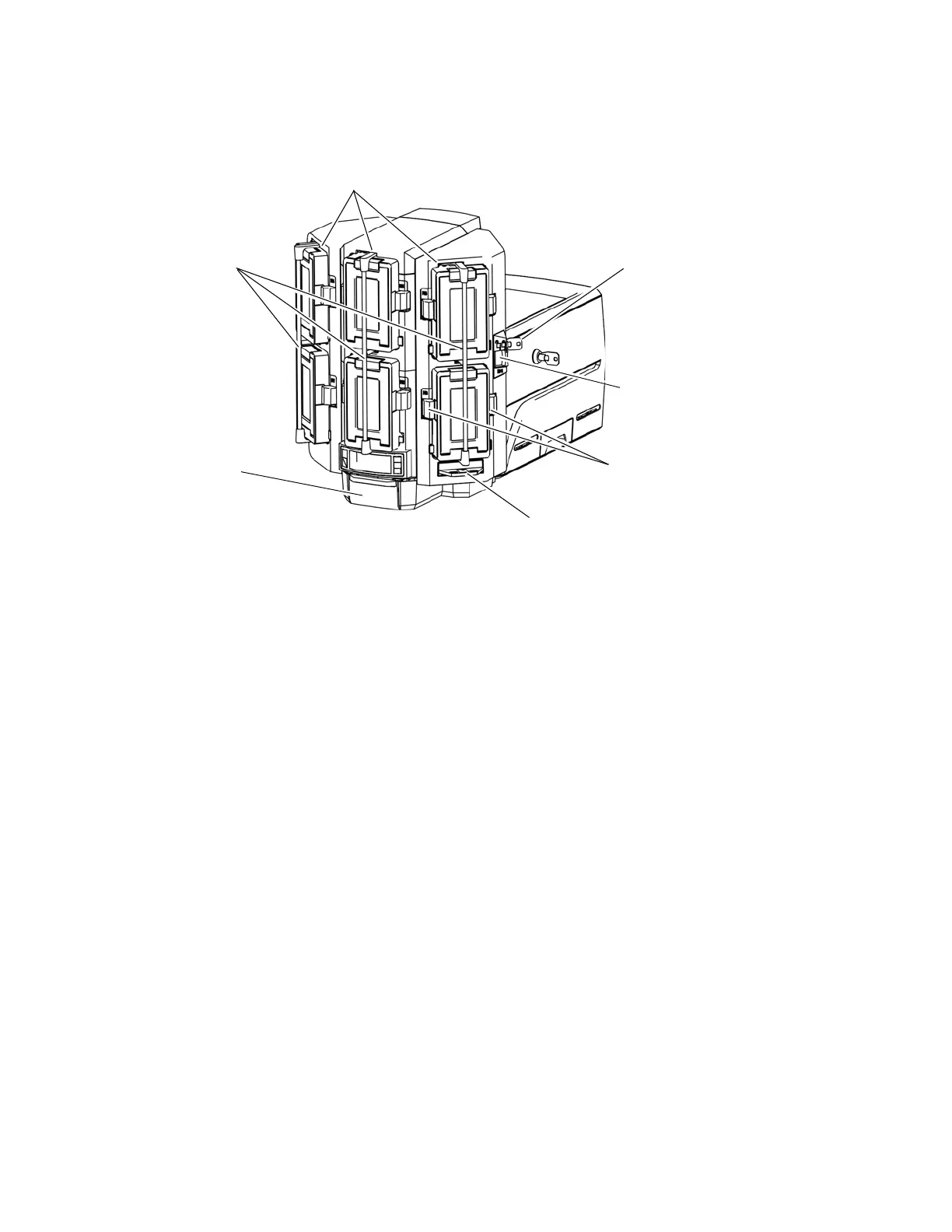
Do you have a question about the Entrust Sigma DS3 and is the answer not in the manual?
| Print Resolution | 300 dpi |
|---|---|
| Card Capacity Input Hopper | 100 cards |
| Card Capacity Output Hopper | 25 cards |
| Power Supply | 100-240 VAC, 50/60 Hz |
| Print Technology | Dye sublimation |
| Print Capabilities | Single or dual-sided |
| Card Thickness | 0.010 inches to 0.040 inches |
| Supported Card Sizes | CR80 (85.6 mm x 54 mm) |
| Connectivity | USB and Ethernet |
| Operating System Support | Windows 7, 8, 10, Server 2008, 2012, 2016 |
| Weight | 5.49 kg (12.1 lbs) |
| Operating Temperature | 15°C to 35°C (60°F to 95°F) |
| Operating Humidity | 20% to 80% (non-condensing) |
| Print Speed | Up to 250 cards per hour (YMCKT) |