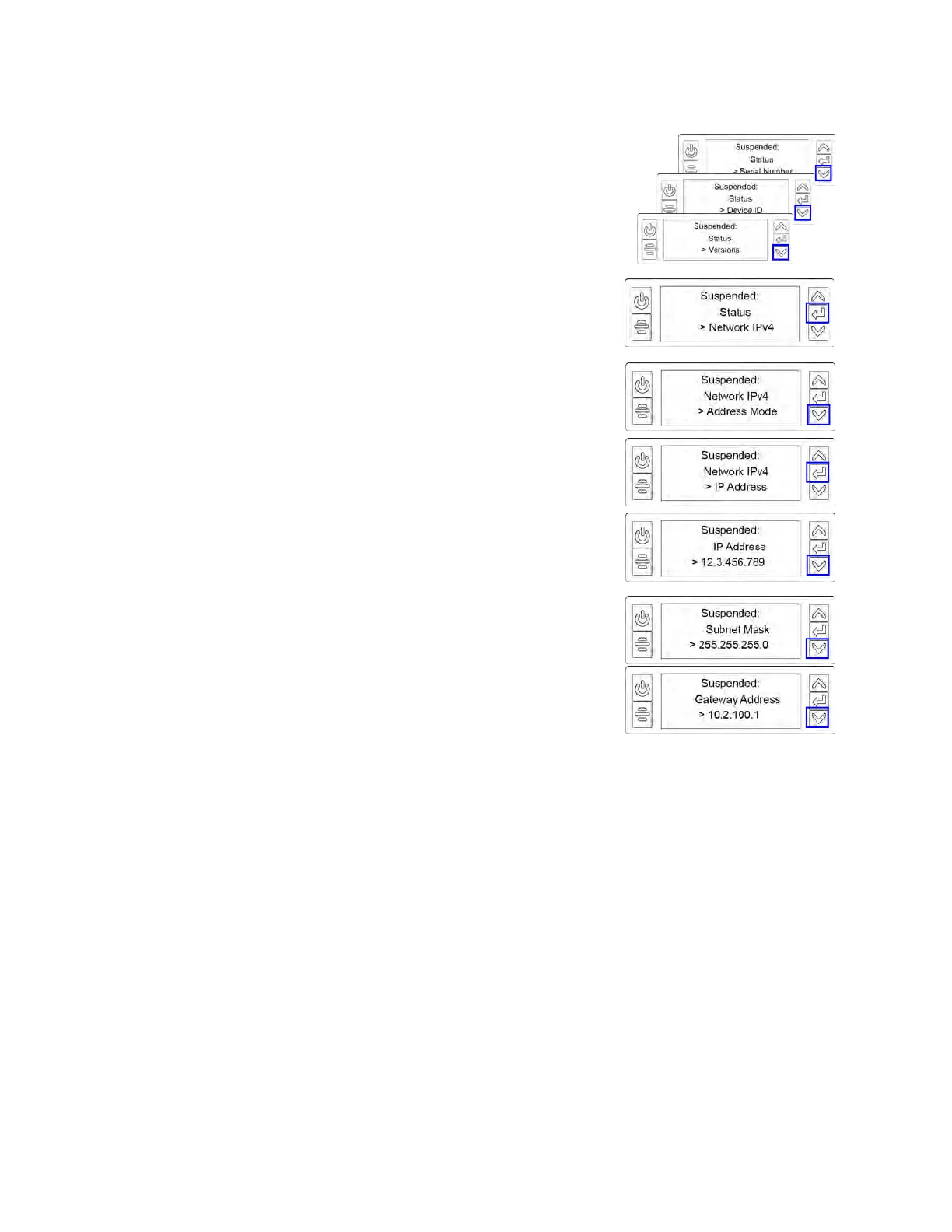22 Using the Printer
c. Press the down arrow until Network IPv4 displays on
line 3.
d. Press E
NTER to display the Network IPv4 menu.
4. Press the down arrow to display IP Address on line 3.
5. Press E
NTER to display the IP address. Record the IP address.
6. Press the down arrow to display the Subnet Mask on line 3.
Record it, if necessary.
7. Press the down arrow to display the Gateway Address on
line 3. Record it, if necessary.
Press the down arrow again to display the MAC address of
the printer.
8. Press the down arrow until Exit displays on line 3 and then press E
NTER.
9. Press the U
SER button to return the printer to Ready.