
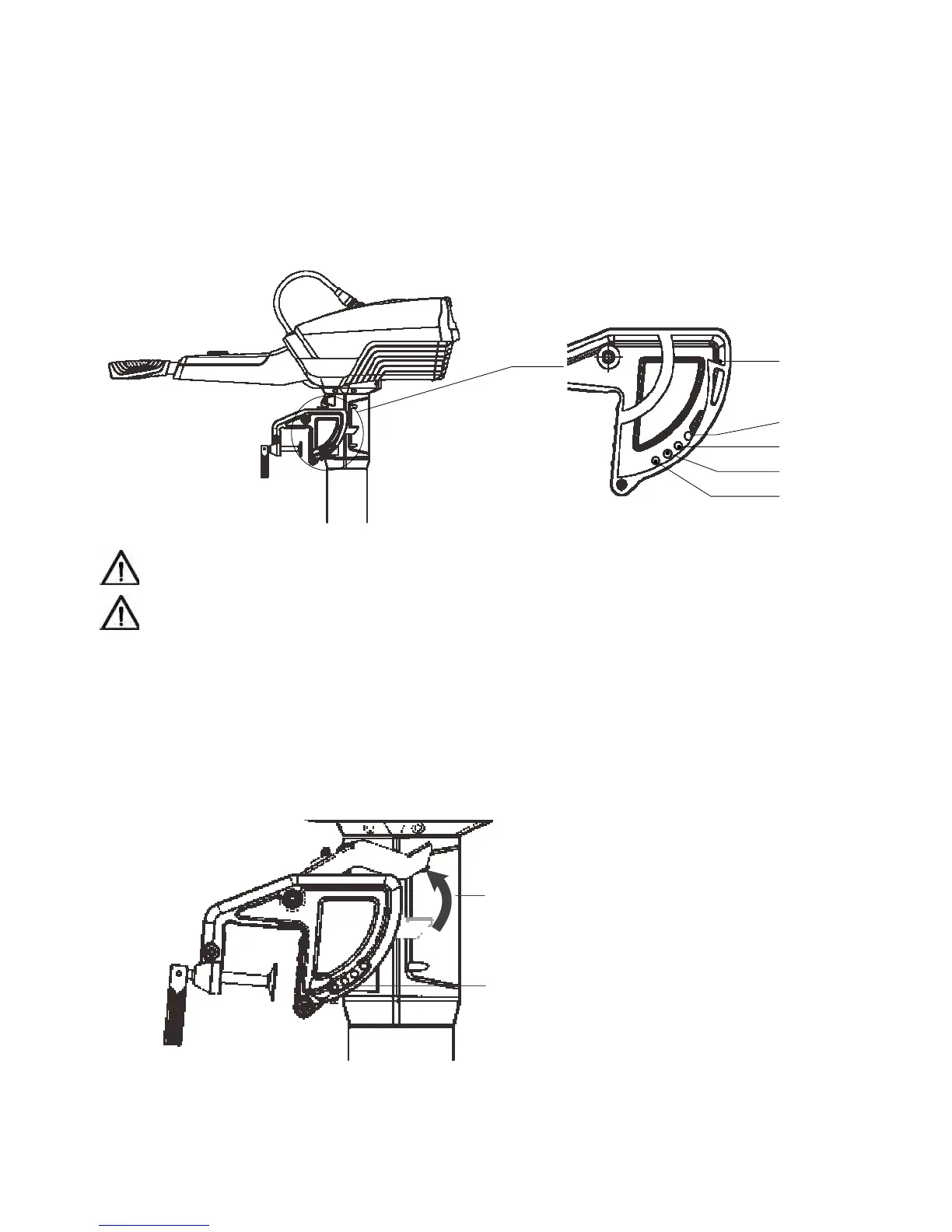 Loading...
Loading...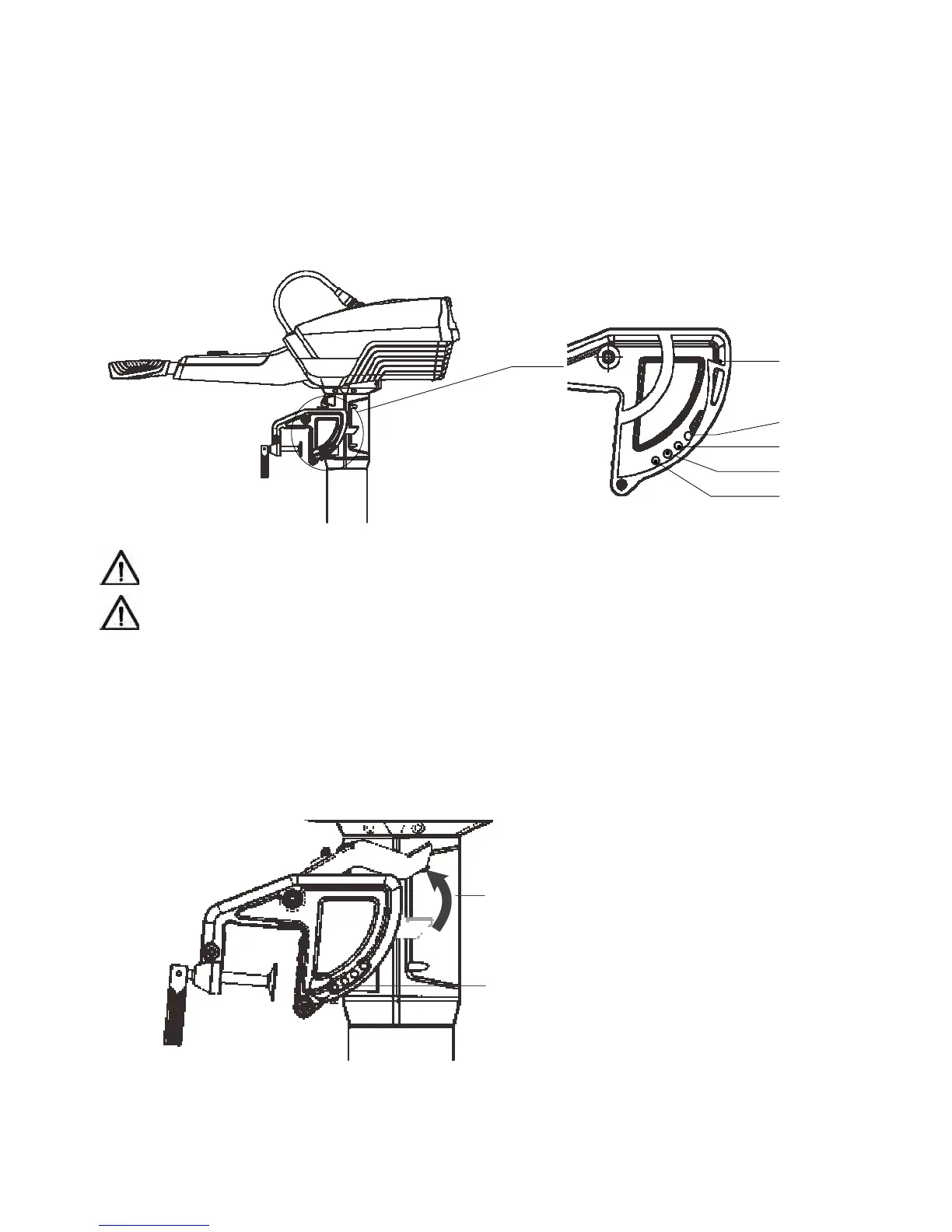
Do you have a question about the ePropulsion SPIRIT 1.0 and is the answer not in the manual?
| Power | 1 kW |
|---|---|
| Battery Type | Lithium-ion |
| Battery Capacity | 1276 Wh |
| Control | Tiller |
| Propulsion | Electric |
| Battery Weight | 8.7 kg |
| Rated Power | 1 kW |
| Comparable Petrol Outboard | 3 HP |
| Nominal Voltage | 48 V |
| Voltage | 48 V |
| Shaft Length | Short, Long |
| Motor Type | Brushless DC |
| Max Speed | 5 knots (with standard battery) |
| Charging Time | 8.5 hours |