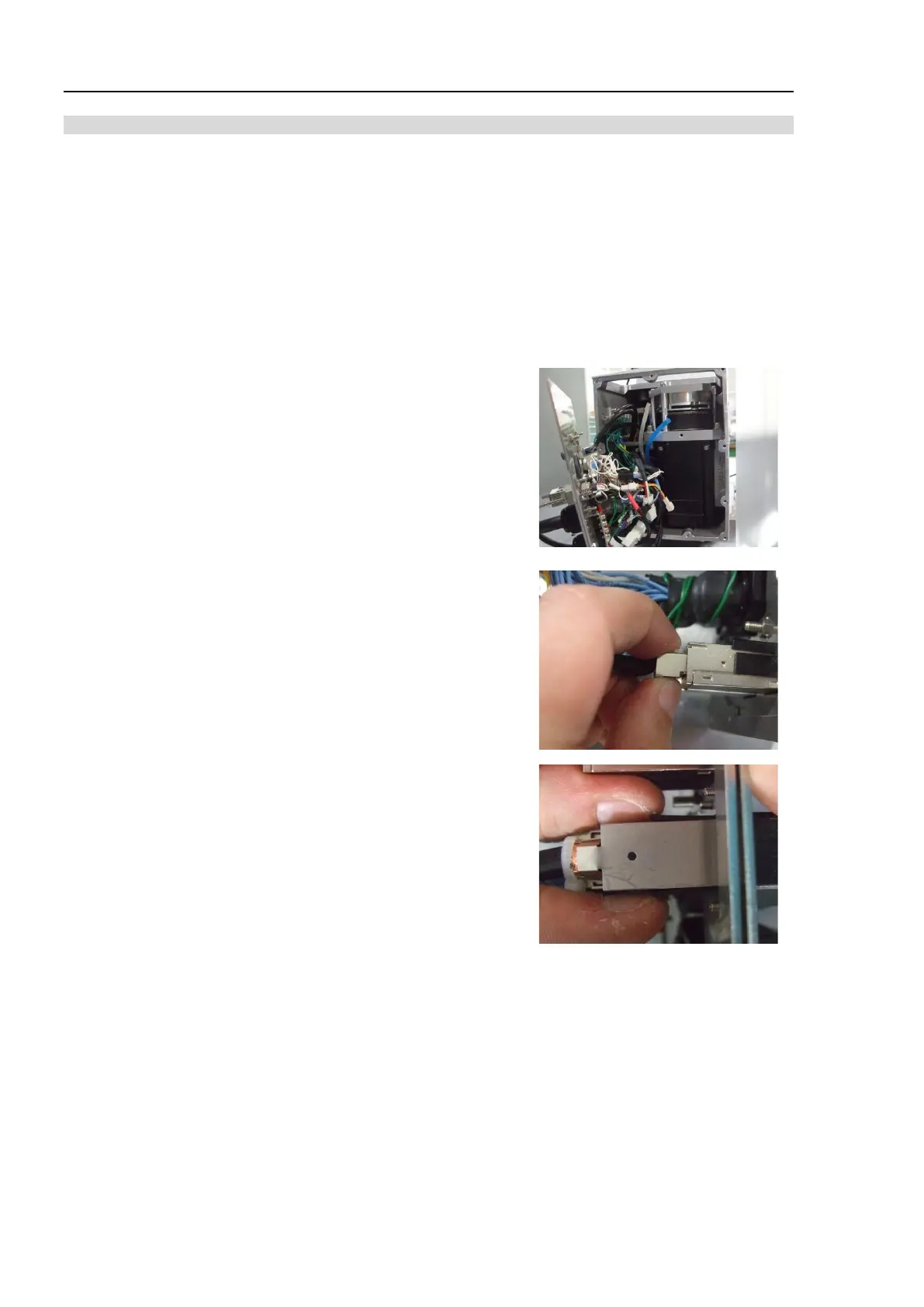C8 Maintenance 5. Joint #1
286 C Series Maintenance Manual Rev.2
Removal: Joint #1 Timing belt (M/C Cable Backward)
1. Turn OFF the Controller.
2. Remove the base maintenance cover.
For details, refer to C8 Maintenance 3. Covers.
3. Remove the connector plate (M/C cable backward).
For details, refer to C8 Maintenance 3. Covers.
4. Remove two air tubes inside the base.
5. Remove two D-sub connectors.
6. Disconnect the cables from the base and disconnect the
connectors.
Connector: X11, X12, X14, BR010, BR011, X010, X020,
X040, LED, GS01, BT1
(Hold the clip to remove.)
7. Disconnect the following connectors.
RJ45 connector:
Hold the clip to remove.
F-sensor connector:
Open the clips on the both ends of the connector and pull it
out.