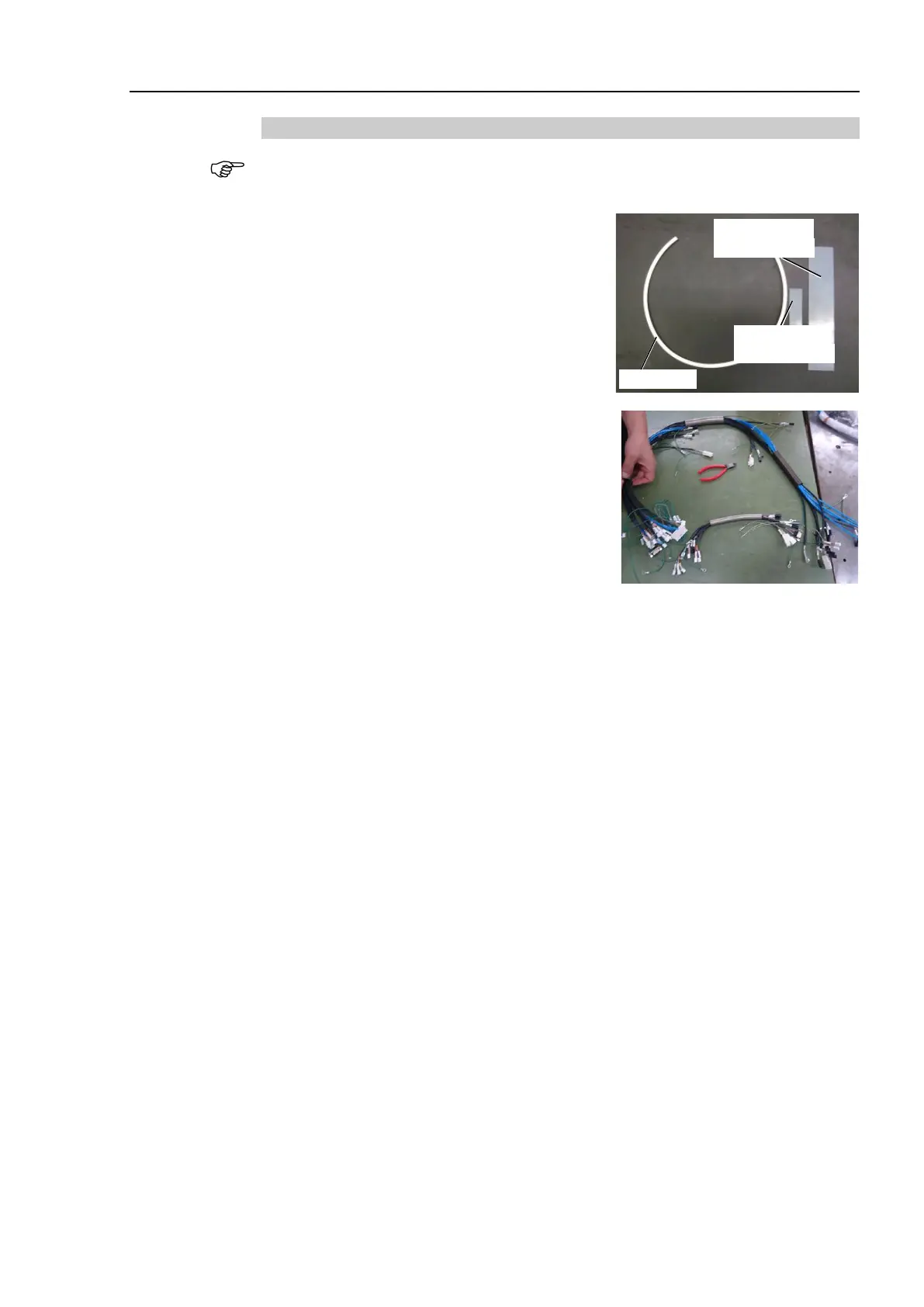C4 Maintenance 4. Cable Unit
C Series Maintenance Manual Rev.2 29
Installation: Cable unit
When tightening hexagon socket head cap bolt, refer to the 2.4 Tightening Hexagon Socket
Head Bolts.
Check if the cable unit contains the following parts.
Silicone sheet: 30 mm × 150 mm
Silicone sheet: 15 mm × 50 mm
Mark tube
Wire tie: AB100, AB150, AB200
Mark tube
15 mm × 50 mm
Silicone sheet
30 mm × 150 mm
Silicone sheet
Separate the cable unit.
Connectors:
X051, X061, X151, X161, XGND, BR051, BR061,
BT51, BT61, X71, X72, SW1
This operation is not necessary if the cable unit is separated from
the beginning.
Cut the mark tube into following length.
68 mm × 2 (for fixing the J1 wire tie)
65 mm (for fixing the J2 wire tie) 23 mm × 2 (for fixing the J2 wire tie)
21 mm × 2 (for fixing the J3 wire tie) 57 mm × 2 (for fixing the J3 wire tie)
46 mm (for fixing the J4 wire tie)
4. Grease the inside of the cable protection spring.
C4-A601**:
Grease : Krytox 18 g
Spring : ø17.5 (Length: 130 mm) : 3 g
ø25 (Length: 130 mm) : 5 g × 2
ø29 (Length: 130 mm) : 5 g
-A901**:
Grease : Krytox 19 g
Spring : ø17.5 (Length: 280 mm) : 4 g
ø25 (Length: 130 mm) : 5 g × 2
ø29 (Length: 130 mm) : 5 g