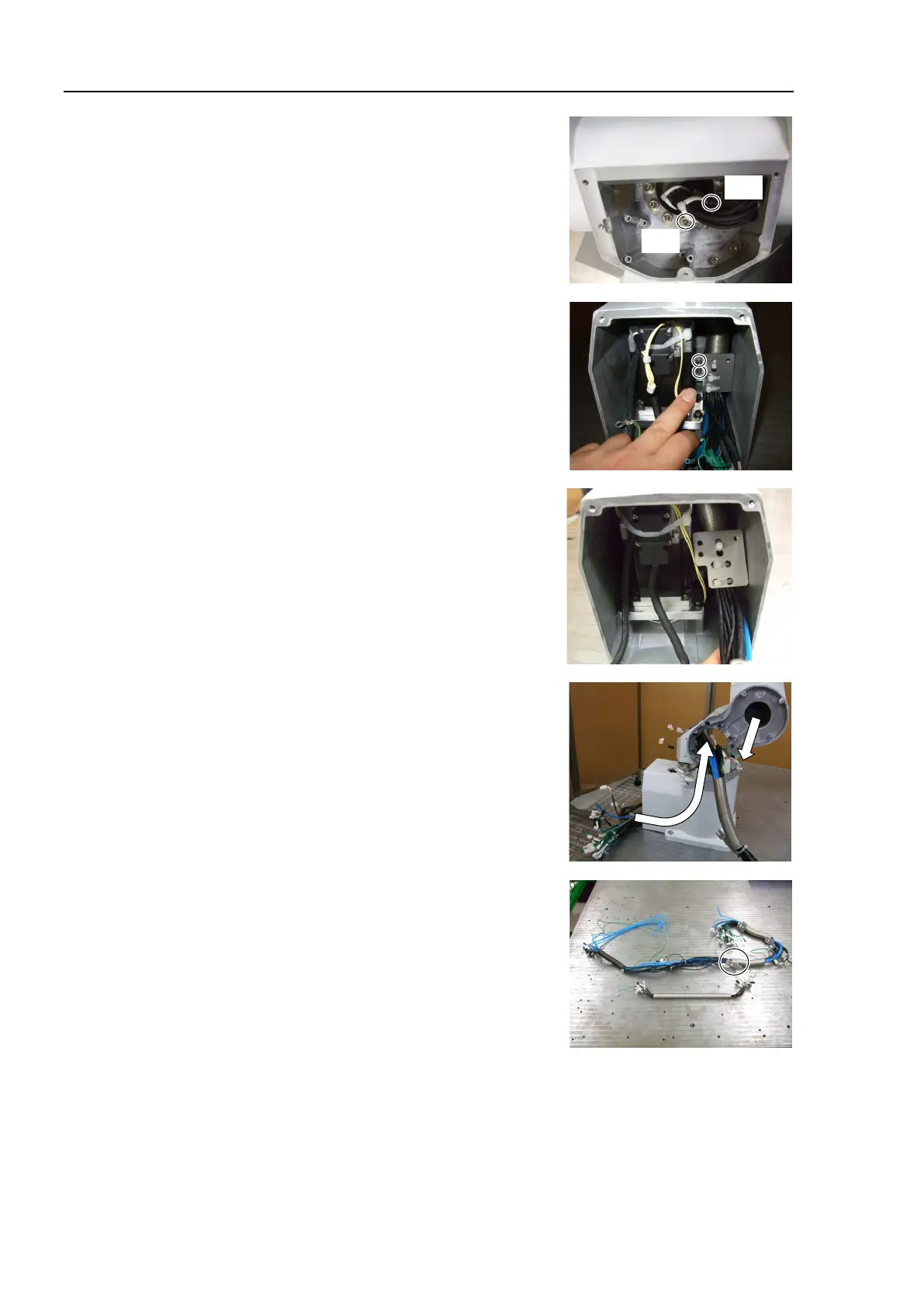C4 Maintenance 4. Cable Unit
28 C Series Maintenance Manual Rev.2
Remove the Arm #1 cable fixing plate.
Hexagon socket head cap bolt: M4×8, M6×20
Cut off the wire tie of the Arm #1 cable fixing plate.
The Arm #1 cable fixing plate will be used again.
Be careful not to lose it.
Be careful not to lose it.
Base cable fixing plate
Hexagon socket head cap bolt: 2-M4×8
Ground wire
Hexagon socket head cap bolt: 4-M4×8
Cut off the wire tie of the base cable fixing plate.
The base cable fixing plate will be used again.
Be careful not to lose it.
Pull out the cables in the Arm #2 and the base from the Arm #1.
(See an arrow in the photo for pulling direction.)
Remove the Arm #2 cable fixing plate from the cables.
The Arm #2 cable fixing plate will be used again.
Be careful not to lose it.