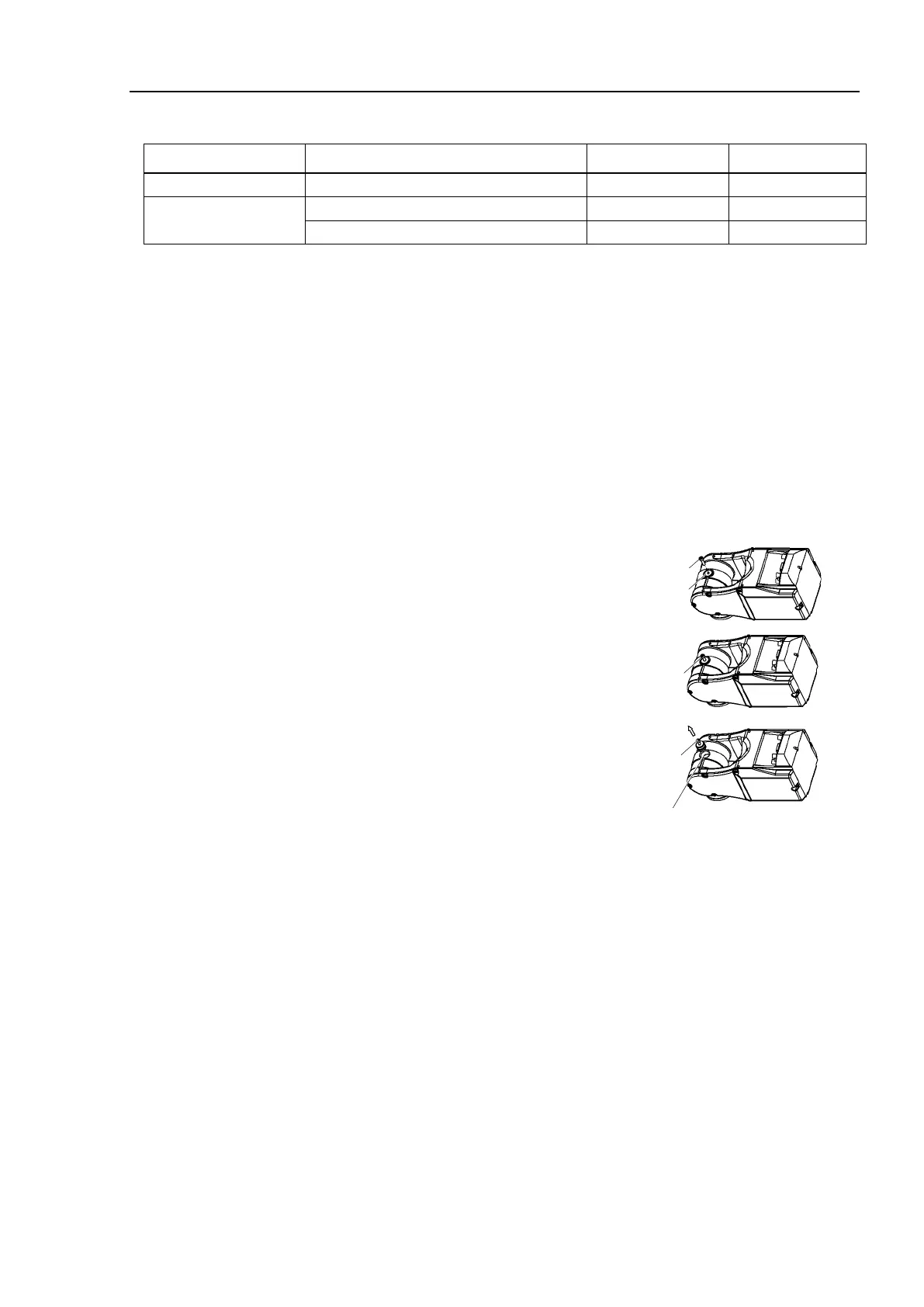C4 Maintenance 2. General Maintenance
C Series Maintenance Manual Rev.2 11
Greasing Joint #6 bevel gear
Name Quantity Note
Tools
Screw M4×15 (length: 15 mm or more)
irection you can unplug the plug easily.
Insert the screw into the screw part
(M4 depth 5) of the plug.
Screw : M4 length 15 mm or more (easy-to-unplug)
ted in the step (2) and unplug the plug.
Grease: SK-2
Grease amount : 2 g
plug unplugged in the step (3) to the original position.
To prevent the grease leaking or unplugging, be sure to insert the plug all the way
seated.
screw inserted in the step (2).
(4) Grease inlet
Plug
M4×15
(2)
(3)