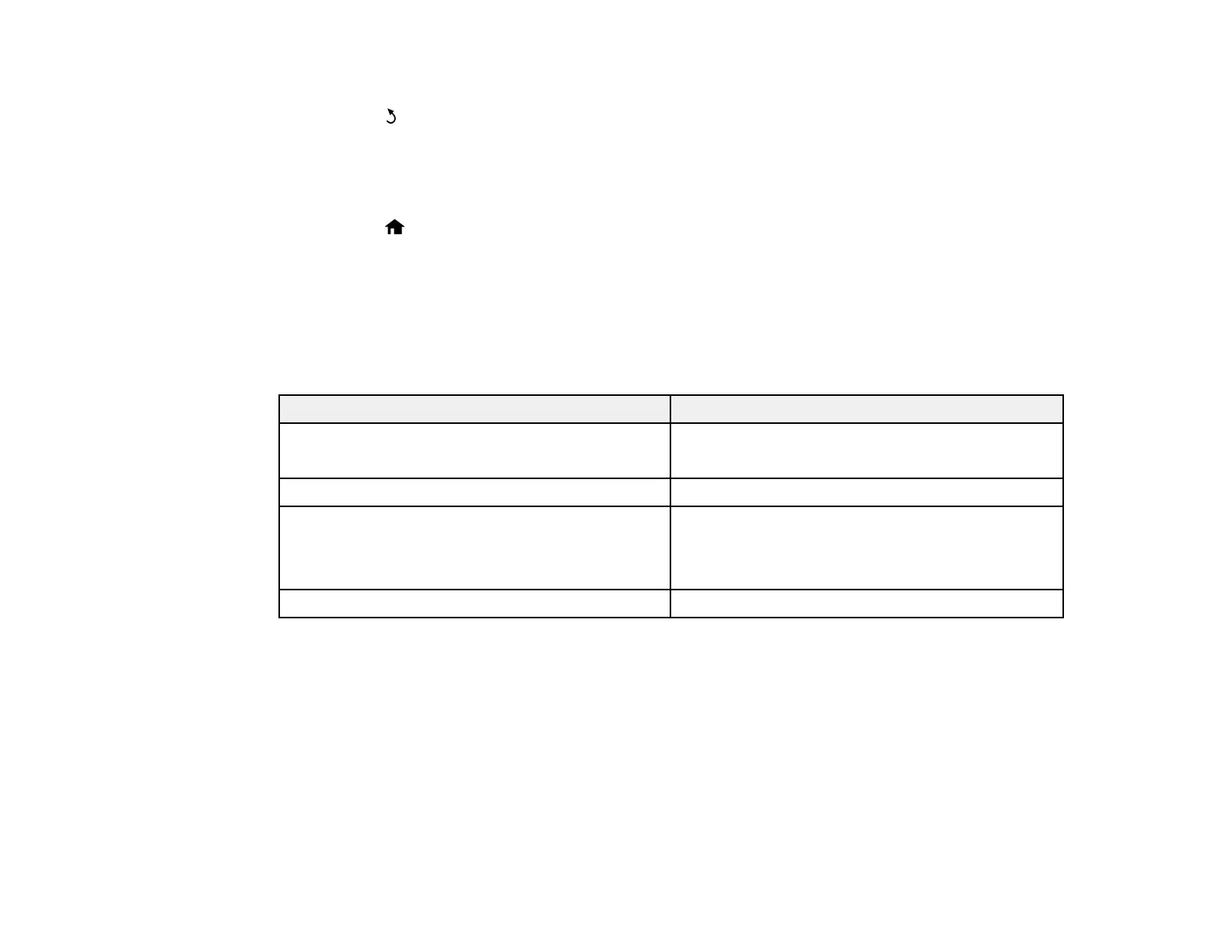5. Select the paper type you loaded and press the OK button.
6. Press the back button.
7. Press the up or down arrow button, select Printer Settings, and press the OK button.
8. Press the OK button again to select Paper Source Settings.
9. Select the paper source settings you want to use and press the OK button.
10. Press the home button to return to the home screen.
Paper Type Settings - Control Panel
Paper Source Settings
Selecting Universal Print Settings
Parent topic: Loading Paper
Paper Type Settings - Control Panel
For this paper Select this Paper Type setting
Plain paper Plain Paper
Epson Bright White Paper
Epson Premium Photo Paper Glossy Prem. Glossy
Epson Presentation Paper Matte Prem. Matte
Epson High Quality Ink Jet Paper
Epson Premium Presentation Paper Matte
Envelope Envelope
Parent topic: Selecting the Paper Settings - Control Panel
Paper Source Settings
Select the paper source settings you want to use for your printed jobs.
53